Please perform the following steps to get the best Hike messaging experience on your Samsung device
Step 1: Open your App menu and look for "Smart Manager"
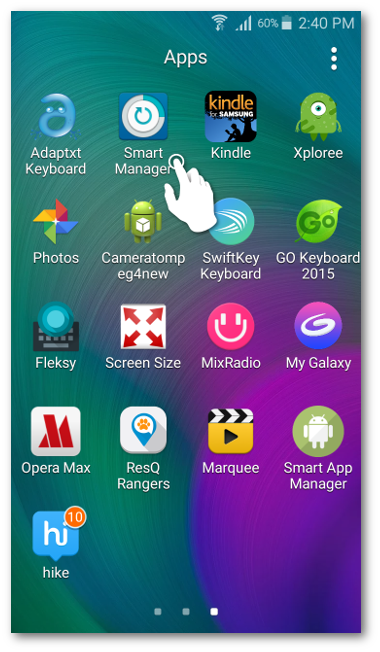
Step 2: Select "Battery"
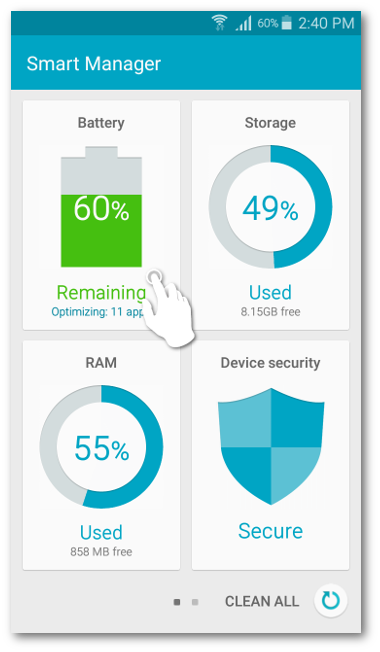
Step 3: Select "Hike"
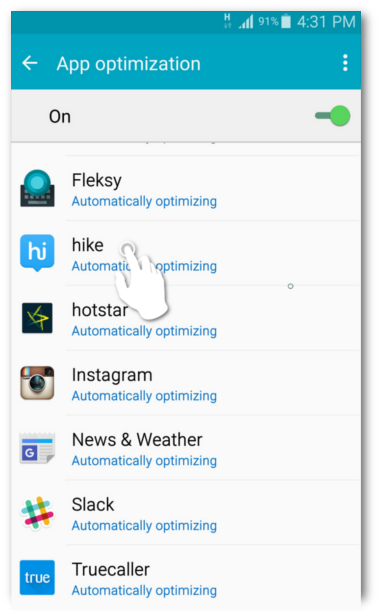
Step 4: Under App optimization, select "Turned off for"
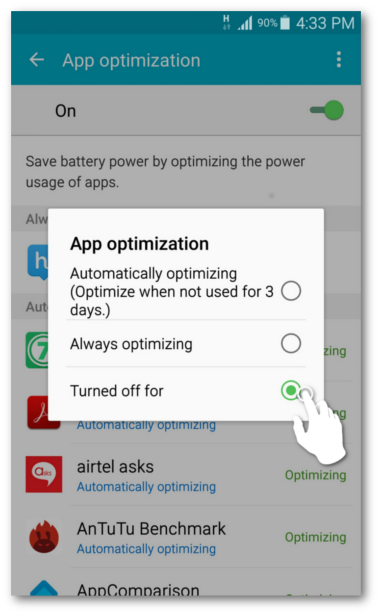
Step 5: Press back to save your settings.
Step 6: Open your App menu and look for "Smart Manager"
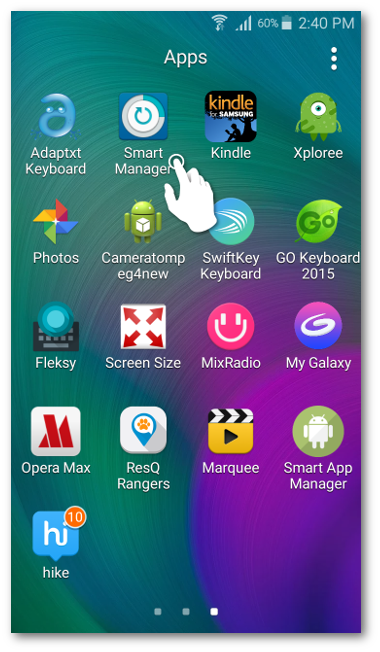
Step 7: Swipe to the second screen which says "Ultra data saving"

Step 8: Tap on the "+" sign and select "hike"

Step 9: Once you select hike, you will see a message like "Background data allowed for hike"

If you have any further questions/comments please write to us at [email protected] with your mobile number.


0 Comments