Step 1: Tap on Timeline icon on conversation screen
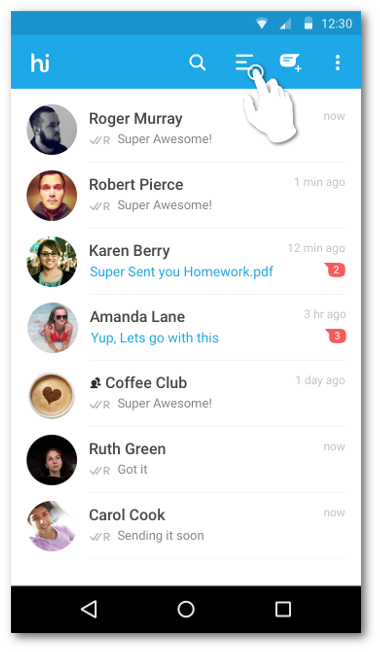
Step 2: Locate the particular post and long tap on the post. You will see a pop up with “delete post” option
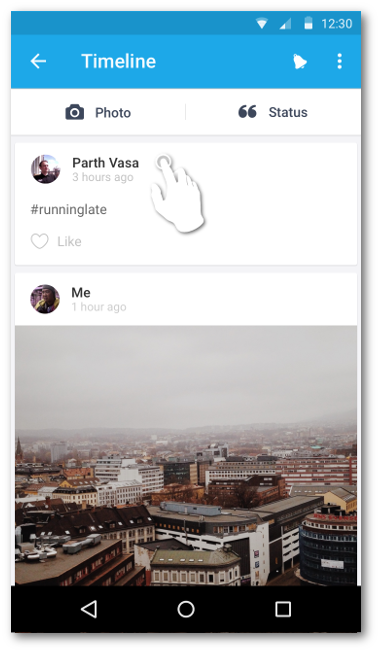
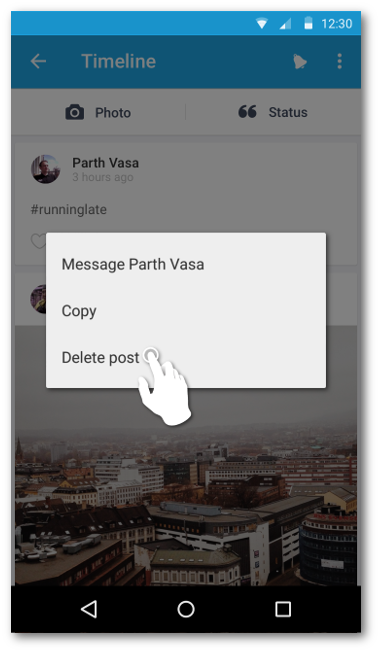
You are done.
Note: Please note that deleting a self post deletes it from favourite contacts timeline also.


0 Comments