To have the best message receive experience on Huawei Phones, please do the following.
Step 1: Open your device 'Settings' and tap on "Autorun Manager"
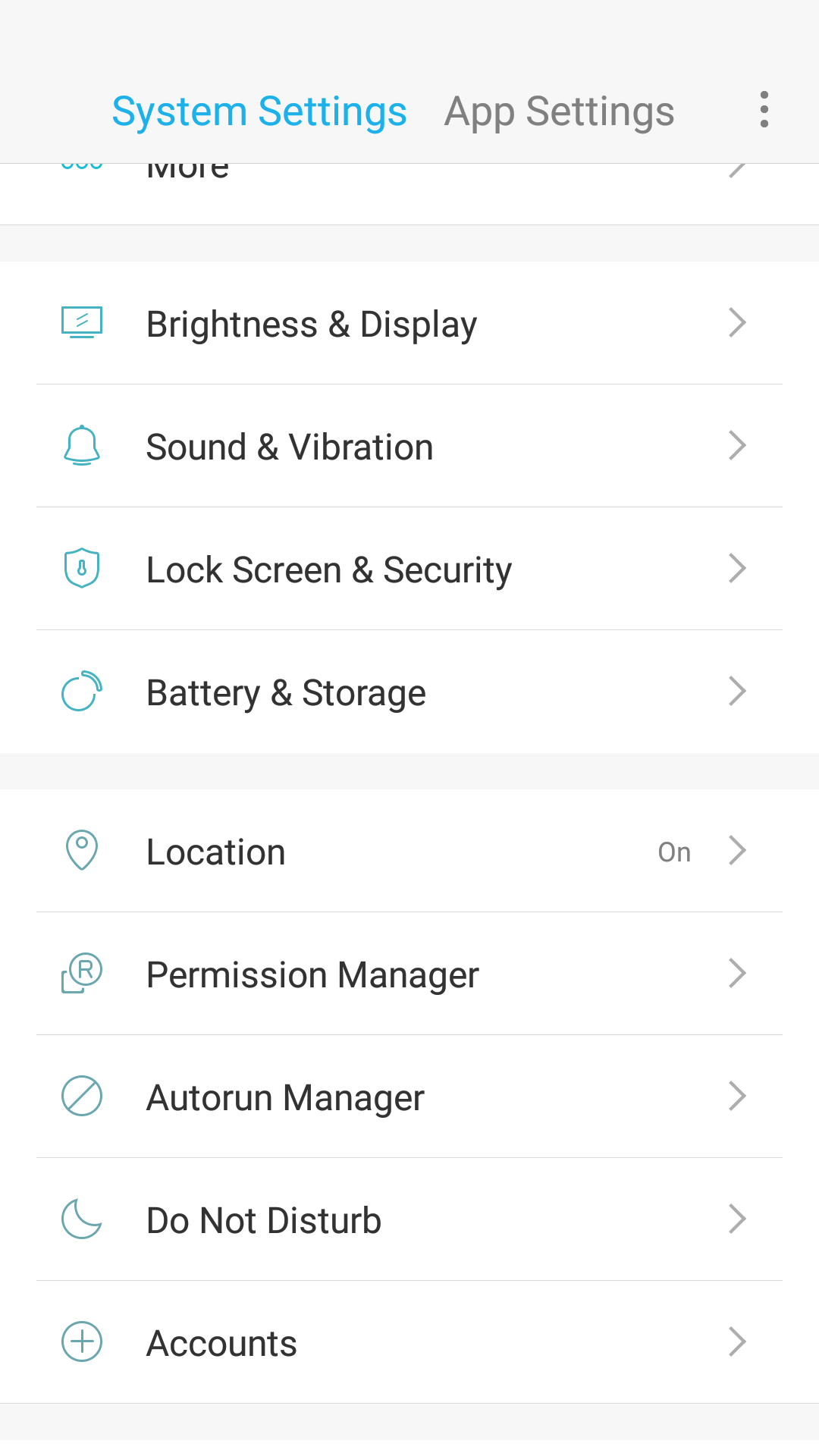
Step 2: Just tap on "blue" tick next to "hike" where the current status is "Forbidden"
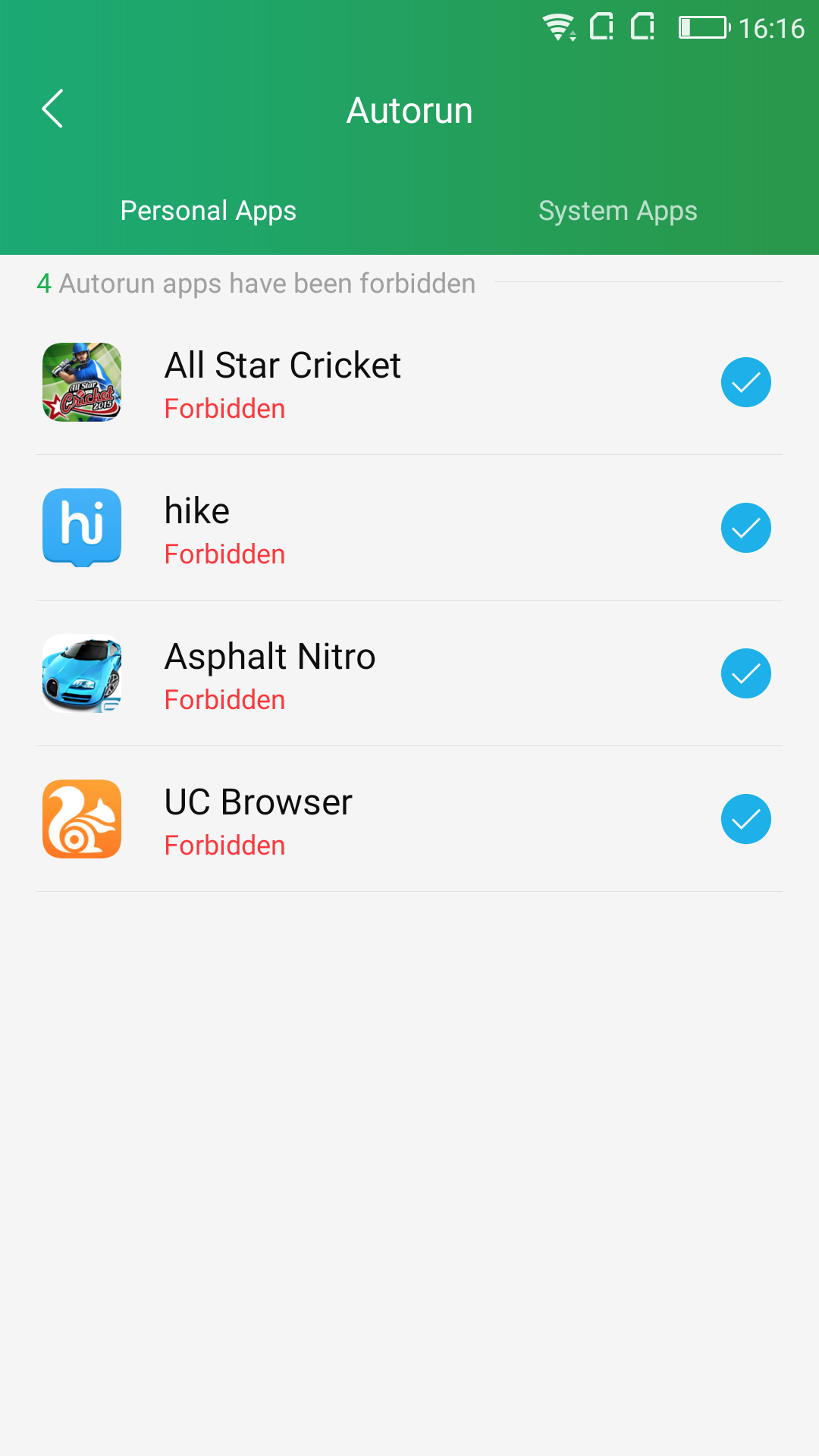
Once allowed, you should start receiving notifications properly from hike app. For any other questions/comments, submit your query at [email protected] and we will get back to you as soon as possible.


0 Comments