To have the best message receive experience on Letv phone, please do the following.
Step 1: Tap on the "Phone Manager" app.
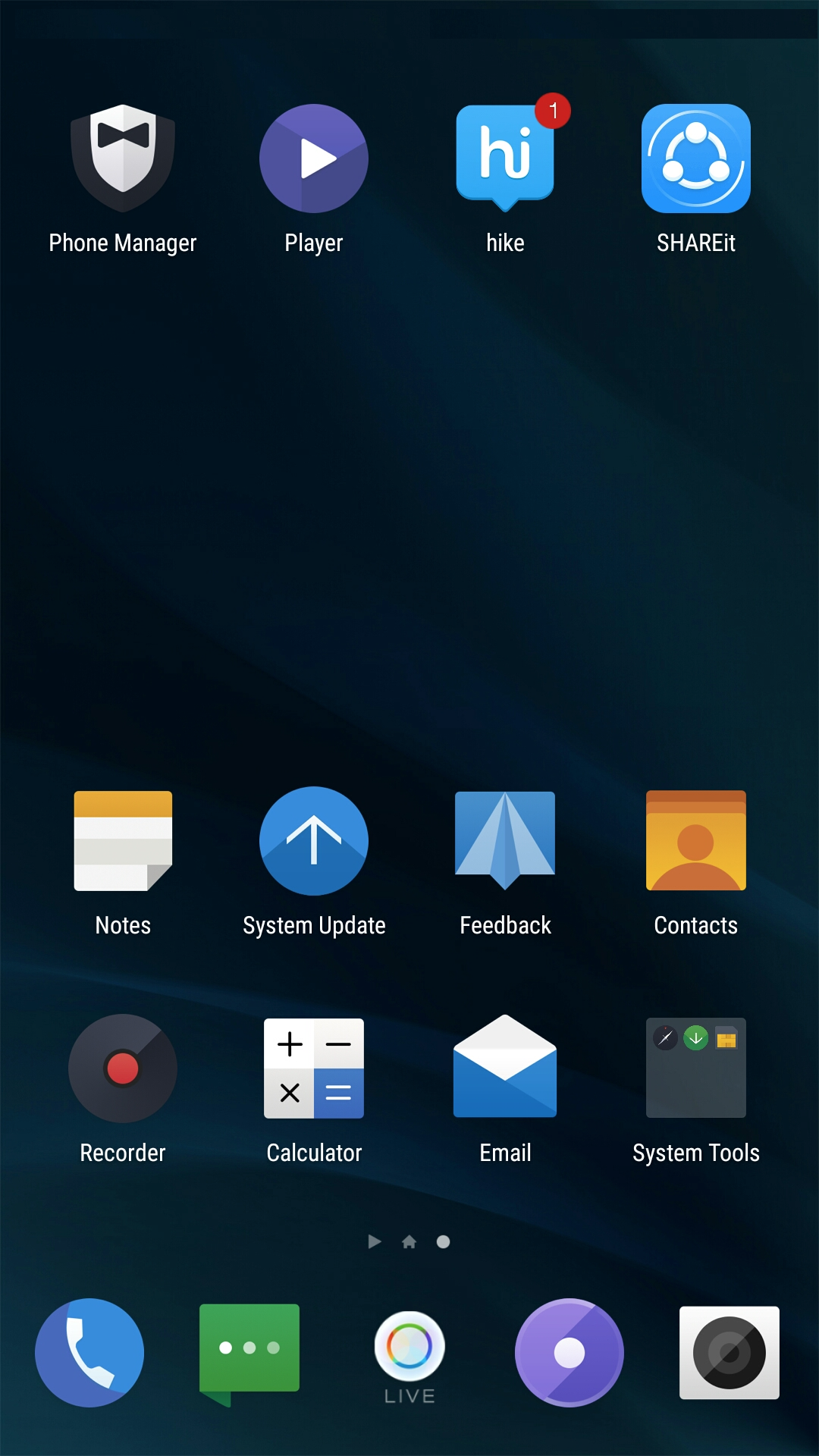
Step 2: Tap on "Access Management"

Step 3: Tap on "Manage Auto Launch"
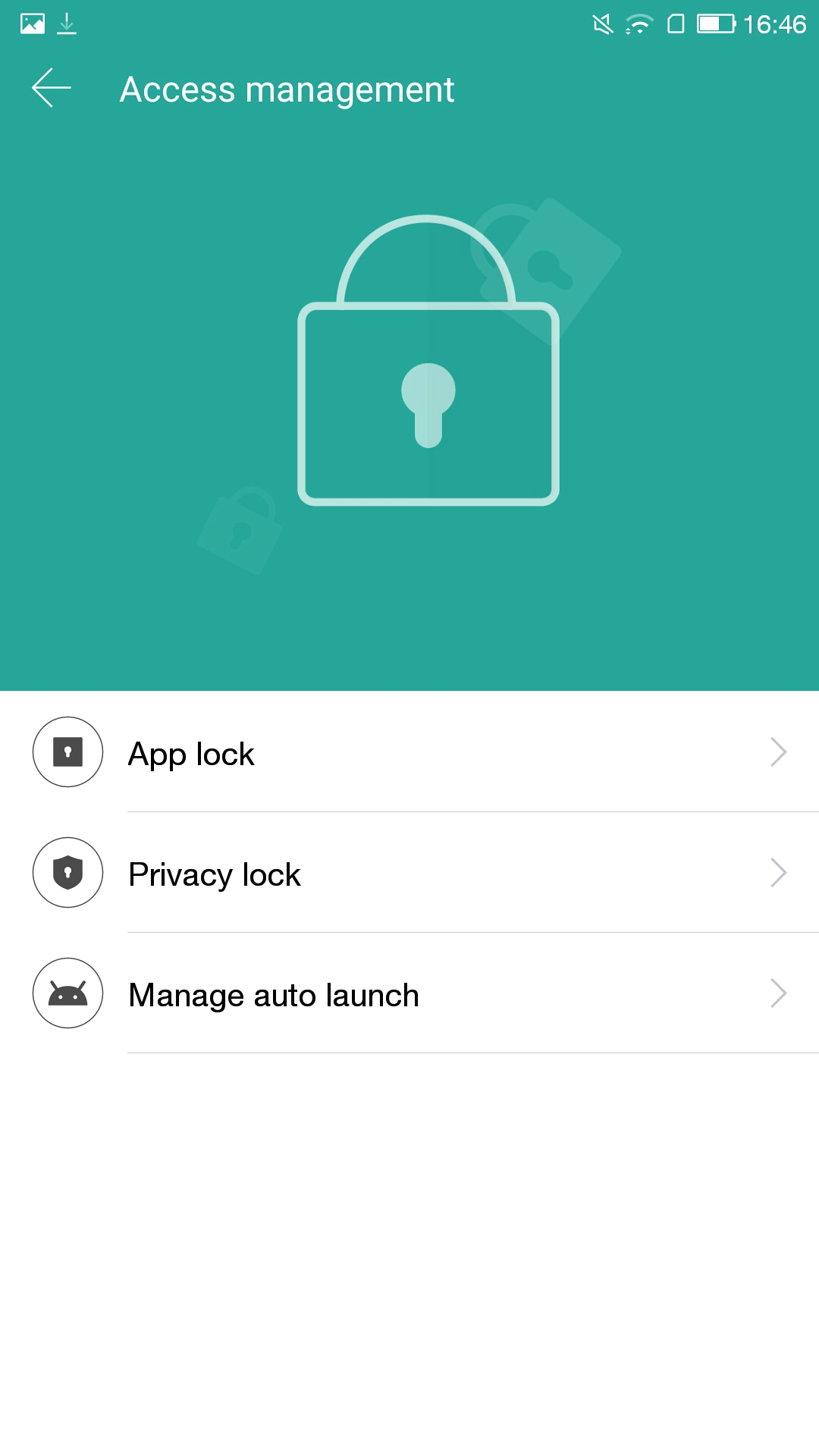
Step 4: Turn this option "ON" for hike app.
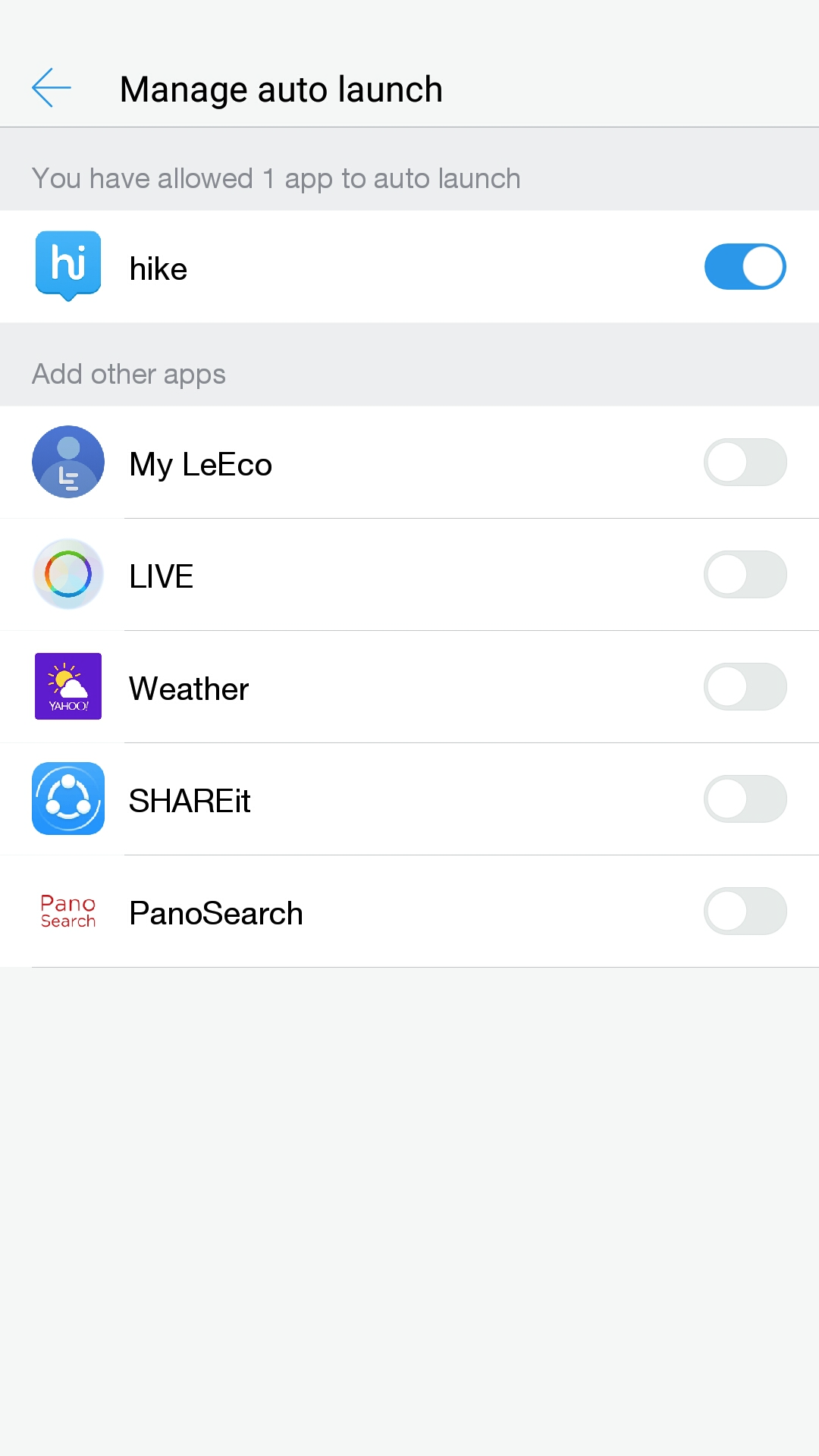
Step 5: Go back to the "Phone Manager" and now tap on "Power Saving Management"
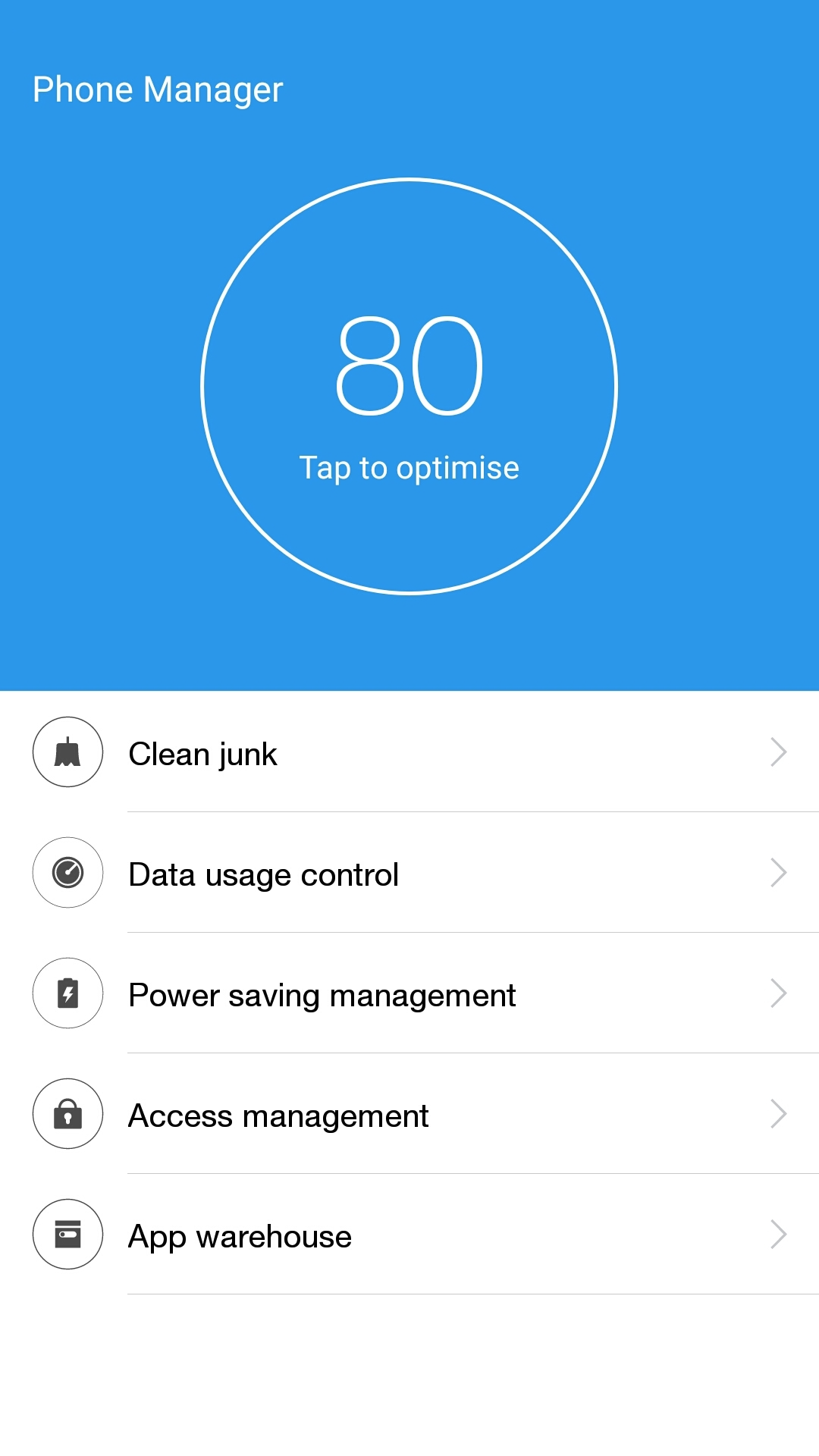
Step 6: Now tap on "App Protection"

Step 7 Select "hike" and move the "slider" towards left such that it turns OFF.
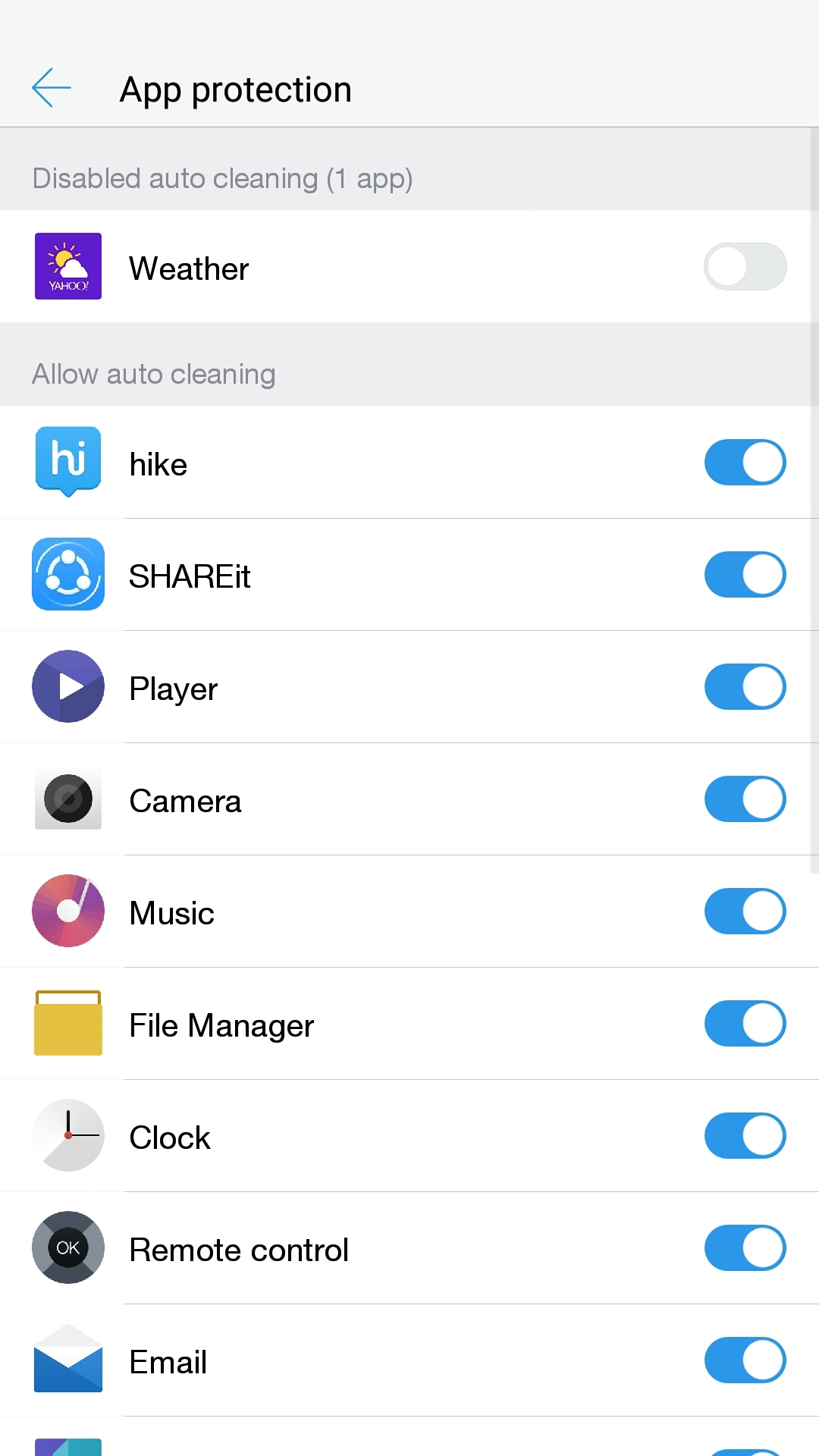
Step 8: Once "hike" app is added to this list, you should receive notifications from hike app properly.
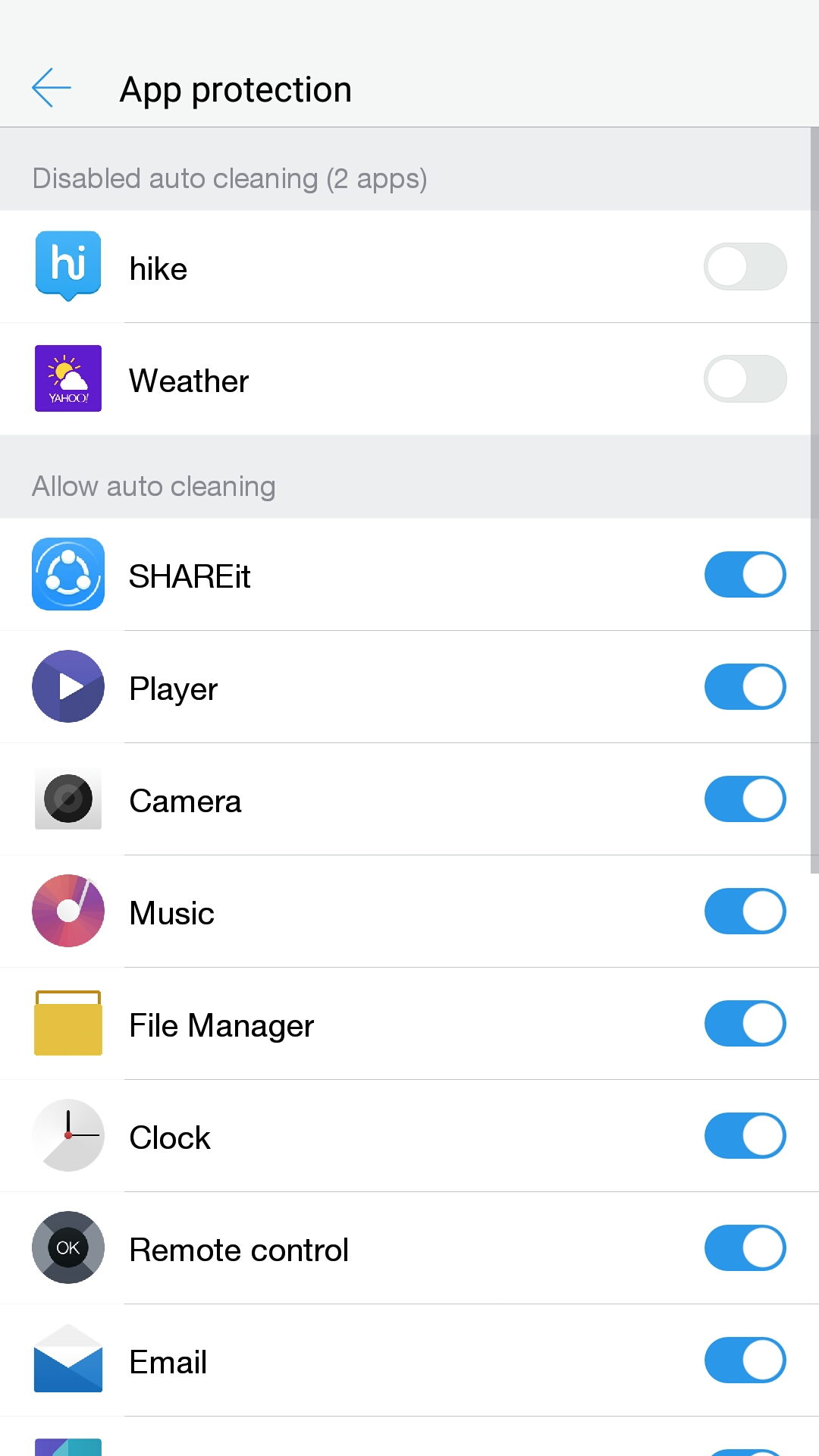
And you are done. Still facing some issue? Submit your query at [email protected] and we will get back to you as soon as possible.


1 Comments