Step 1: Open hike and tap anywhere near the "hi" icon.
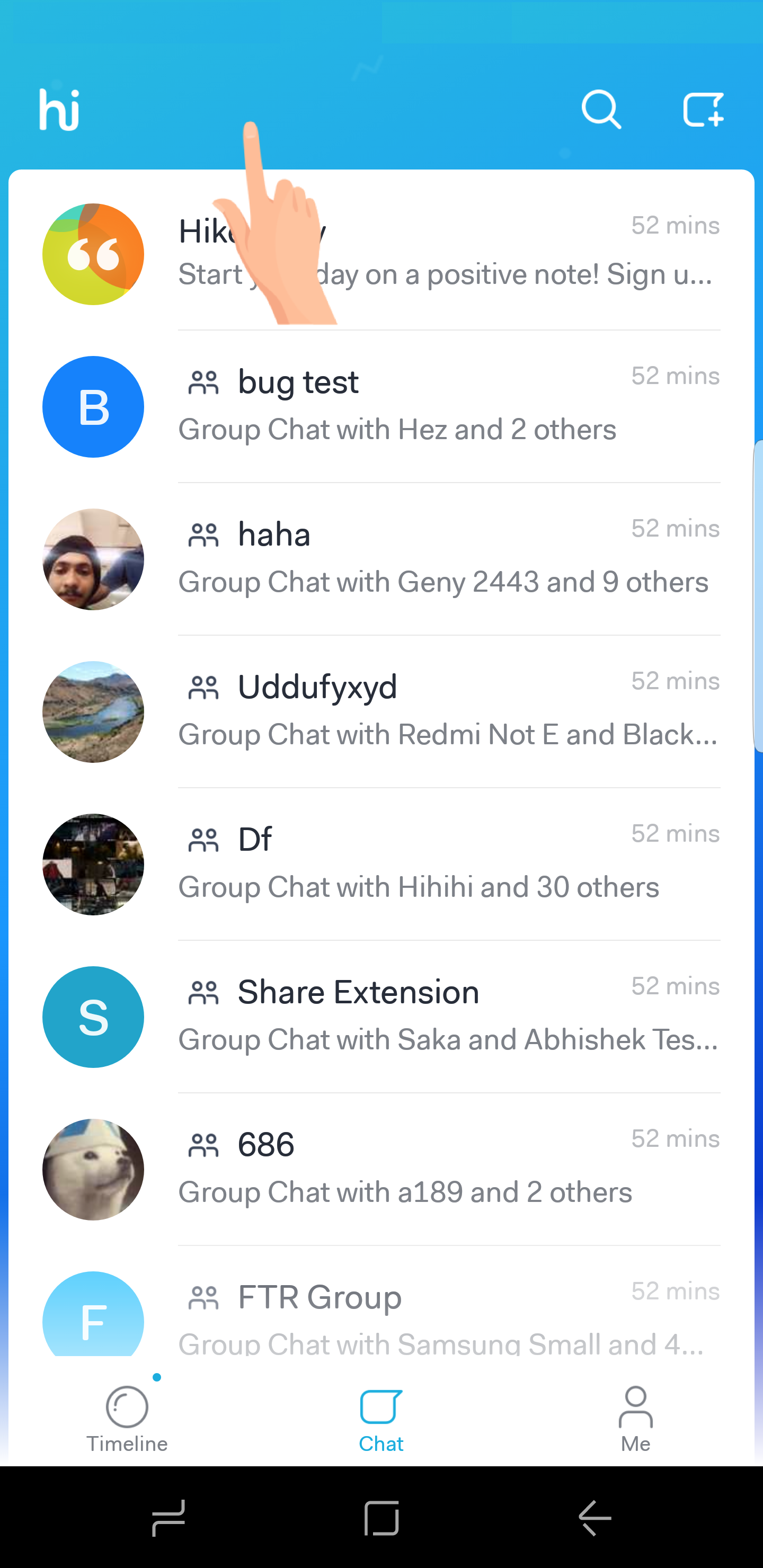
Step 2: Select the theme which you like and thats it. The entire app will change accordingly.
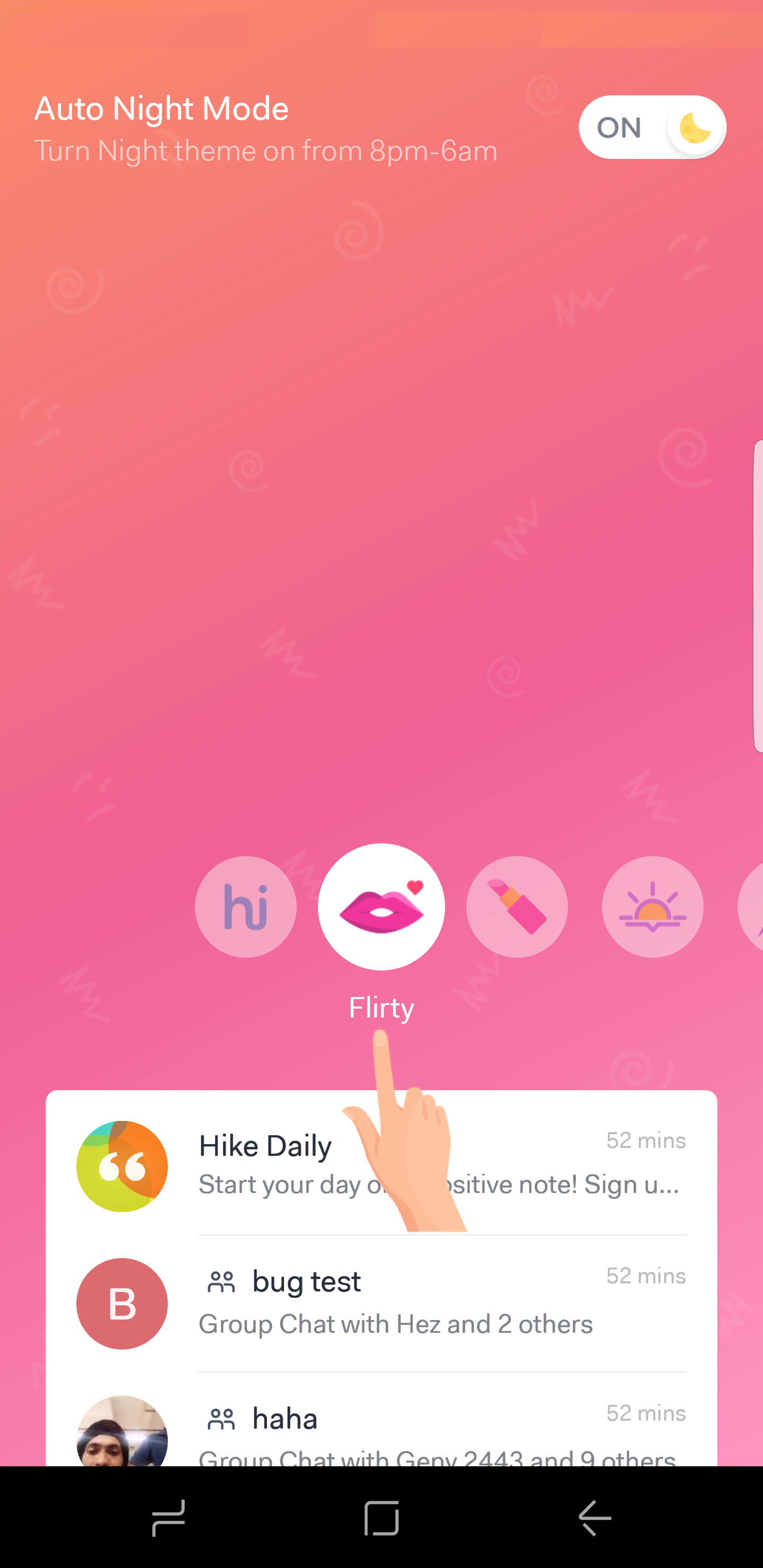
Step 1: Open hike and tap anywhere near the "hi" icon.
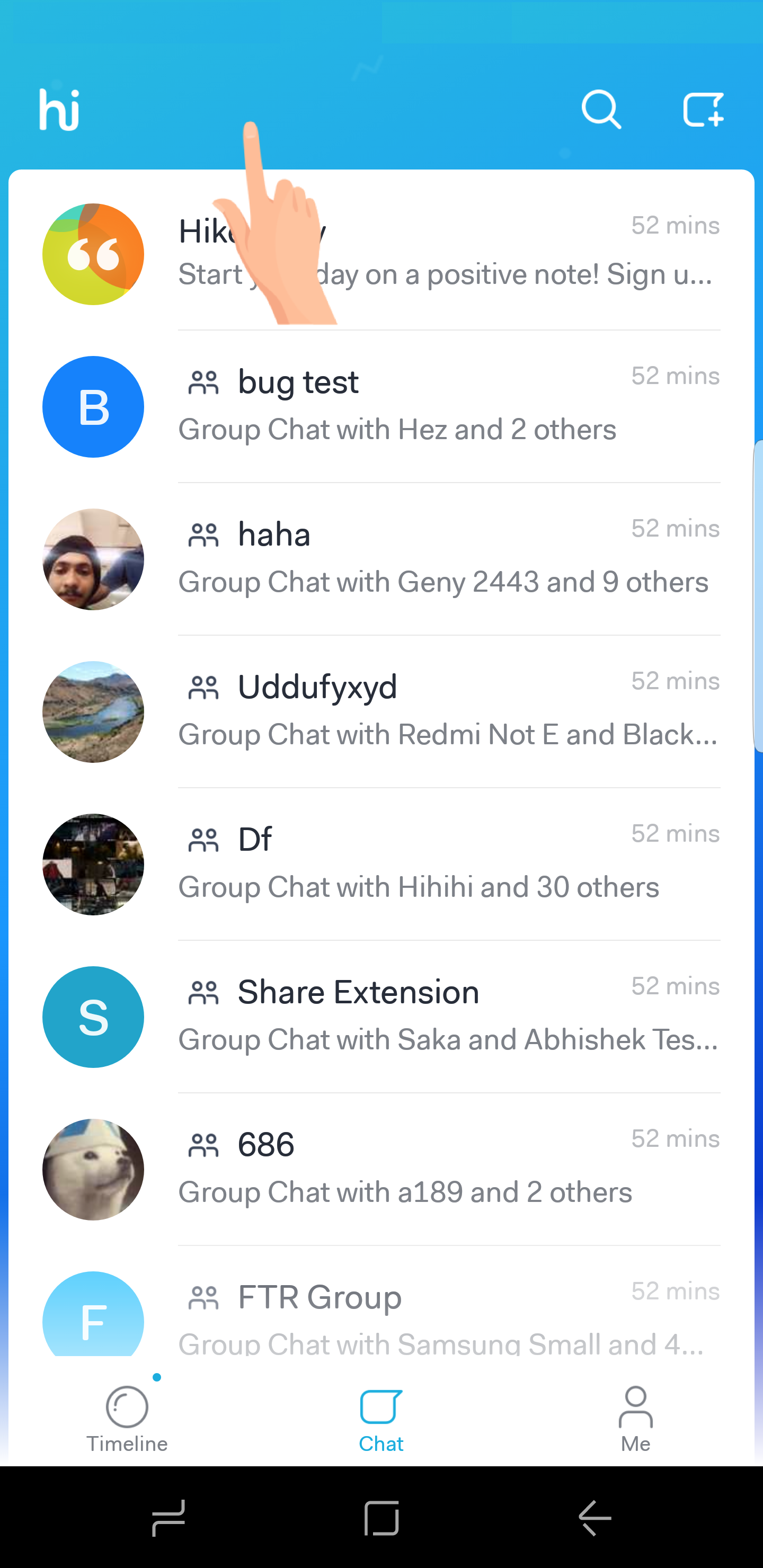
Step 2: Select the theme which you like and thats it. The entire app will change accordingly.
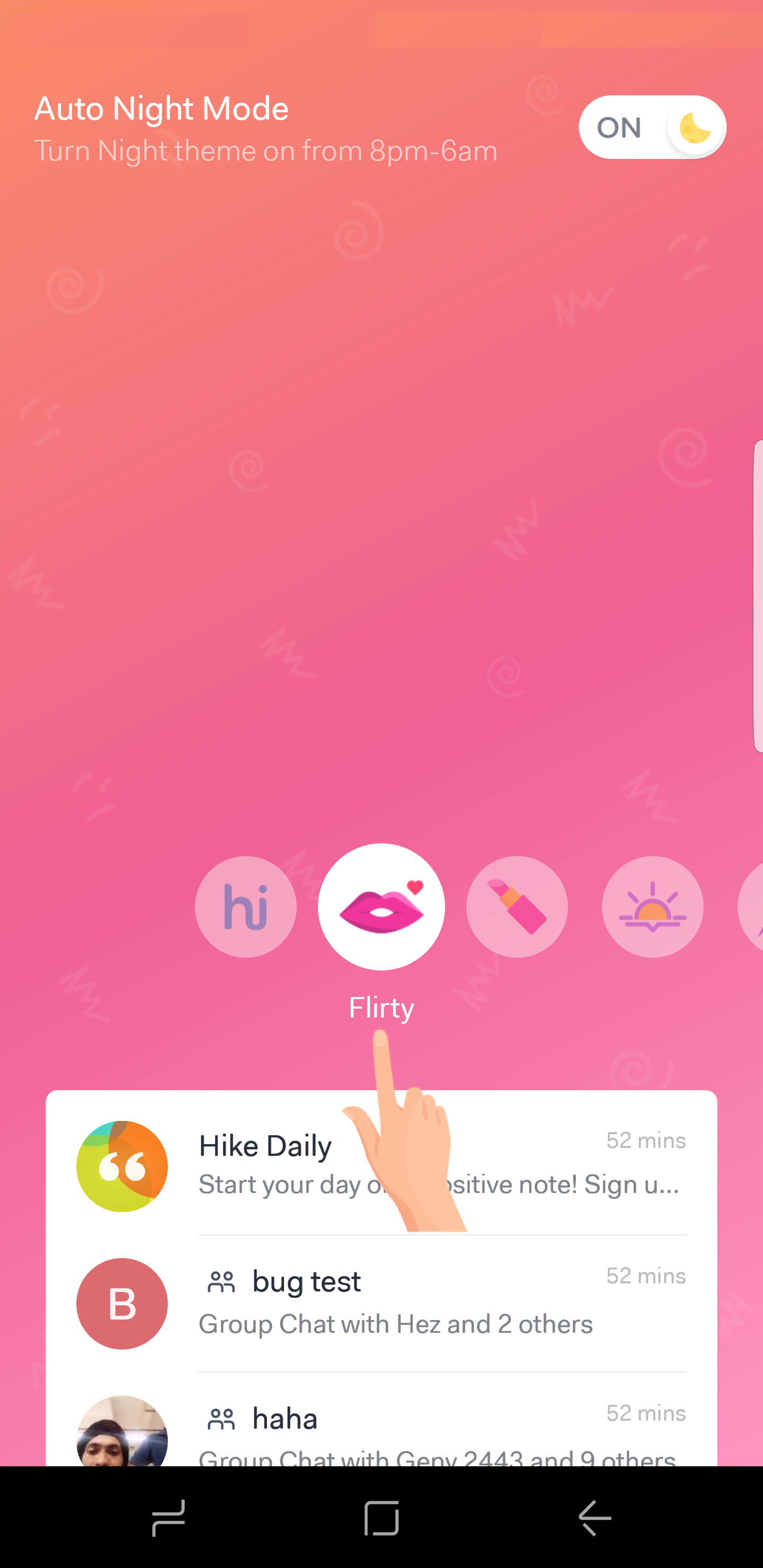
0 Comments