Following hike account assets would be restored by default:
Chats and Images shared
Stickers: Downloaded packs, Recently used stickers and order of sticker packs.
Hike services: Subscriptions, scores, and bookmarks
Stories and Timeline
Games: Subscription, scores, and settings
App preferences: all settings
Profile: Display picture
Friends: Friends added and pending requests
App themes: Night mode settings
SMS: free SMS available count
The videos will be excluded (to save data), you can include videos as well in your backed up data by tapping on “Include Videos” under “Backup Account” settings as shown below:
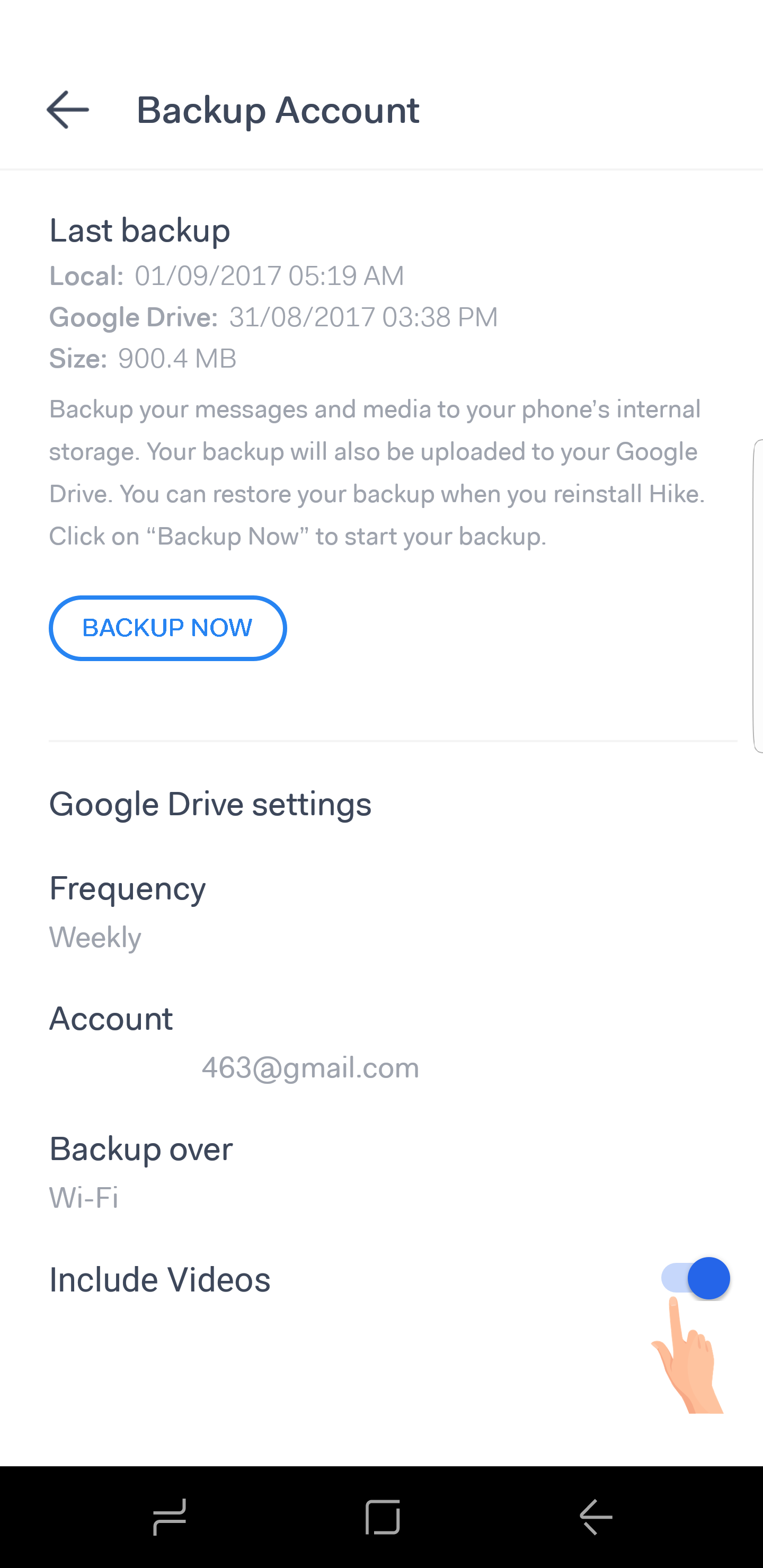
If you encounter any issues, please write to us at [email protected].







5 Comments