Notifications
Are you receiving too many notifications from your friends? To that extent, we decided to add a ‘Mute’ option for all Status Update notifications.
For iOS:
From your hike home screen, tap on the hike logo on the top centre of your screen to open "Recent Updates" (timeline)! On the "Recent Updates" screen you will see a mute button to turn off status updates notification
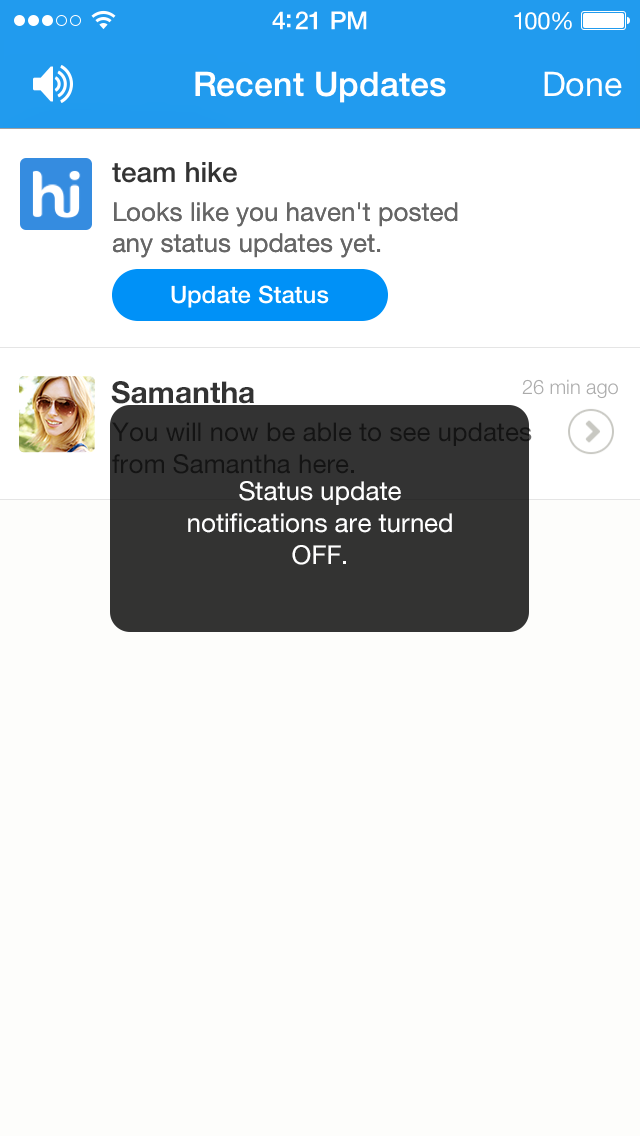
For Windows users
Open your Settings > Preferences > and turn off your "Status updates notification"
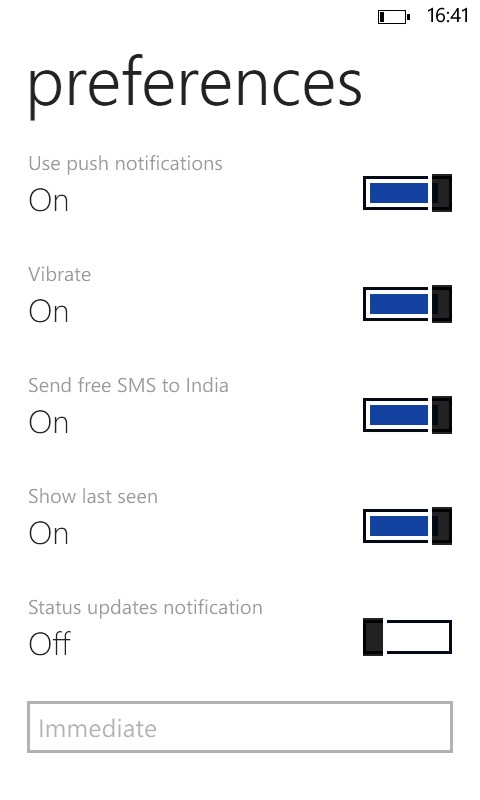
Here’s the best part:
- iOS: On iOS, even when you have notifications turned off, you’ll still see a counter on the app icon to let you know how many unread Status Updates you have.
- Windows Phone 8: On WP8, we’ve plugged Status Updates into ‘Live Tile Notifications’. It works beautifully.


0 Comments