Now you can use ‘Enter’ key from your keyboard to send message.
You can enable it by:
Step 1: Tap on the "Me tab"
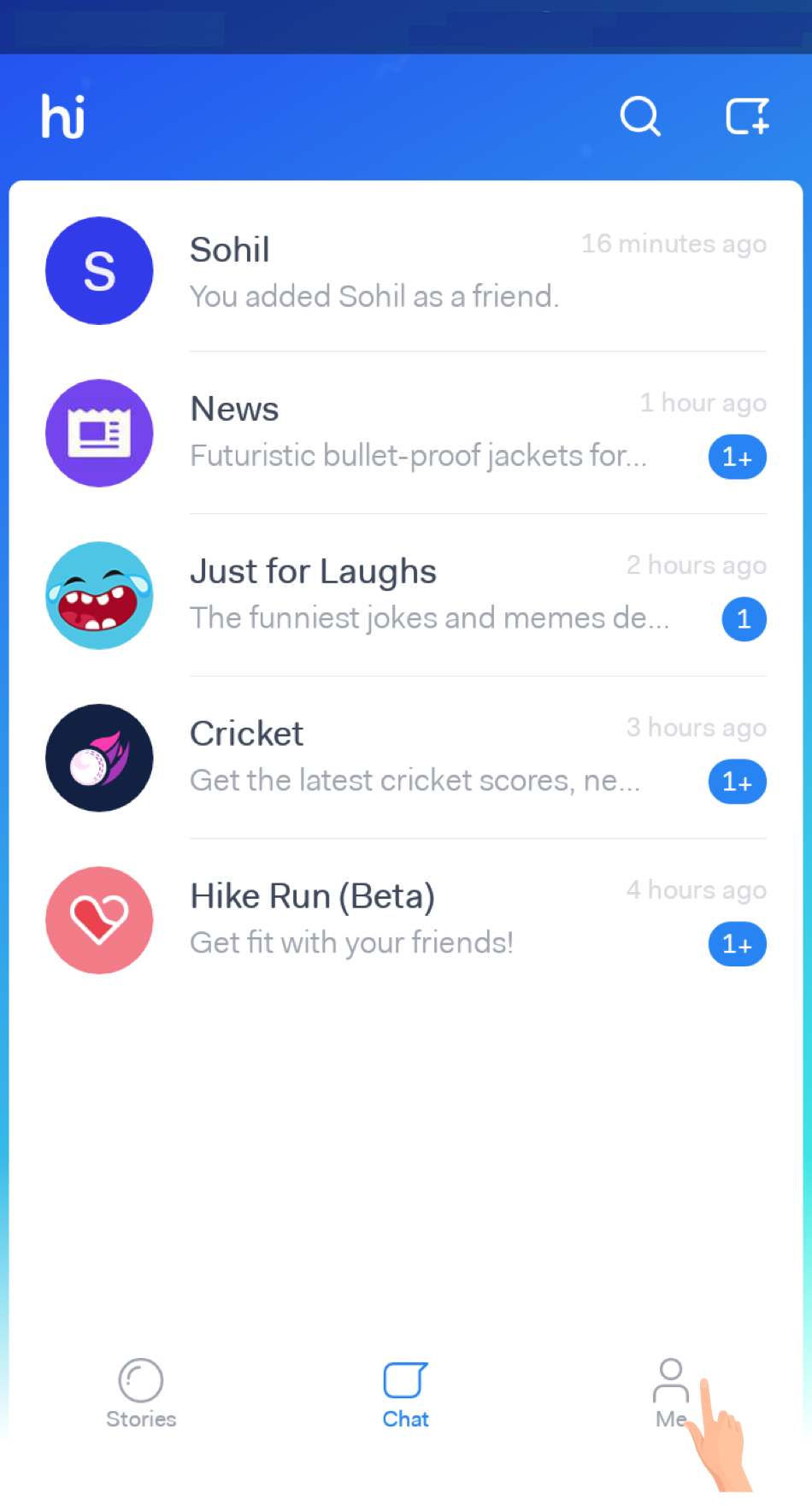
Step 2: Select Settings
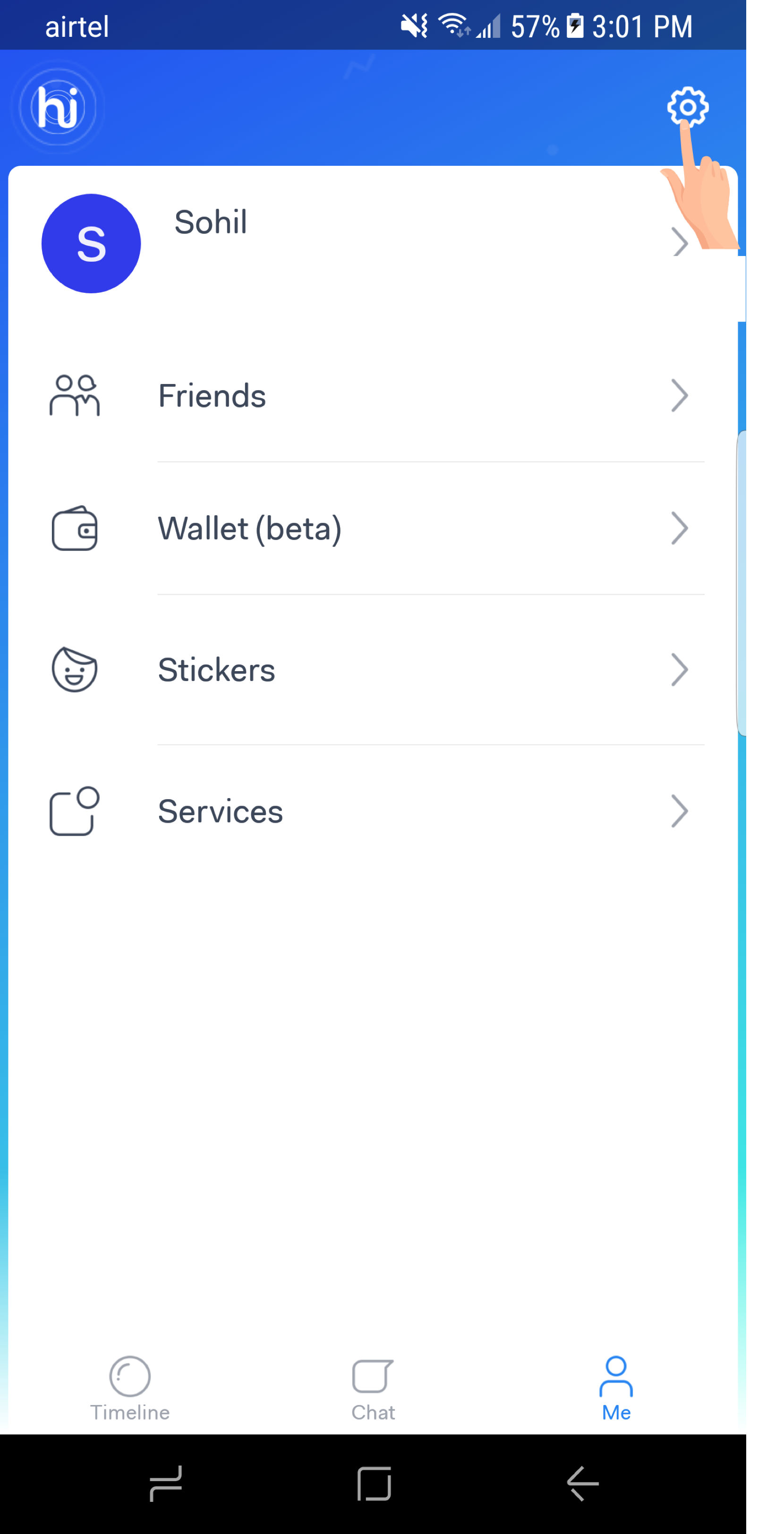
Step 3: Select "Chat Settings"
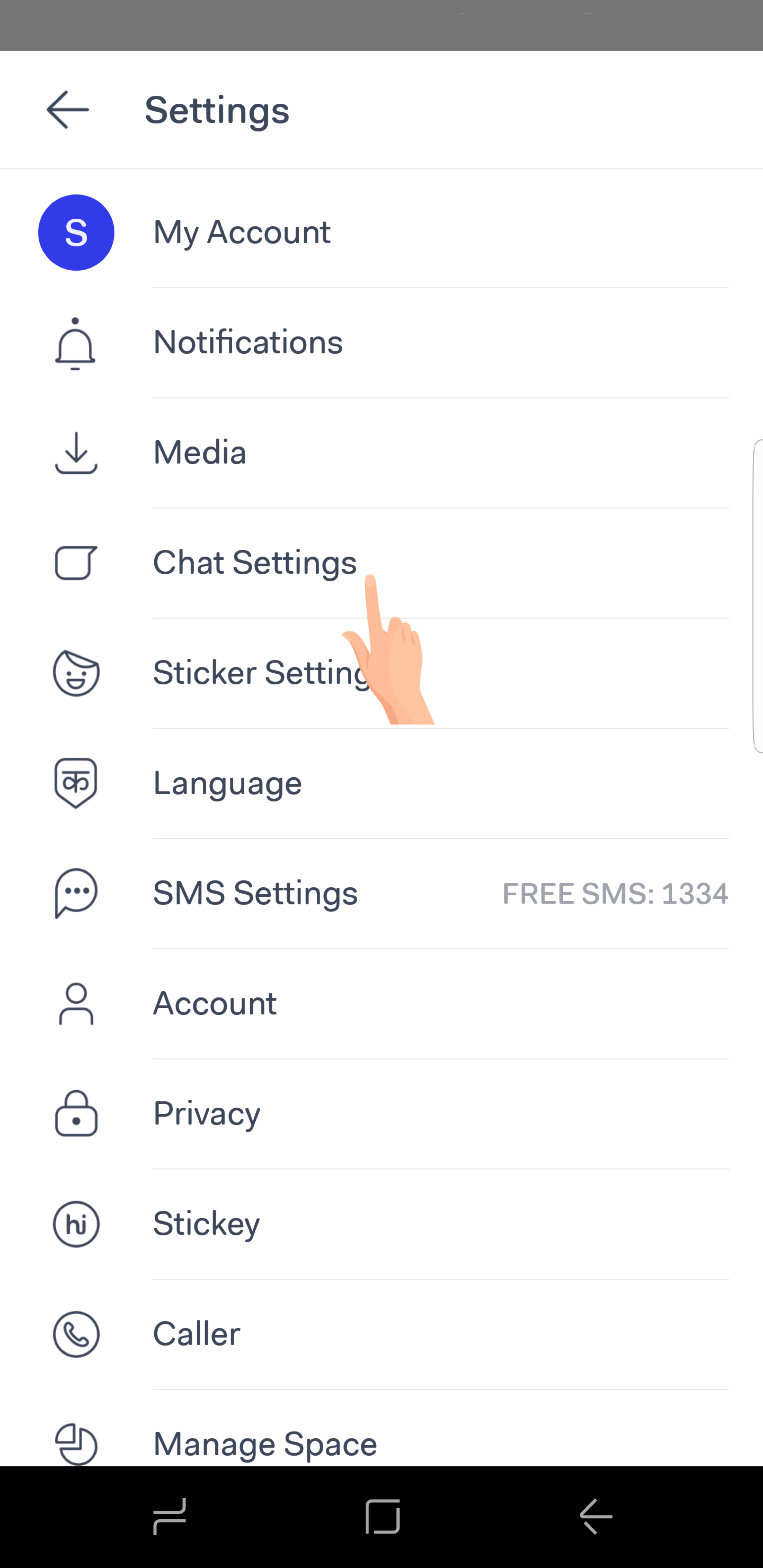
Step 4: Swipe right to enable "Enter key is send"
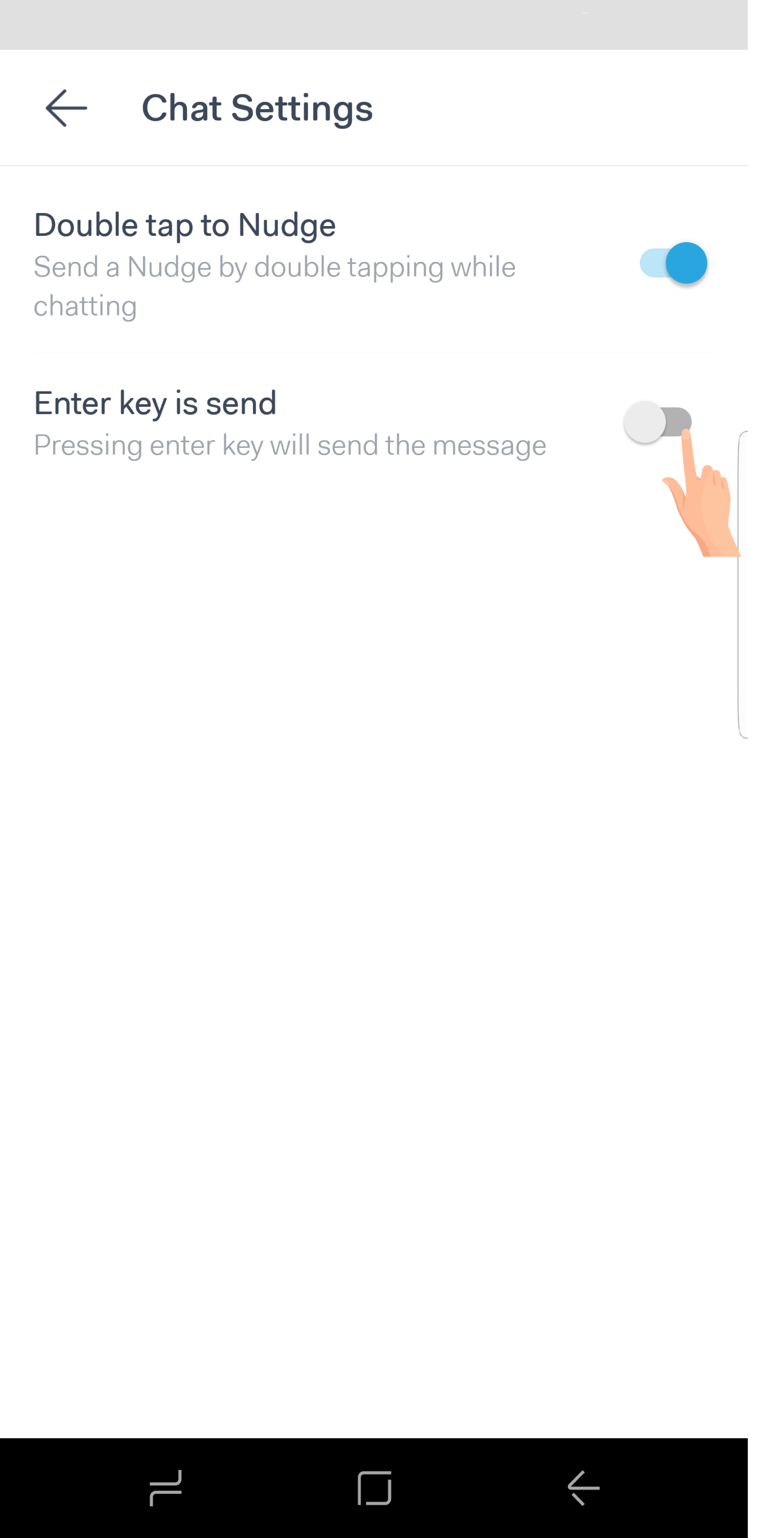
If you enable it, Enter key add a new line in your chat.


0 Comments