If you are seeing incorrect time on the incoming messages, please ensure that your phone time is updated and correct. We recommend using network-provided time.
To enable network-provided time, please follow the simple steps as mentioned in the following FAQ.
Step 1: Open phone Settings and select 'Date & Time' under System Settings
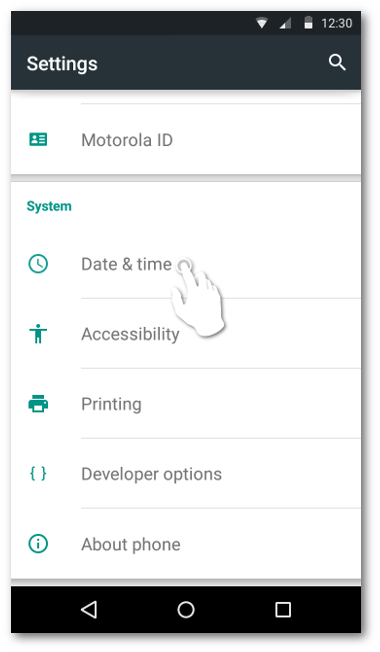
Step 2: Enable 'Automatic date & time' and 'Automatic time zone'
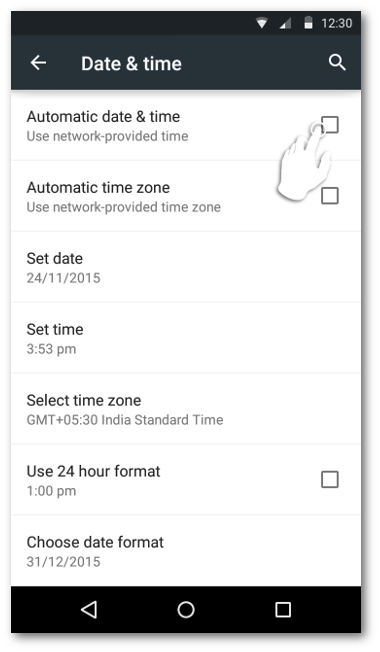
Step 3: Press back to save your settings.
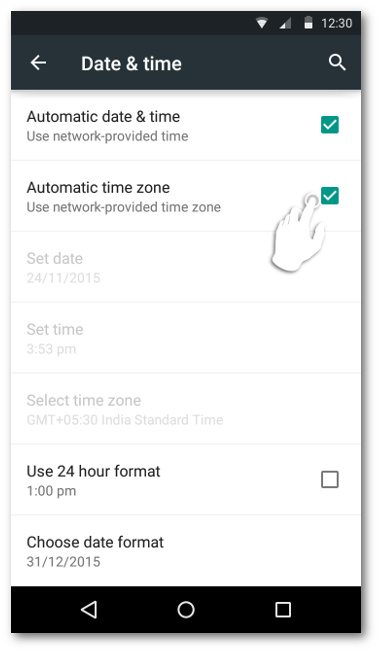


0 Comments