You can share your photos, videos your location, anything with your family and friends on hike!
Just tap on the 'attach' icon and choose the file you wish to share. So we love to keep such things simple for all our lovely awesome hikers! Keep up the good work :)
Step 1: Tap on the paper clip icon on the Top banner
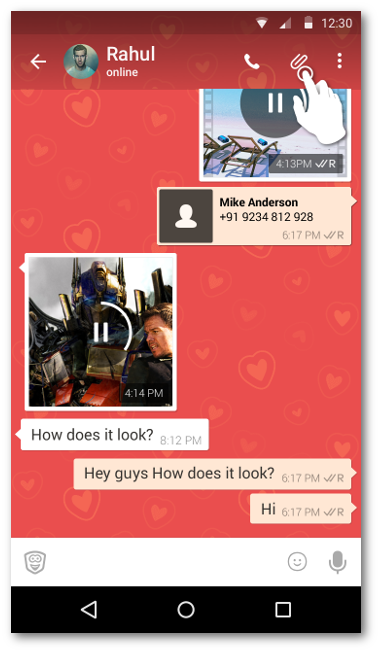
Step 2: Select the type of file you want to share.
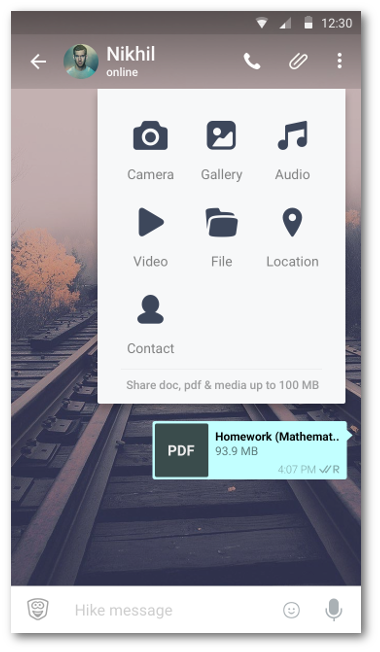


0 Comments