For reducing data usage, the videos you are sharing via hike will be compressed by default. However, this will reduce the quality of the video a little bit. If you wish to share your videos without any quality reduction, you can turn off the video compression by the few simple steps mentioned below:
Step 1: Tap on the "Me" tab.
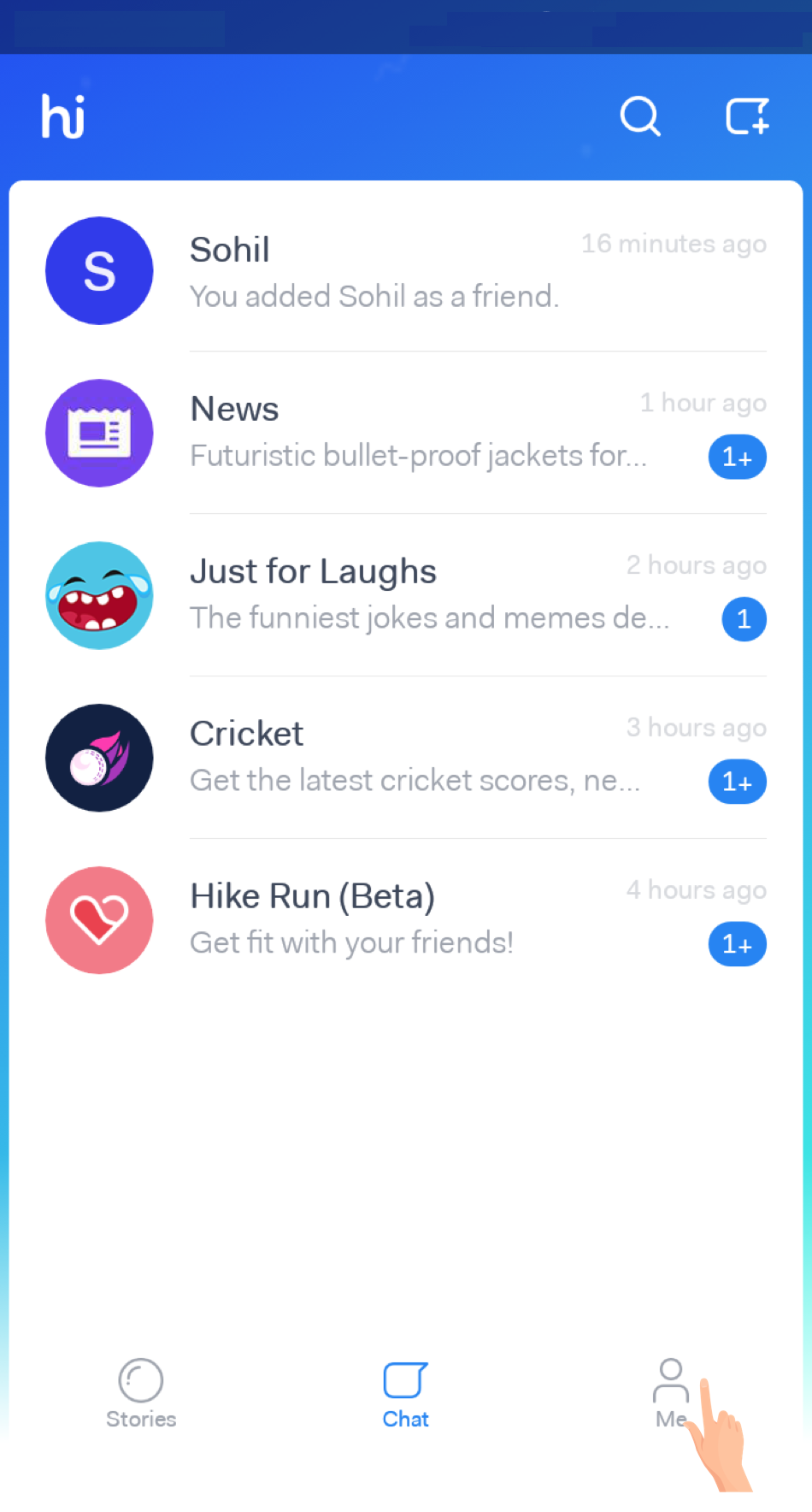
Step 2: Select "Settings"
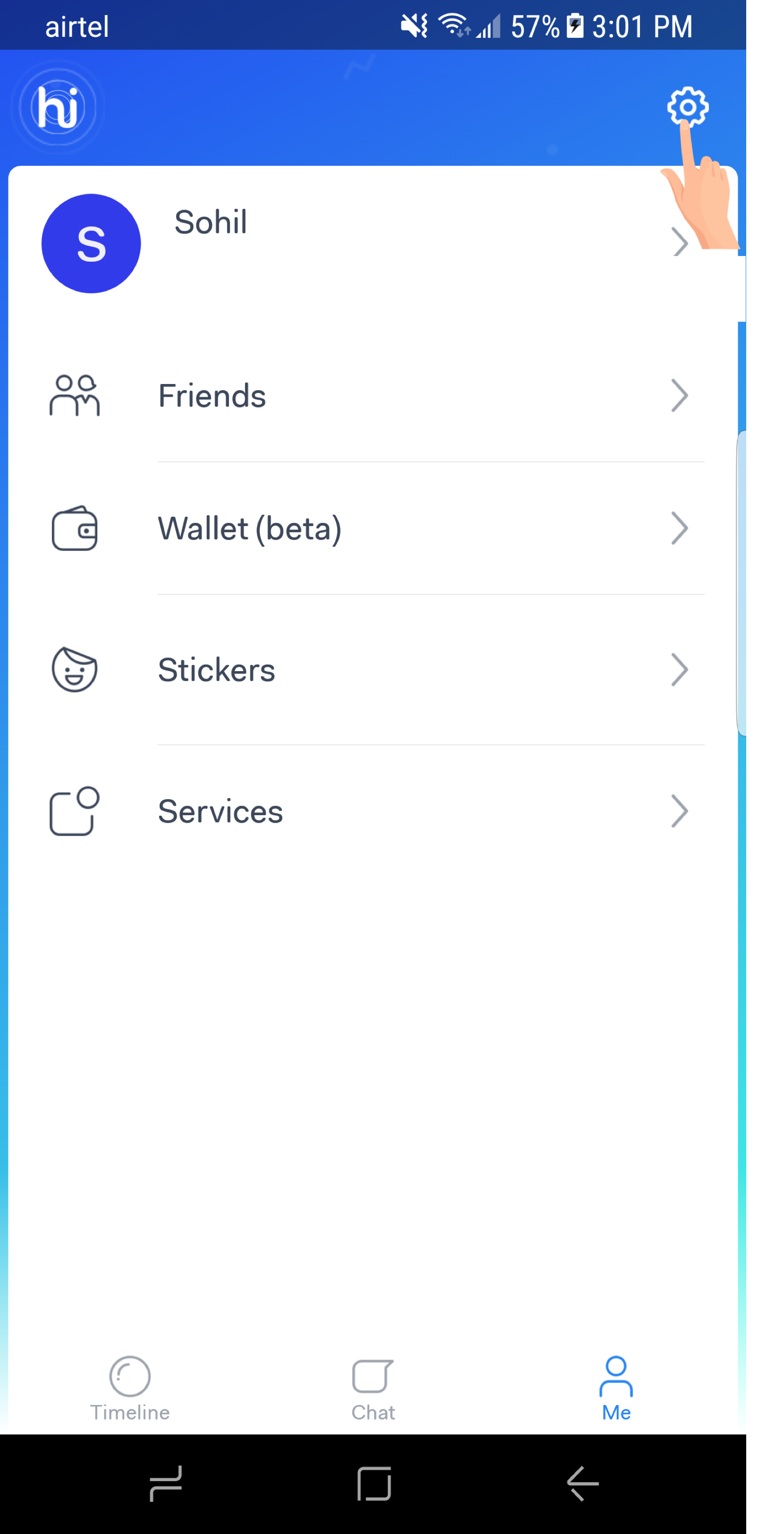
Step 3: Tap on "Media"
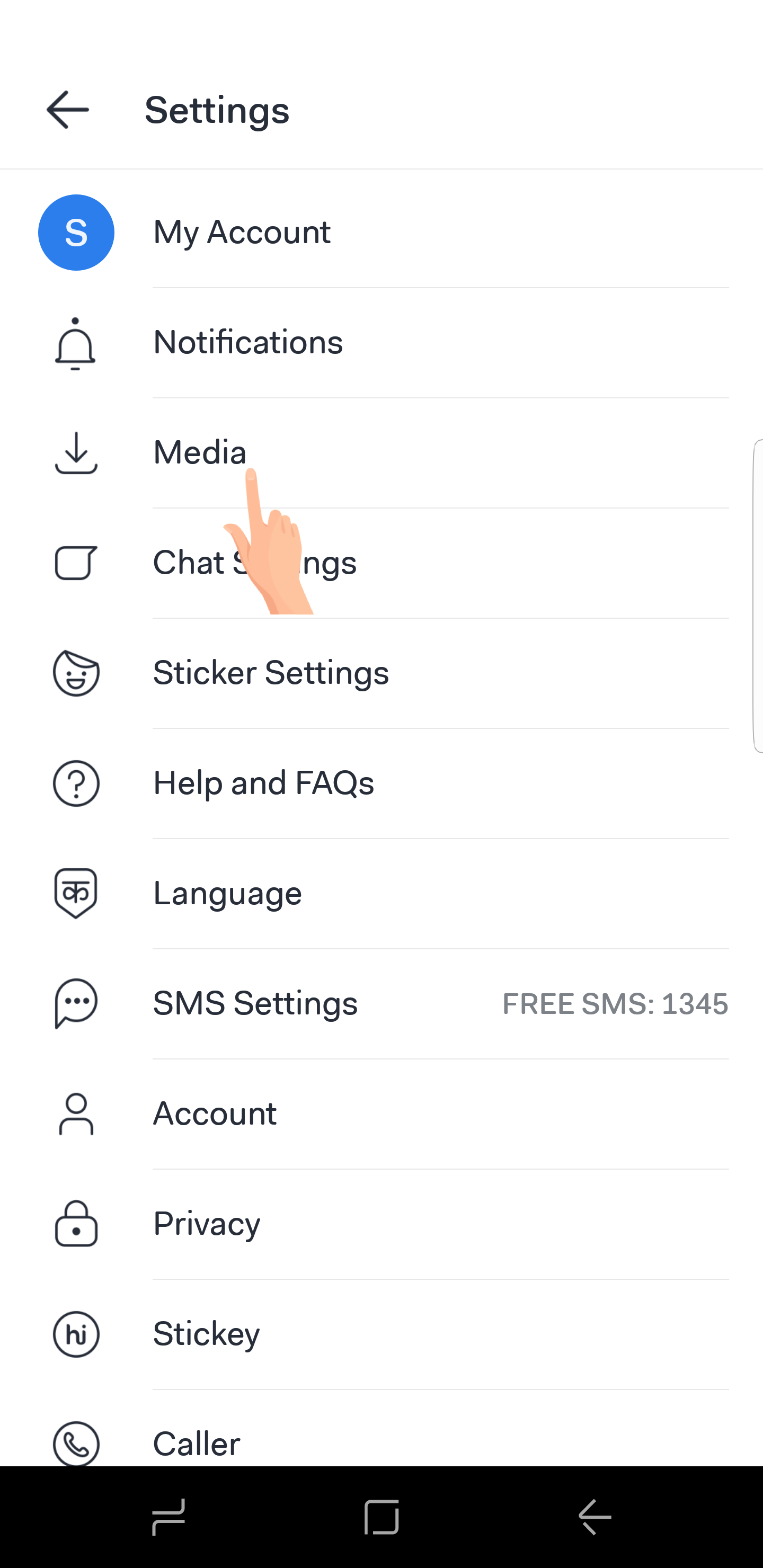
Step 4: Turn OFF the "Send Compressed Video" option.
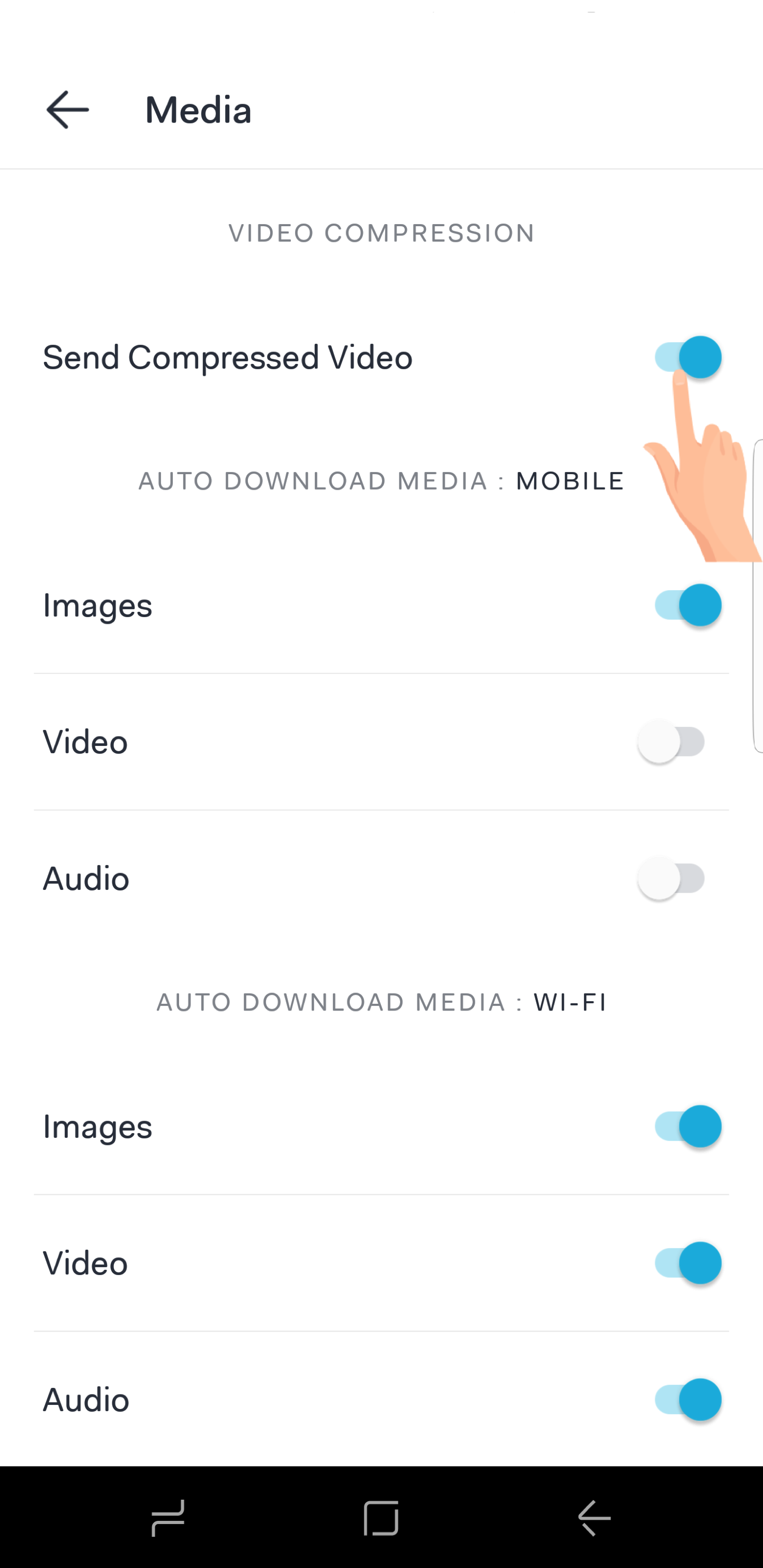
And you are done. Still facing some issue? Submit your query here and we will get back to you as soon as possible.


0 Comments