Now you can select from a wide variety of notification tones and set your favourite as your hike's notification tone.
In order to change hike's default notification tone:
Step 1: Tap on the ME tab:
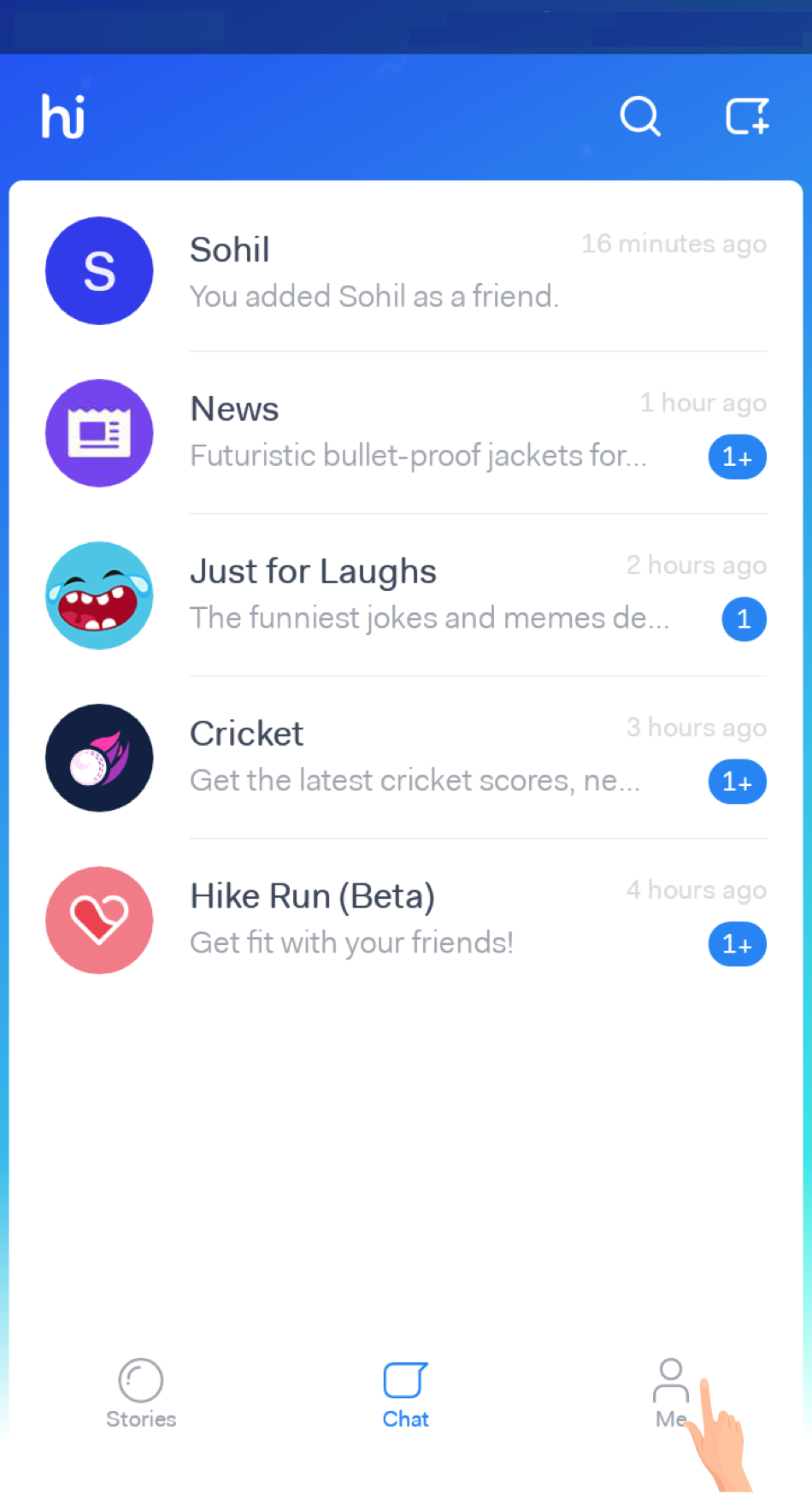
Step 2: Tap on Settings:
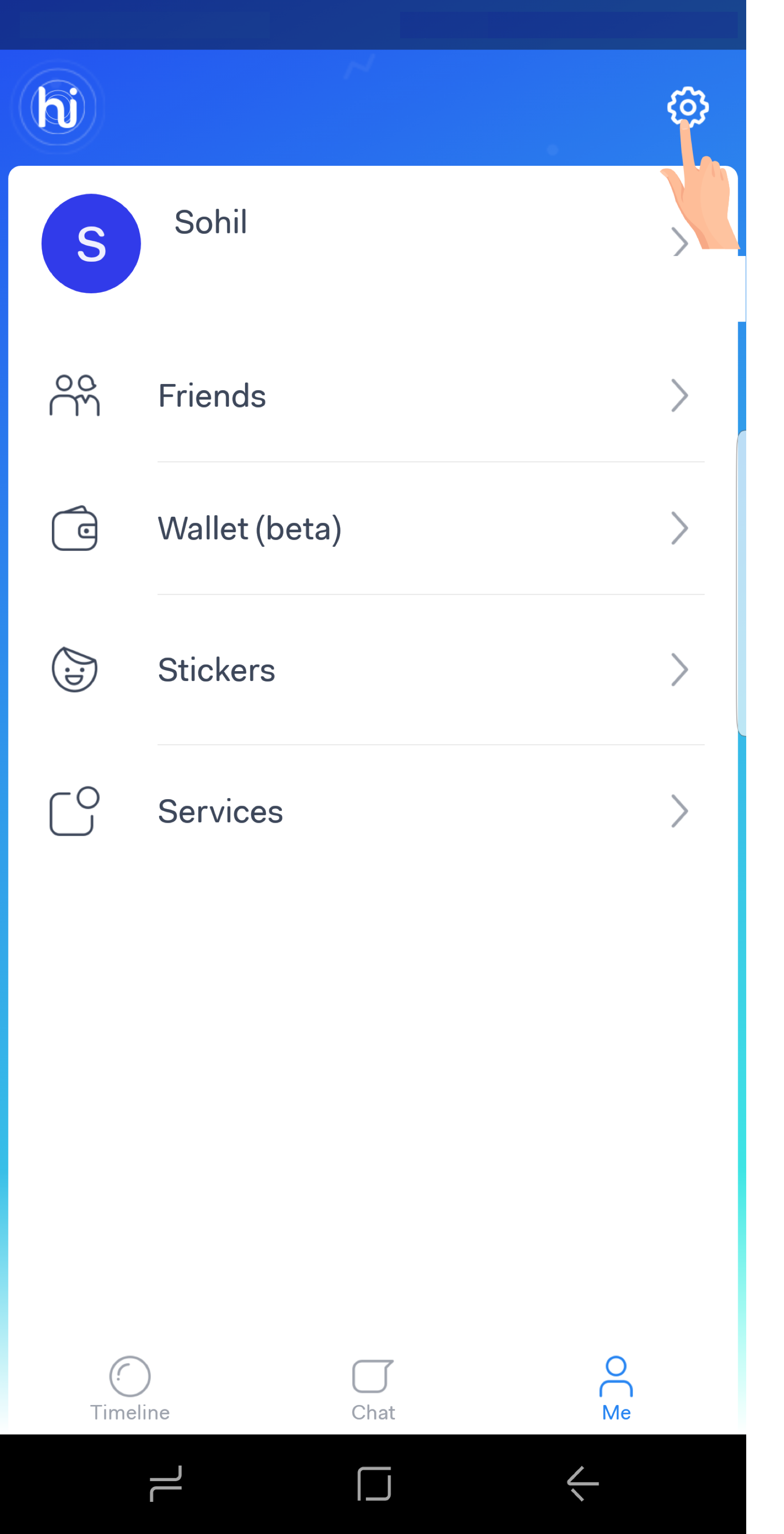
Step 3: Select Notifications:
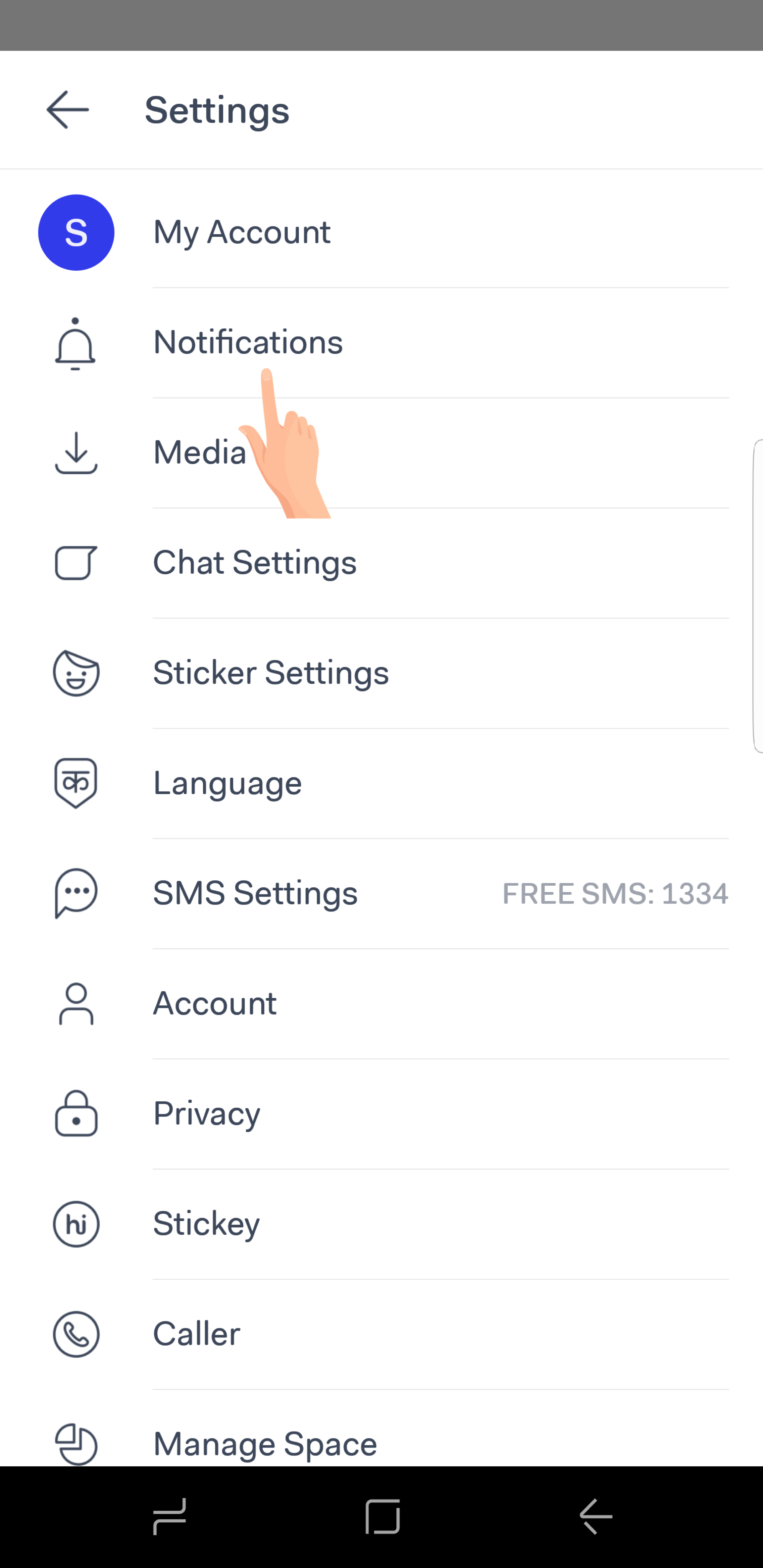
Step 4: Notification Tones
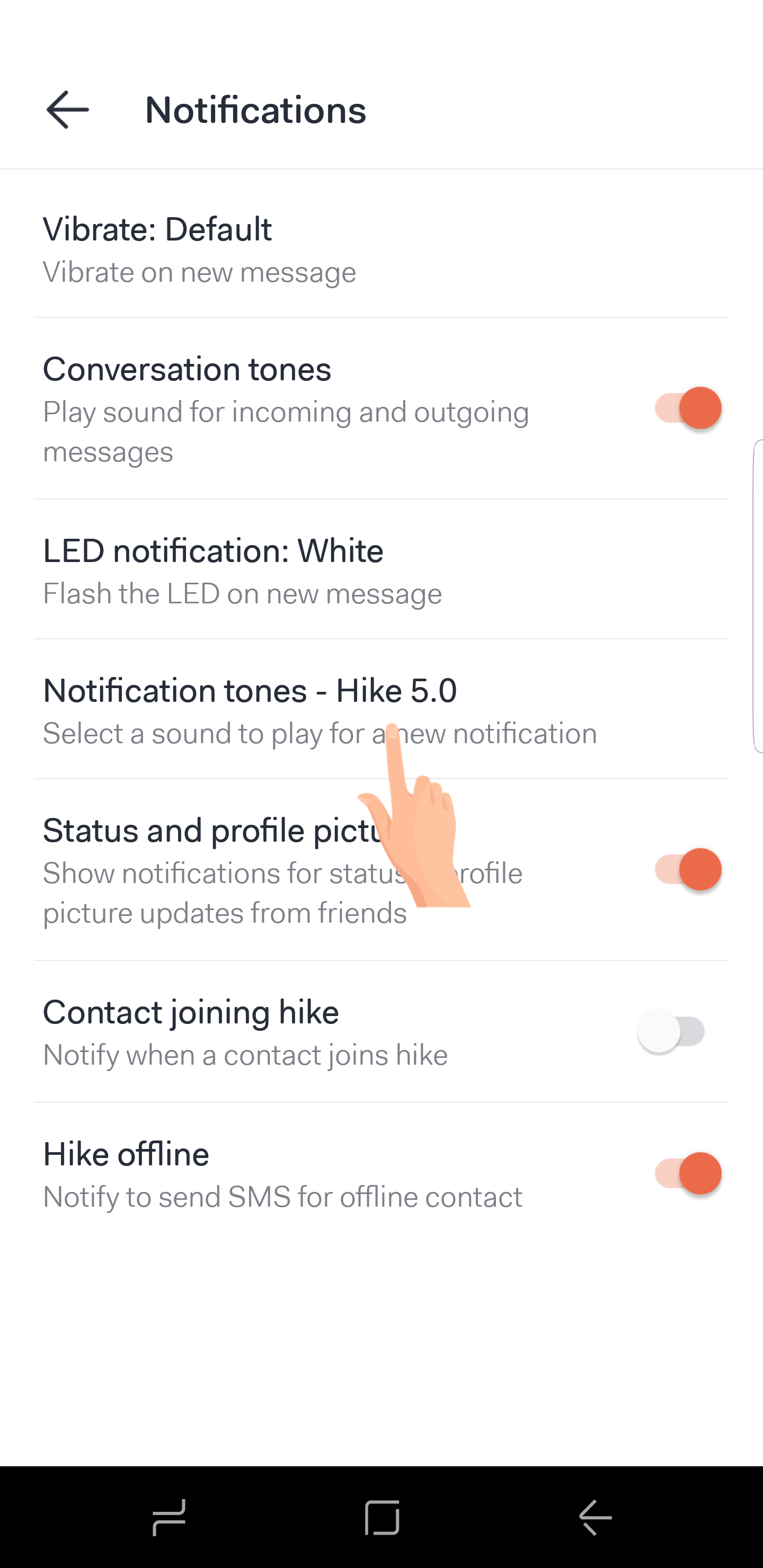
Step 5: Scroll up and Down to preview and select your favourite hike jingle or any other tone:
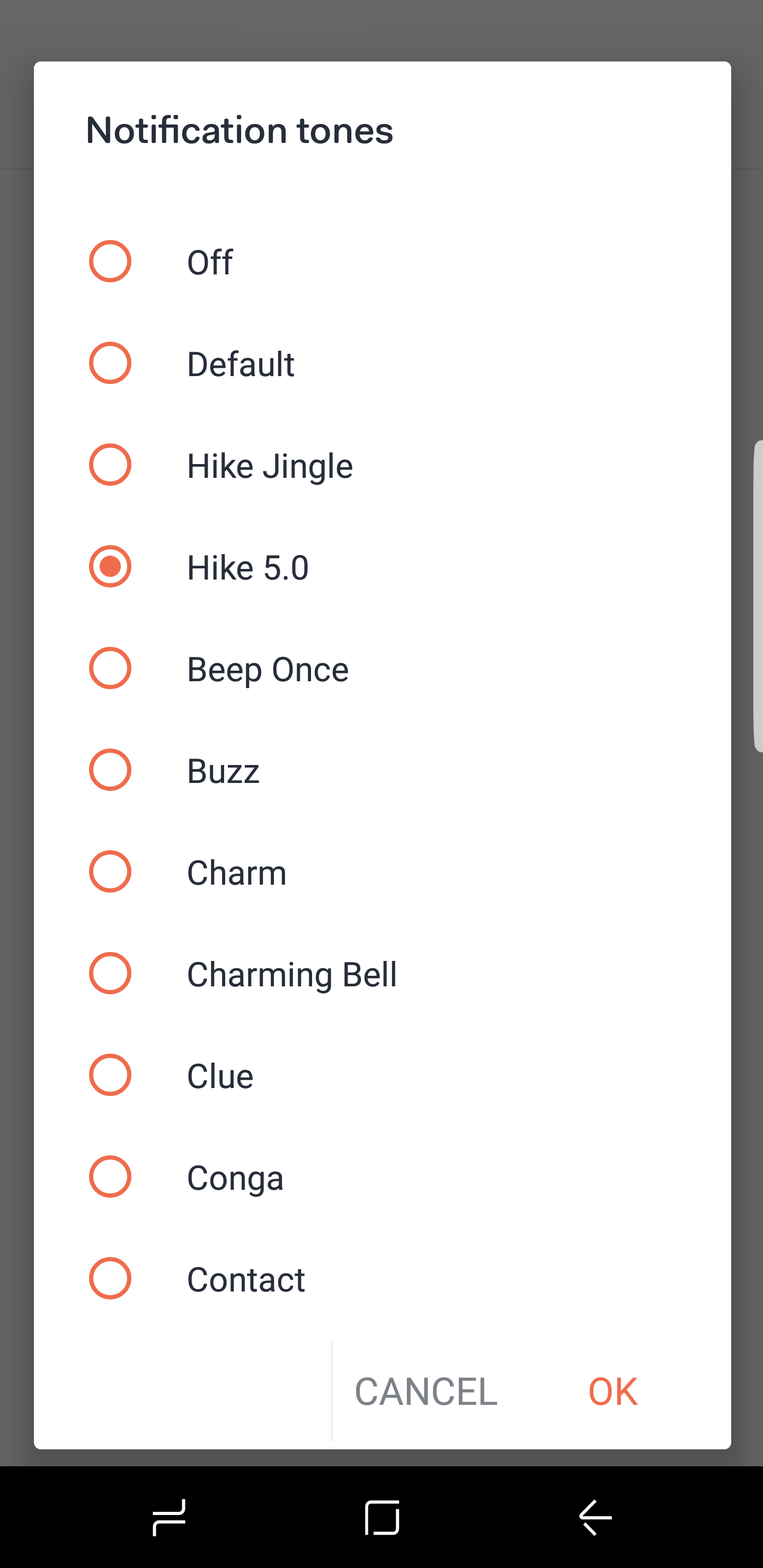
Step 6: Select OK.
If you select Off, there won't be any notification tones from hike.
If you select default, your hike's notification tone will change to the default one you have set for your phone. Which means any tone of your choice, or any ringtone of your choice.


0 Comments