Notifications for hike is disabled by default for hike on MEIZU Phones. If you are a MEIZU user you need to
Step 1: Open Settings
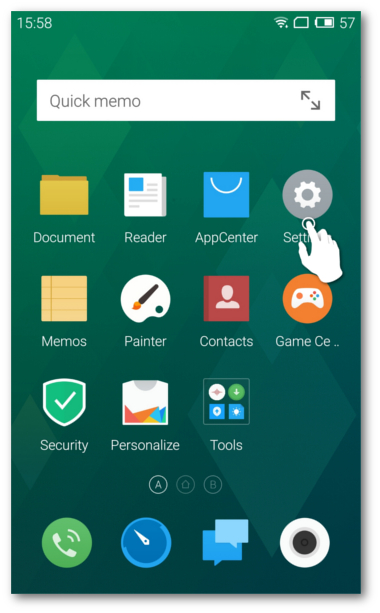
Step 2: Under 'APPS' open 'hike'
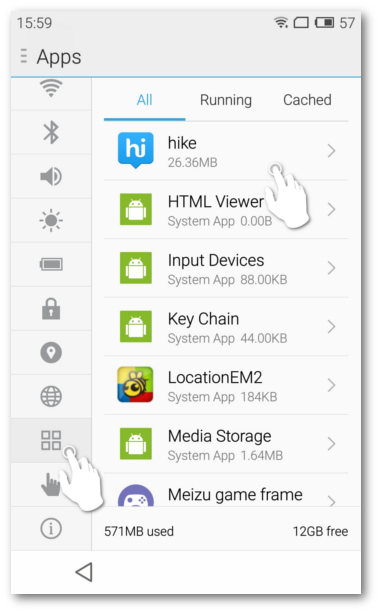
Step 3: Select 'Permission Management'
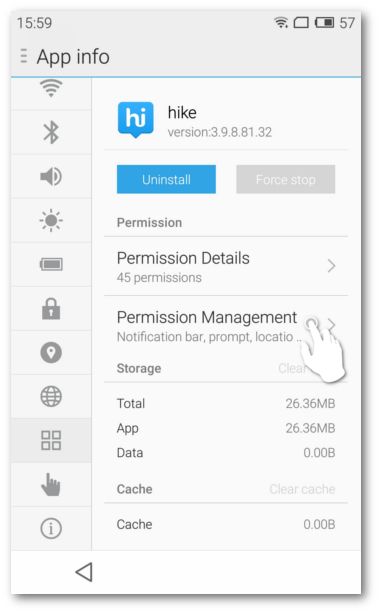
Step 4: Enable 'Auto launch' by swiping right
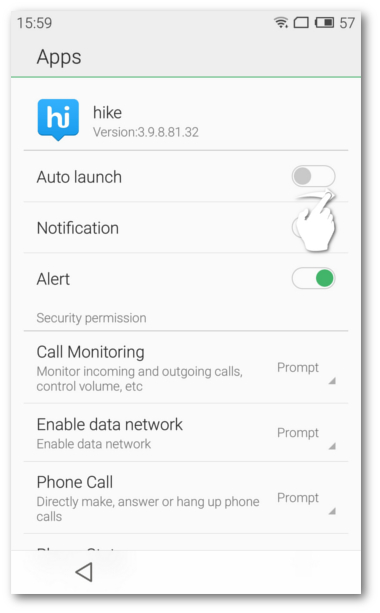
Step 5: Press Back to save your settings
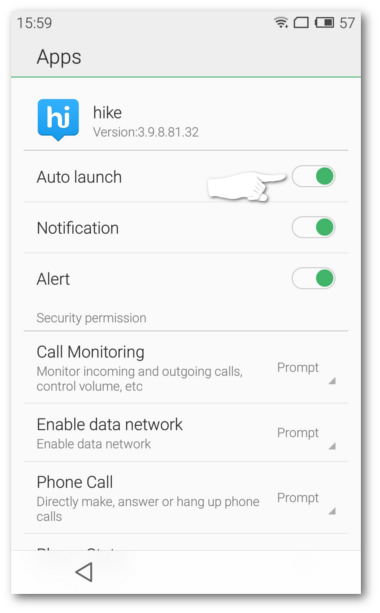
Still facing some issue? Submit your query here and we will get back to you as soon as possible.


0 Comments