If you are facing some issues in notifications MiUI7, please try the following steps, which will solve your issue.
Enable "Floating Notification" and "Lock Screen Notification"
Step 1: Tap on "Settings"

Step 2: Select "Installed apps"
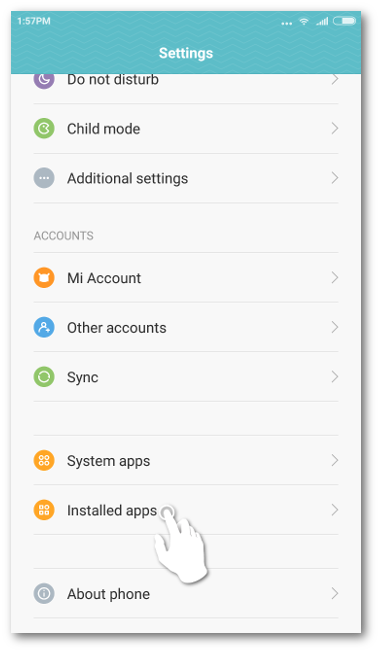
Step 3: Scroll down and Select "hike"
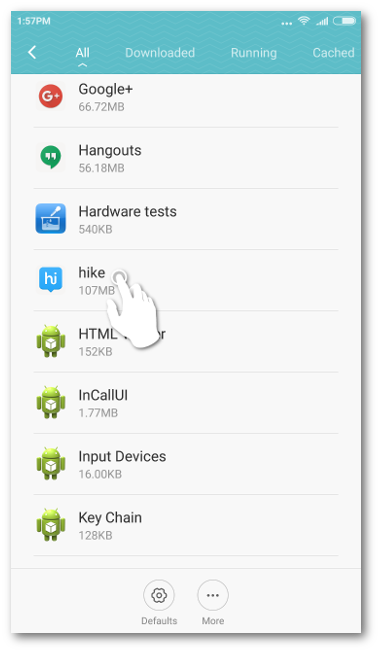
Step 4: Tap on "Show Notifications".
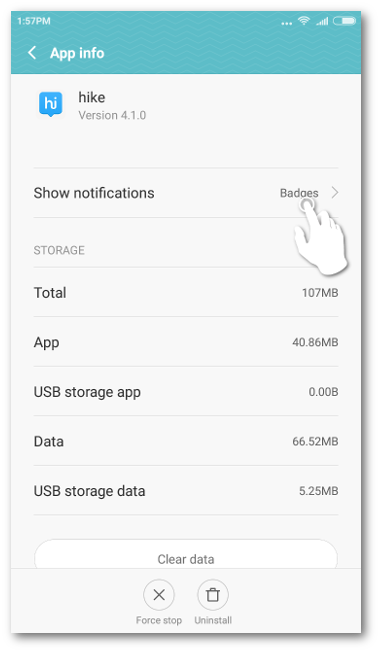
Step 5: Swipe right to Enable 'Floating notifications'
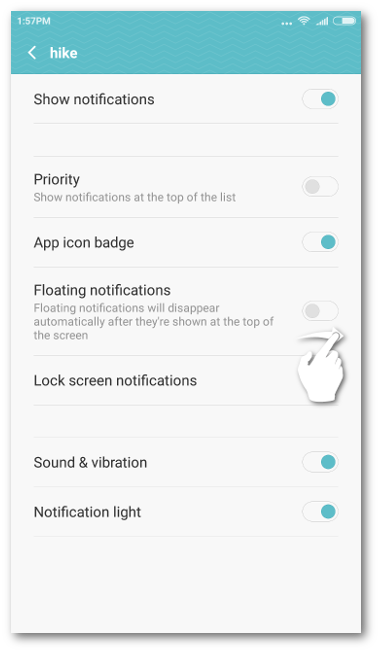
Step 6: Swipe right to Enable "Lock Screen Notifications"
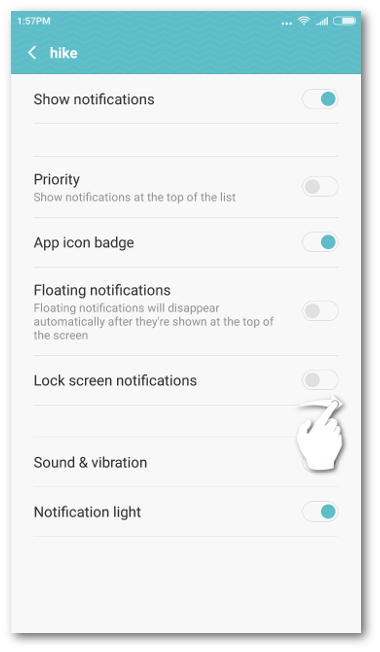
Step 7 Press back to save your settings. Under 'Show Notifications', now you should see 'Badges, Floating notifications and Lock Screen'
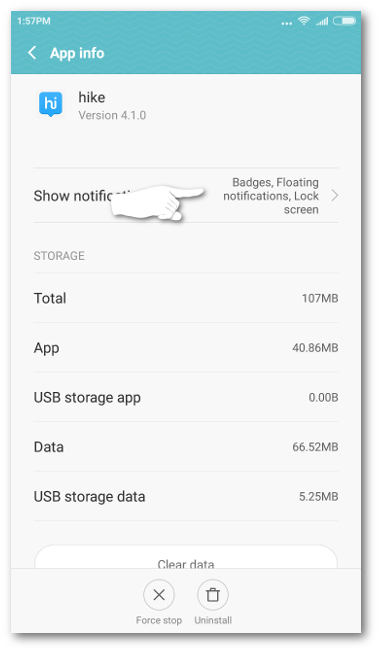
Allow Background Network and Location
Step 1: Open your Phone Settings

Step 2: Select 'Additional Settings'
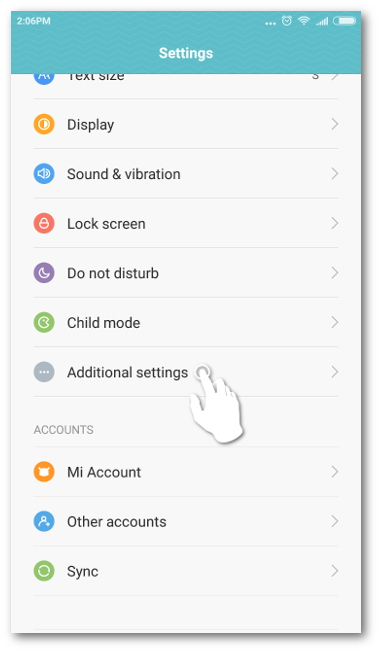
Step 3: Select 'Battery'
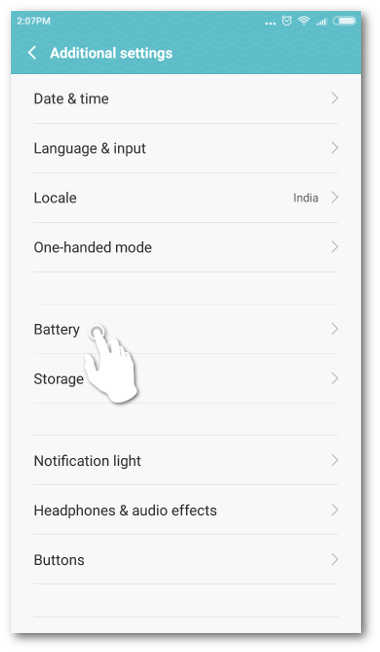
Step 4: Open 'Magage apps battery usage'
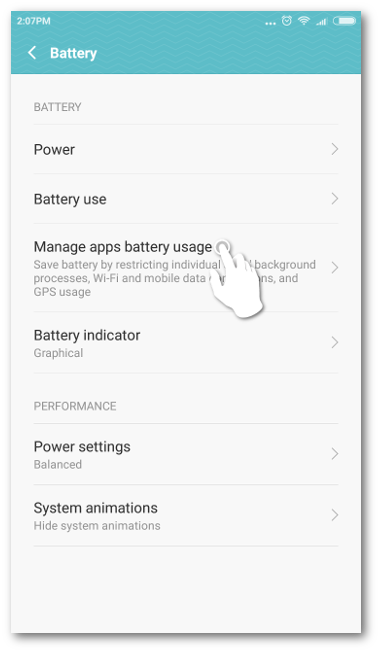
Step 5: Select 'Choose apps'
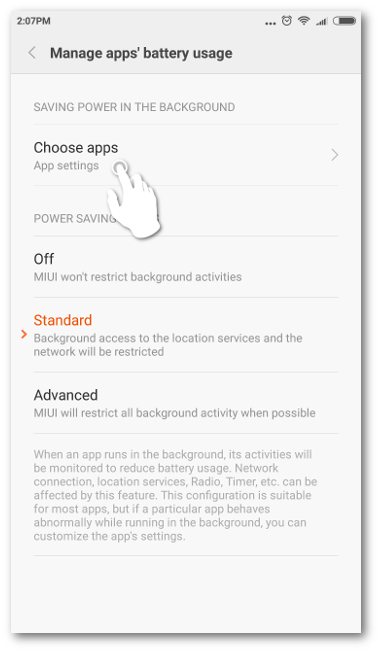
Step 6: Open hike
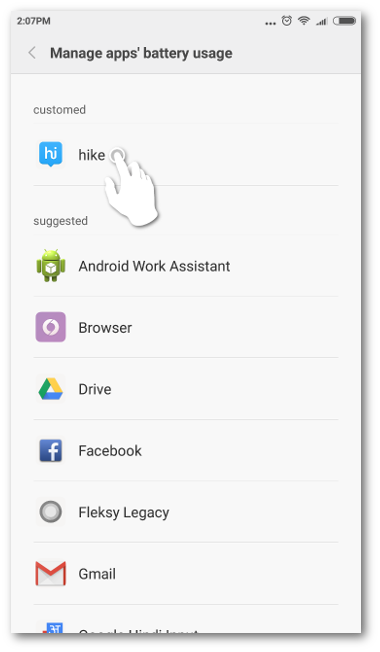
Step 7: Select 'Custom'
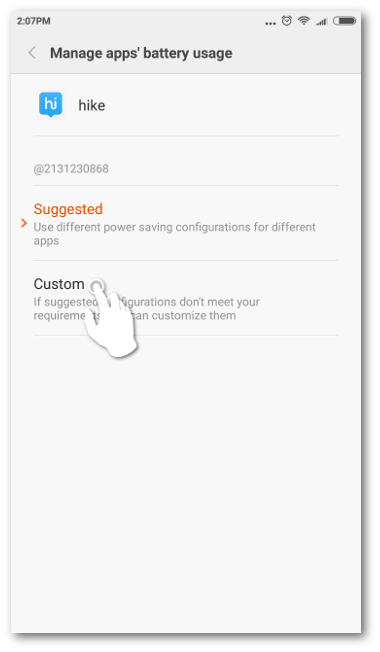
Step 8: Under 'Background Network' Select 'Stay Connected' and "Background Location" select "Allow"
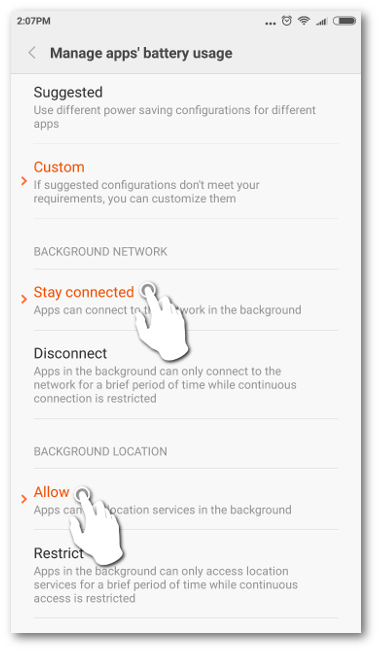
And you are done. Still facing some issue? Submit your query here and we will get back to you as soon as possible.


0 Comments