If you don't know your MiUI version, you can easily find out from the following steps
Step 1: Tap on "Settings"

Step 2: Scroll down to bottom and tap on 'About Phone'
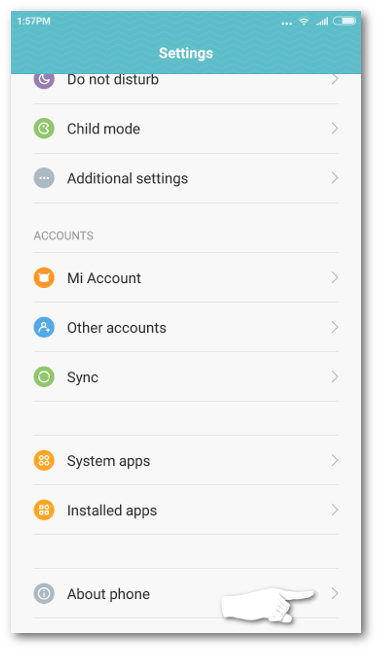
Step 3: You will be able to see your MiUI version over there.
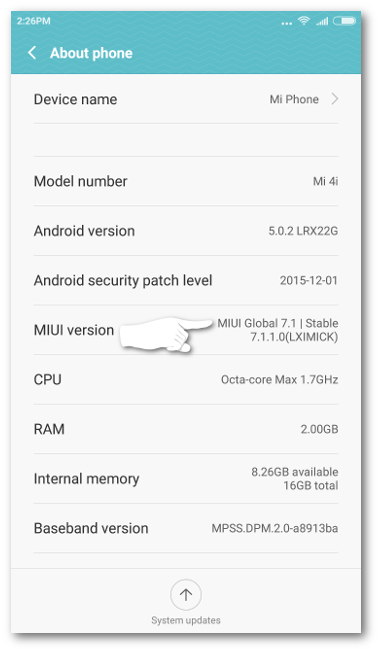
And you are done. Still facing some issue? Submit your query here and we will get back to you as soon as possible.


0 Comments