To have the best message receive experience on Vivo Phones, please do the following.
Step 1: Open your App menu and look for "i Manager"
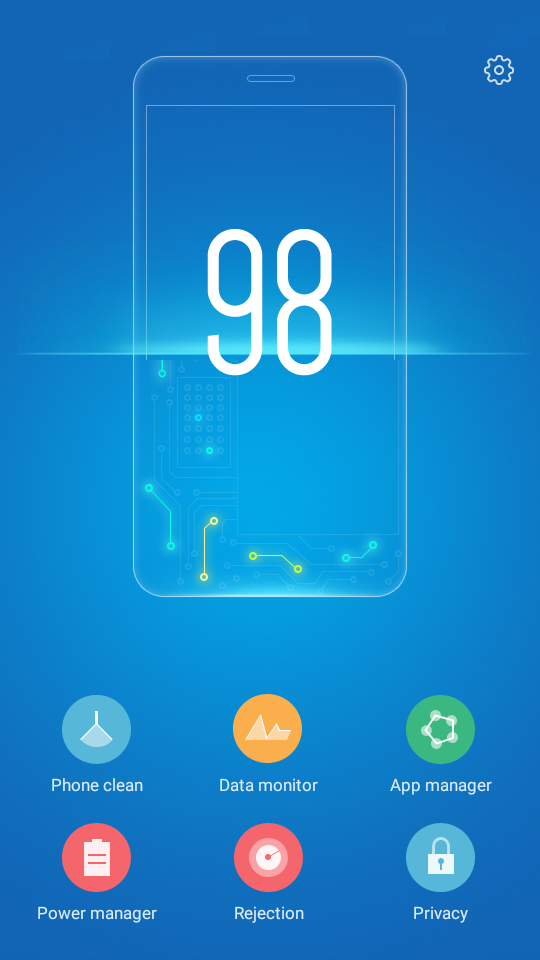
Step 2: Tap on "Phone Clean" and then "Settings"
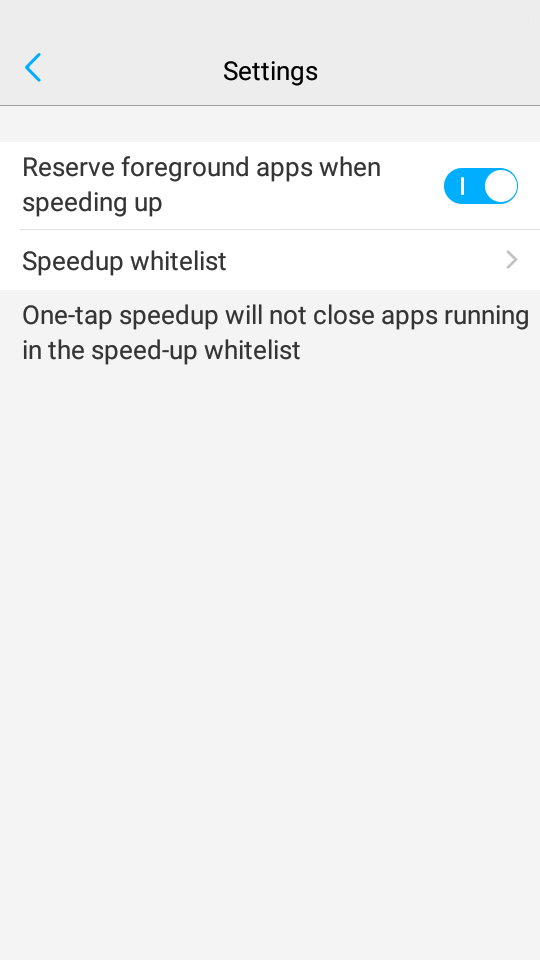
Step 3: Tap on "Speedup Whitelist", add "hike" to this list
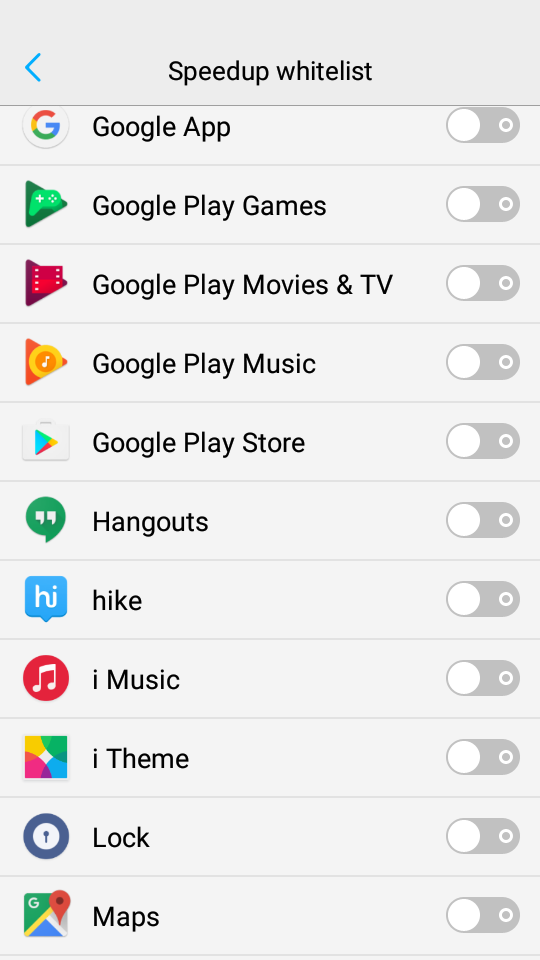
Step 4: Again tap on "i Manager" and tap on "App Manager"
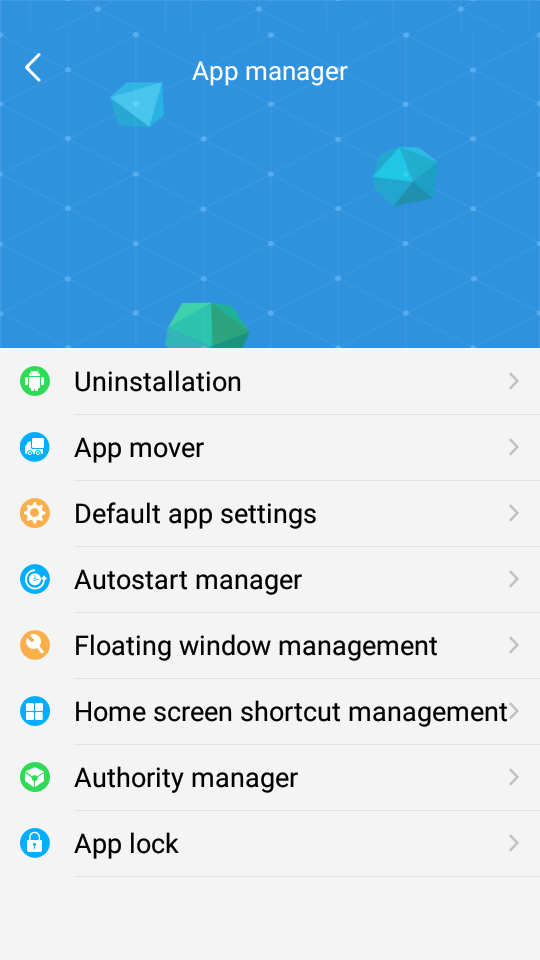
Step 5: Enable this for "hike"
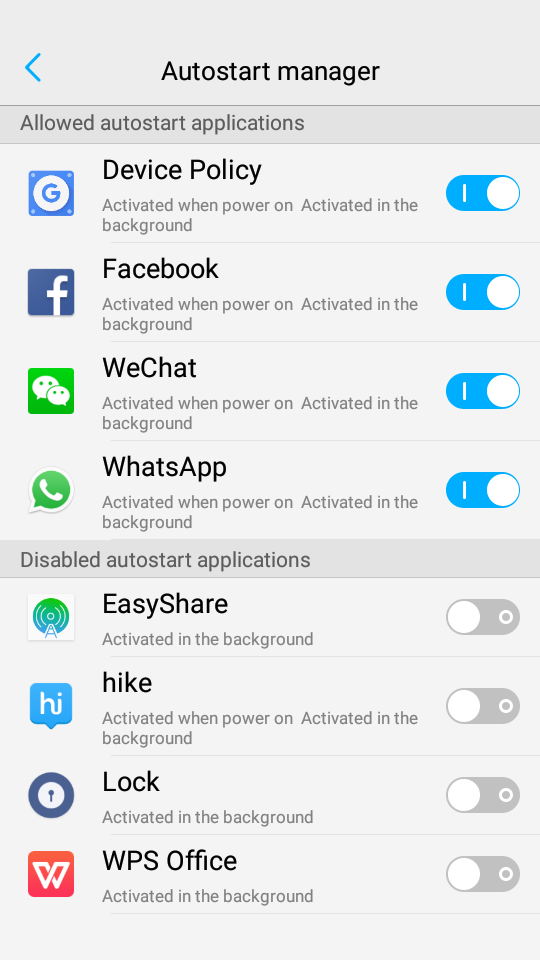
For any other questions/comments, submit your query here and we will get back to you as soon as possible.


0 Comments