To Set up hidden mode.
Step 1: Tap and hold on the chat you want to hide for couple of seconds until a pop-up shows up.
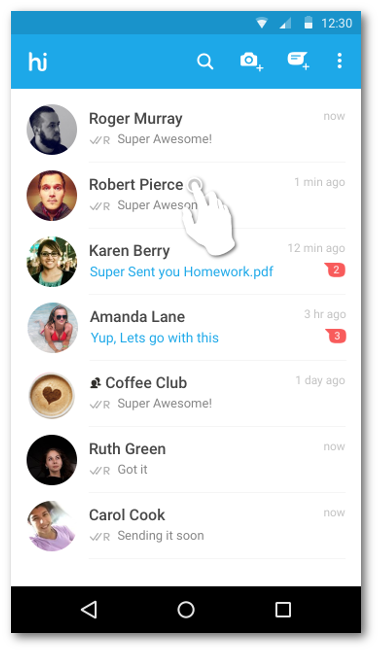
Step 2: Select 'Hide Chat'
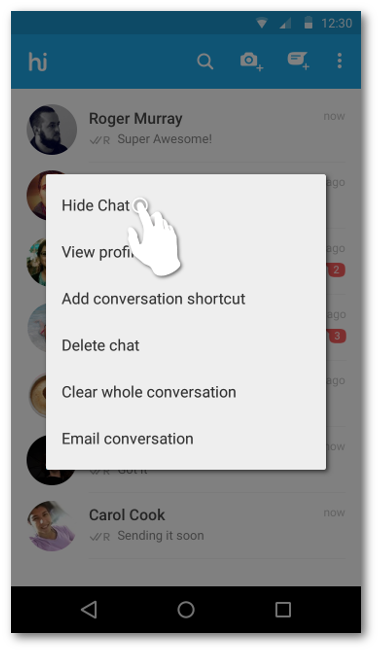
Step 3: Draw a passcode pattern or '4 digit PIN' of your choice. Remember, you need to connect at least 4 dots!
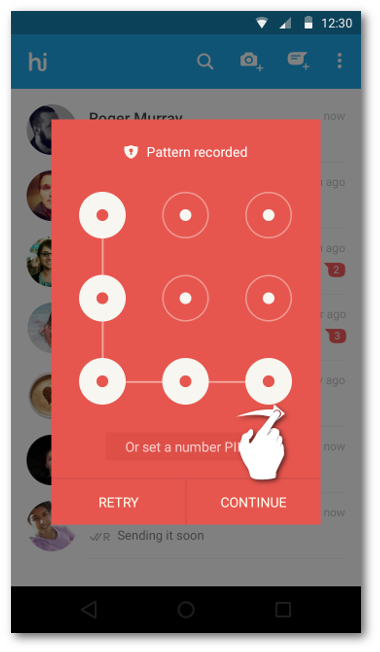
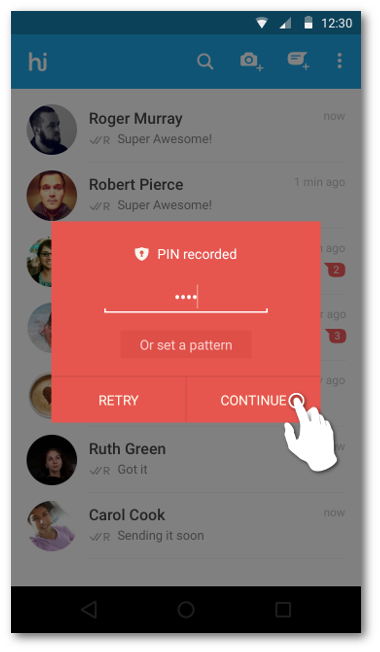
Step 4: Confirm the pattern
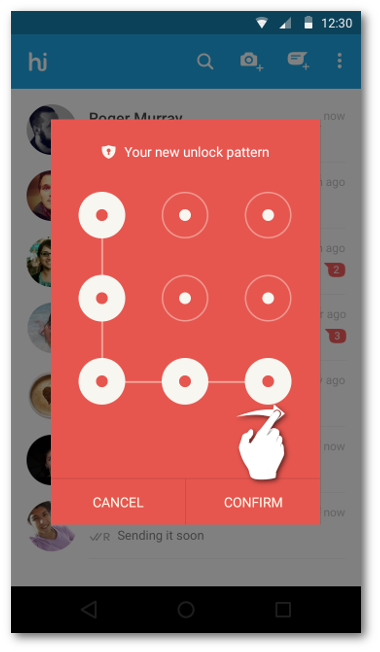
Step 5: Tap on confirm and you are done :) Tap on ‘hi’ to enter or exit ‘Hidden Mode’ any time! Remember, if you minimize hike while on ‘Hidden Mode’, it will automatically exit the ‘Hidden Mode’
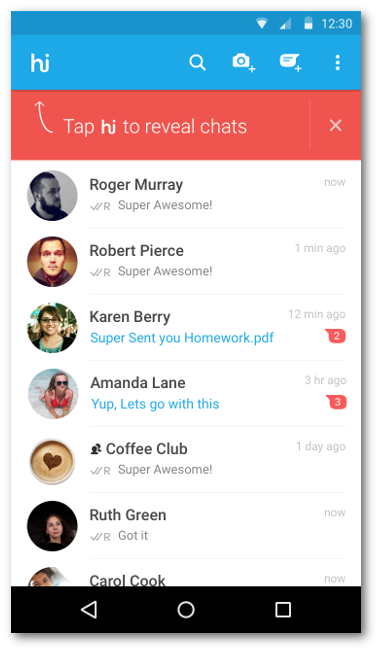


0 Comments