If you haven't set up the ‘Hidden Mode’ in hike yet, click here!
To know how to enter and exit ‘Hidden Mode’ click here!
To hide a chat:
Step 1: Tap and hold on the chat you want to hide for couple of seconds until a pop-up shows up.
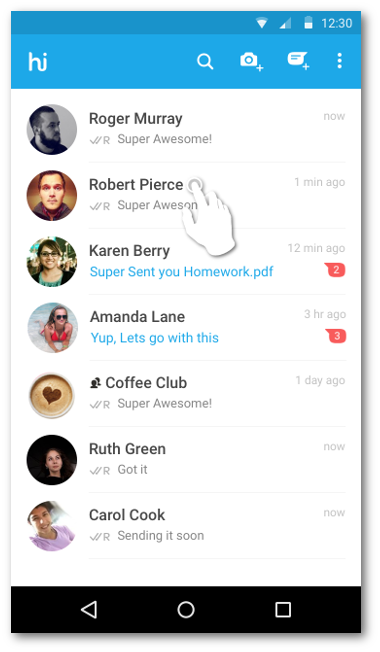
Step 2: Select 'Hide Chat'
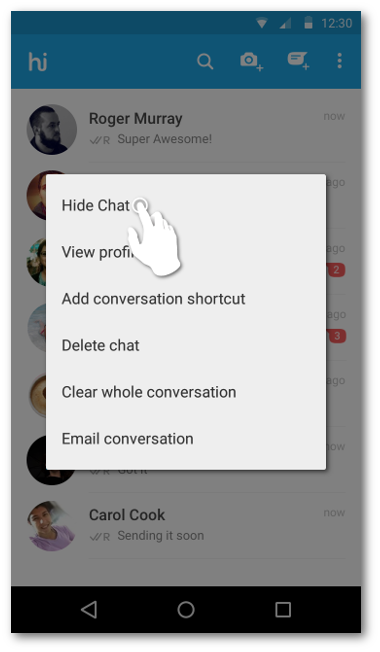
Step 3: Draw your passcode pattern or '4 digit PIN' and you are done :)
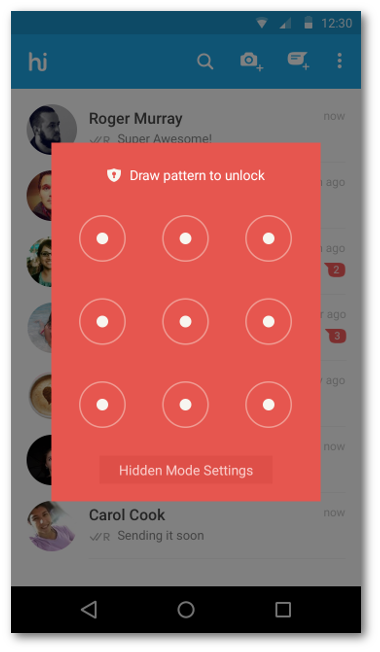
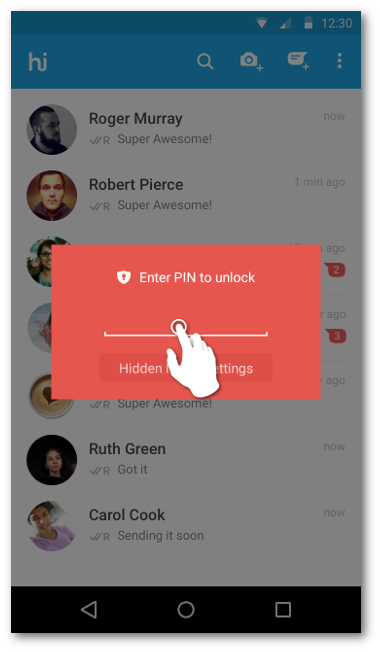


0 Comments