Once you activate hidden mode you can change your password, with the following steps.
Step 1: Tap on setting from the hike menu.
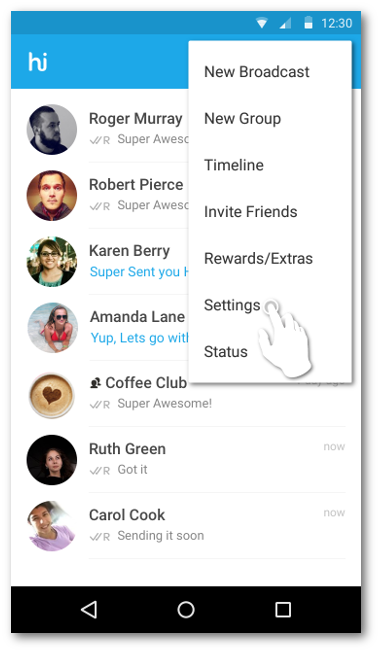
Step 2: Select Privacy
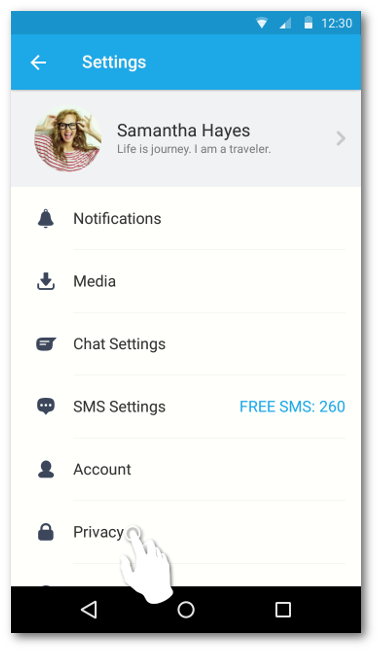
Step 3: Tap on 'Hidden Mode' (Please note you will see this option only if you have enabled hidden mode)
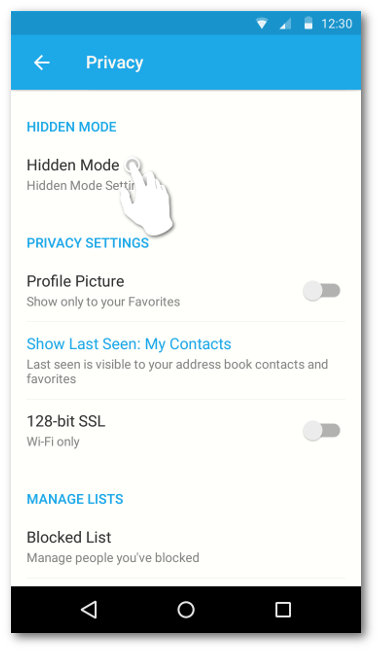
Step 4: Select 'Change Password'
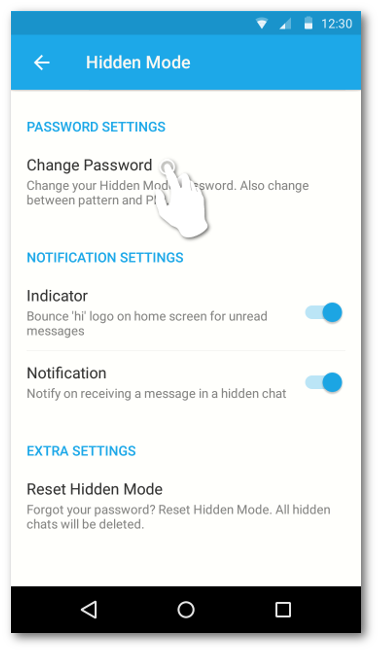
Step 5: Enter your existing hidden mode pattern or PIN.
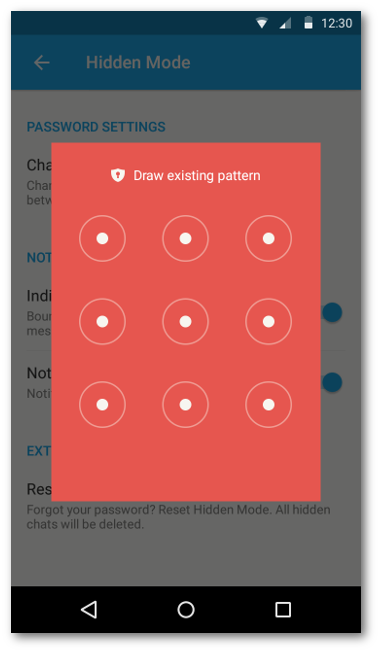
Step 6: Enter the new Pattern or PIN.
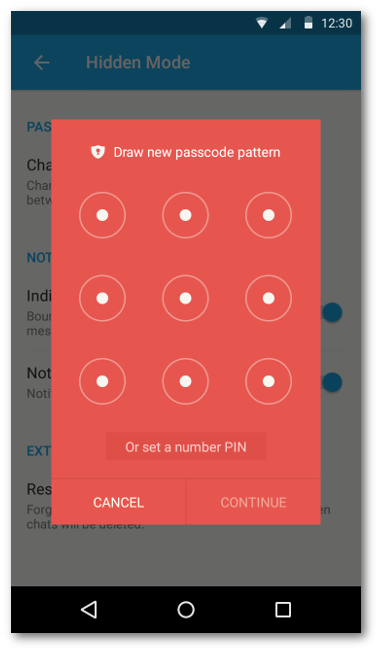
Step 7: Repeat the Pattern / PIN and you are done.
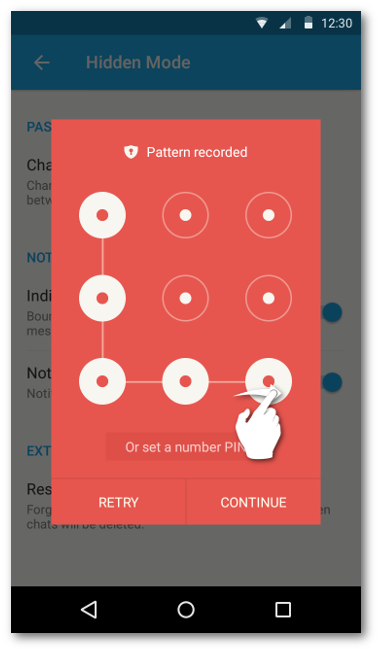
If you don't remember the password, you need to reset your hidden mode. To know more click here.


0 Comments