Your 'Favorites' list on hike is a list of your close friends, friends you'd like to share your most intimate moments with and not ones you met at a party.
To add a contact as 'Favorites'
Method 1: You can add a contact as a favorite from the chat thread itself. To add a contact as your favorite:
Step 1: Tap on the three dot menu on the top right of the chat screen.
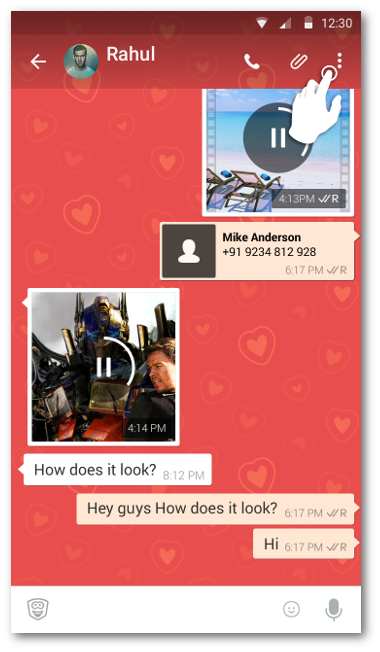
Step 2: Tap on 'Add Favorite'
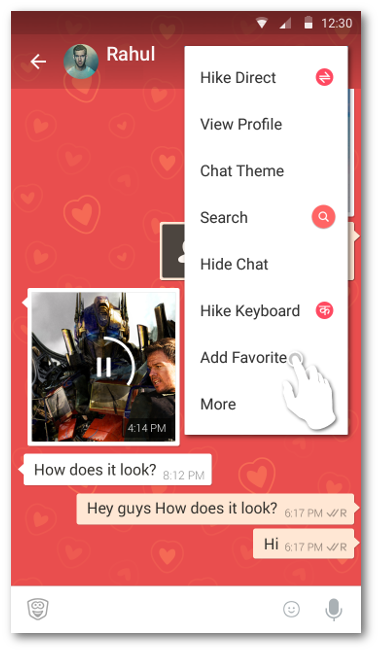
Step 3: Select 'Yes' to confirm
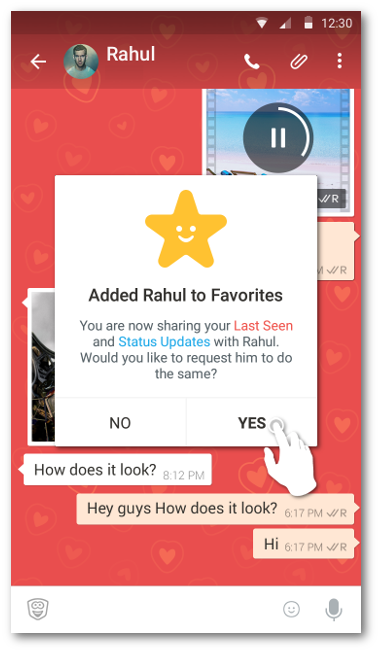
Method 2: You can add a favorite from Privacy settings as well
Step 1: Open hike settings
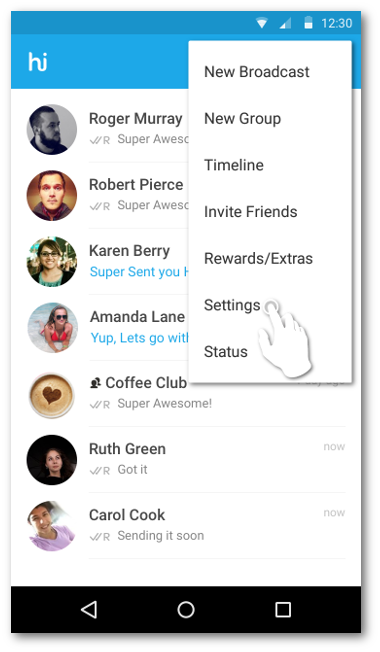
Step 2: Select Privacy
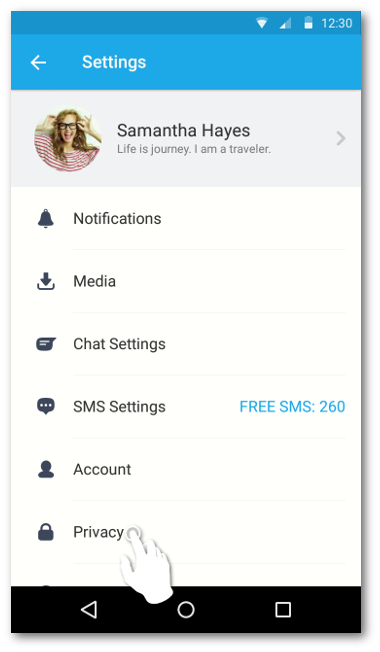
Step 3: Tap on Favorites
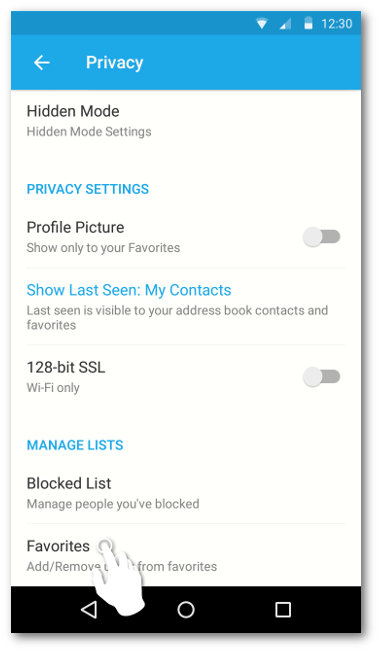
Step 4: You will see your contacts and to add a contact as favorite, just tap on the 'Star' symbol next to the contact
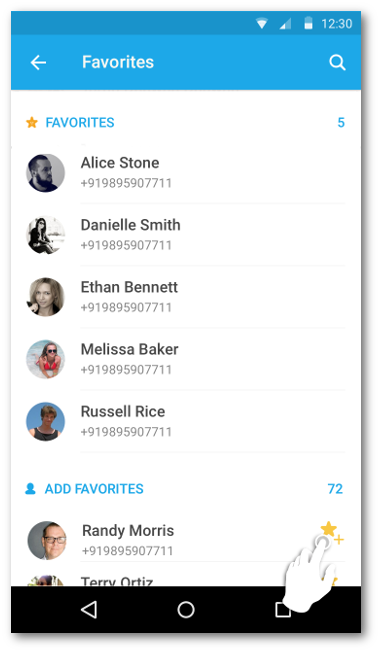
When you add someone to your Favorites, they also get a notification prompting them to add you to their Favorites list as well.


0 Comments