Here is how you remove favorites from hike:
Step 1: Open hike settings
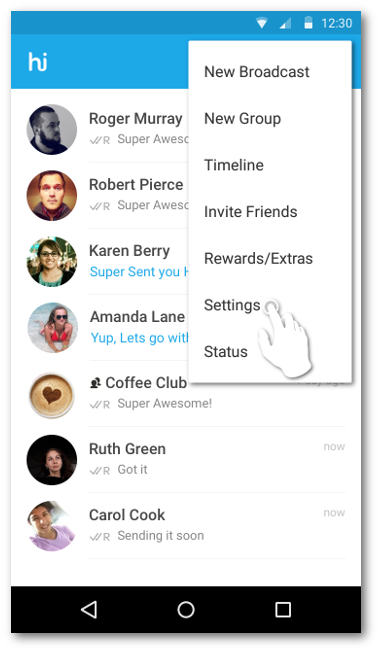
Step 2: Select Privacy
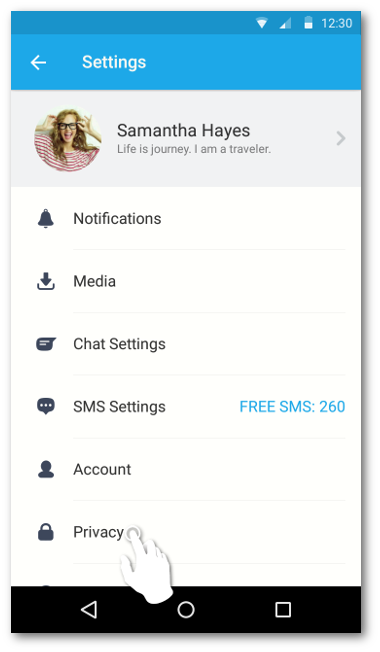
Step 3: Tap on Favorites
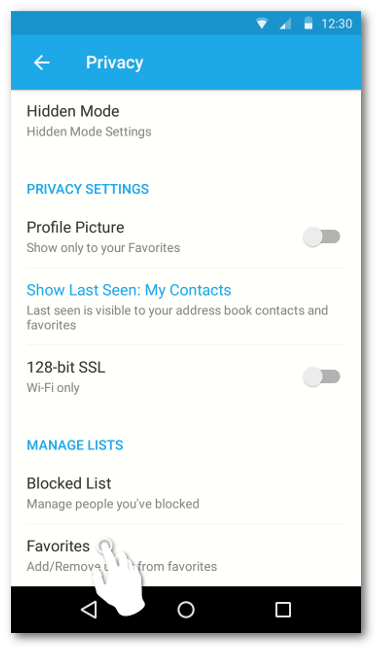
Step 4: You will see your favorite contacts on the list under "Favorites" simply Press/Tap and Hold for around 2-3 seconds on the ones you want to remove until you see an option that comes saying "Remove Favorite".
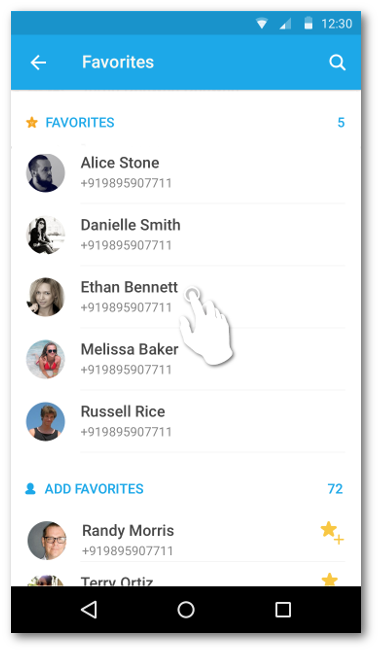
Step 5: Tap on Remove Favorite
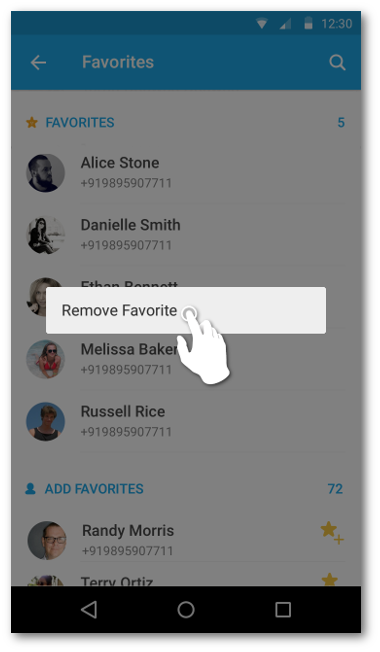


0 Comments