To change your profile picture:
Step 1: Tap on 'Settings' from the 'Three dot menu'
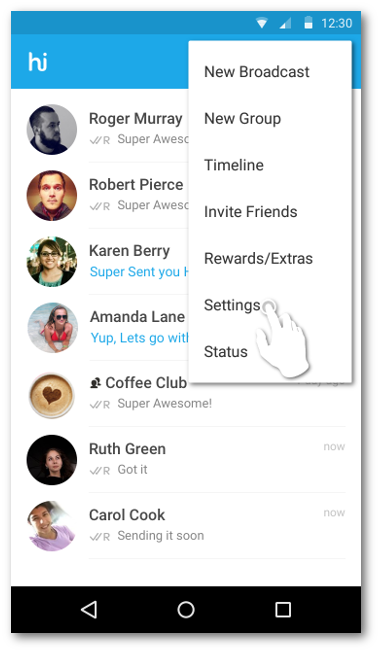
Step 2: Select My Profile by tapping on the '>' icon
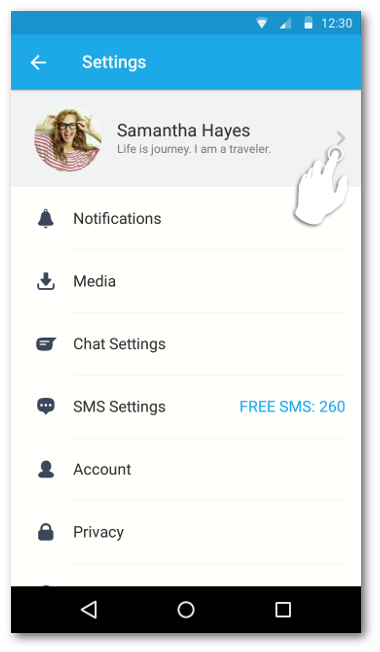
Step 3: Tap on the 'Camera' icon on the bottom right.
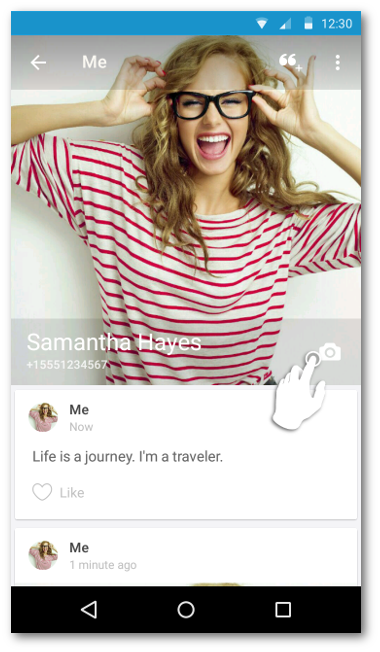
Step 4: Select 'New Photo'
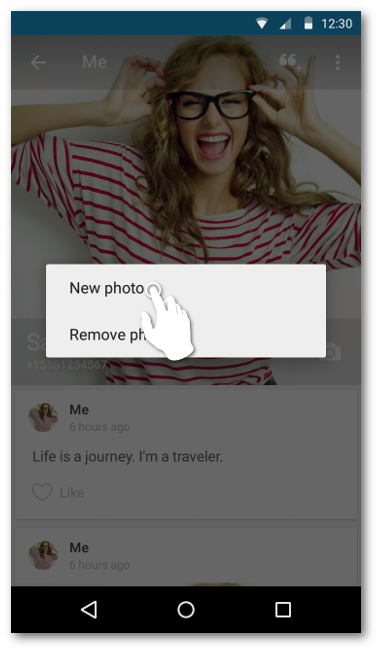
You can add your profile picture while registering on hike. Just tap on the camera icon on Profile Screen.
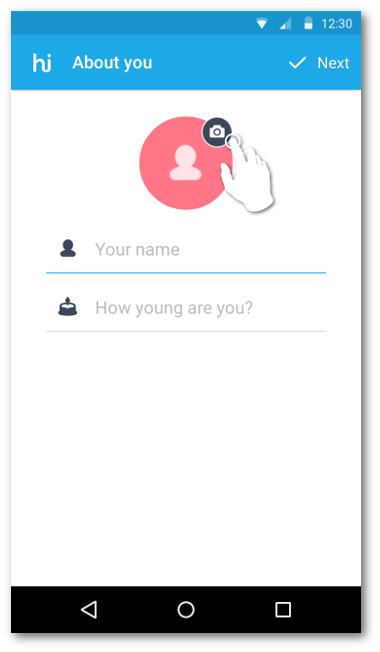


0 Comments