You can choose who will be able to see your Profile picture:
- Everyone - Anyone who has saved your phone number can see your Profile Picture.
- Favorites - Only contacts you have added as your ‘Favorites’ can see your Profile Picture.
To change your settings:
Step 1: Open hike Settings
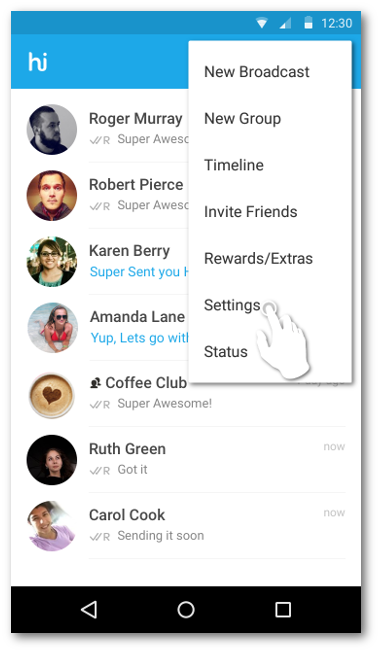
Step 2: Select Privacy
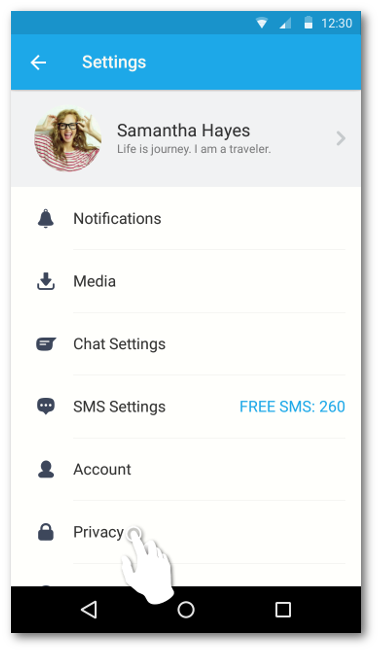
Step 3: Swipe right to enable 'Show only to your Favorites'
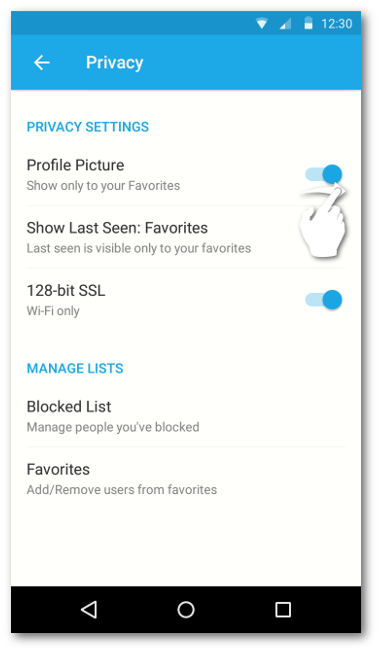
To add a contact as your favorite click here.
To remove a contact from your favorite list click here.


0 Comments