hike-to-hike calls are free on your phone.
Launch hike and Open the chat window with the person you wish to call. To start a hike-to-hike call:
Tap on the call button on the top action bar of the chat window.
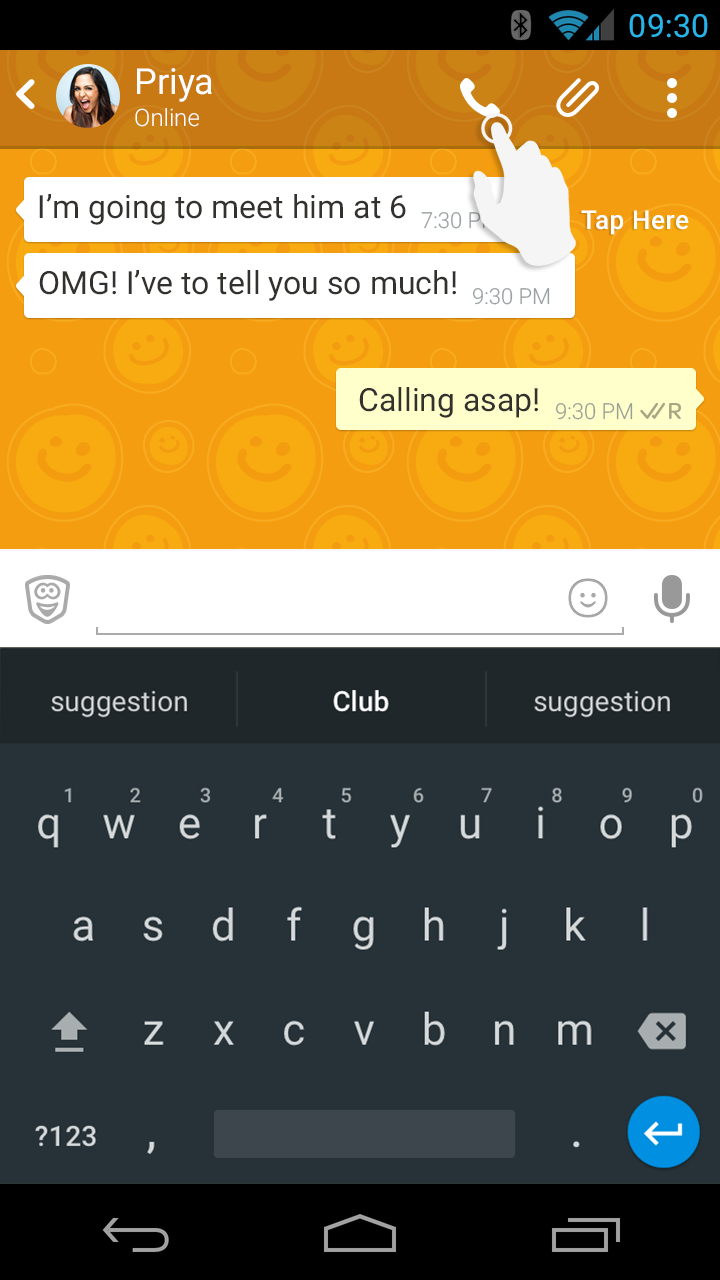
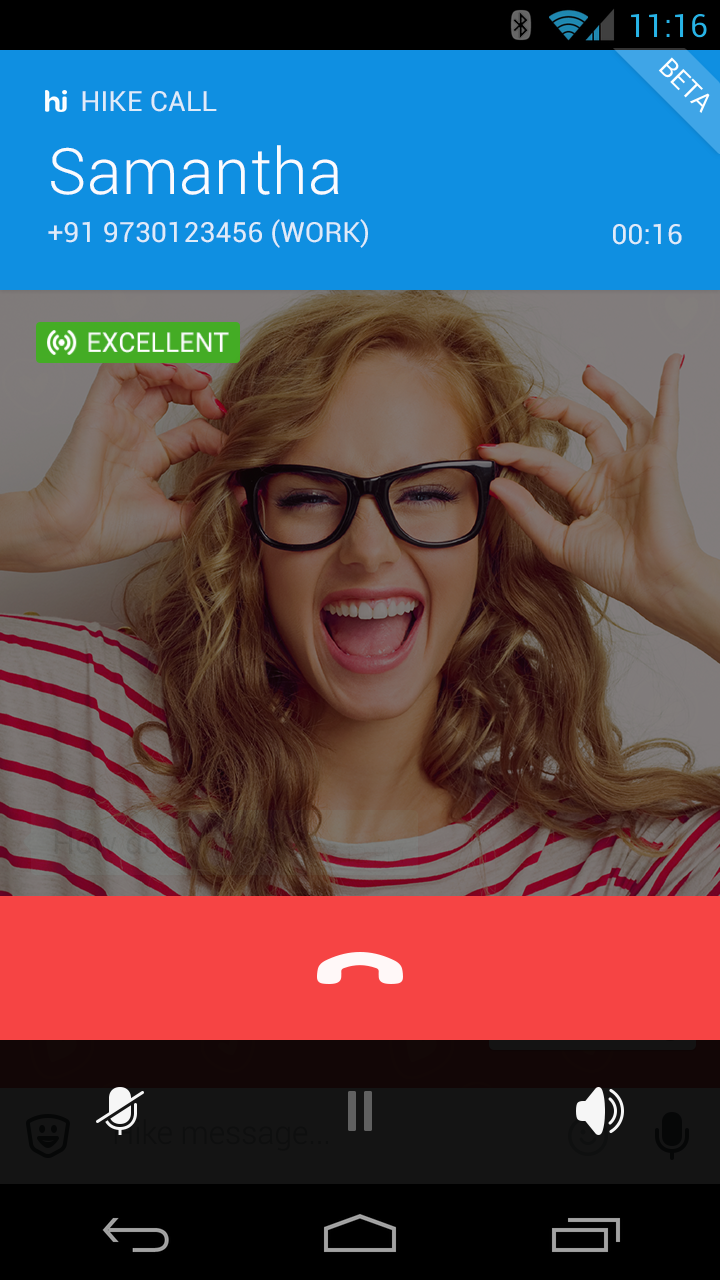
Once the call is connected you can:
Tap ![]() to mute the call
to mute the call
Tap ![]() to put the call on hold.
to put the call on hold.
Tap ![]() to turn the speaker on or off, or switch to a headset.
to turn the speaker on or off, or switch to a headset.
Tap ![]() to end the call.
to end the call.


0 Comments