Broadcasts allow you to send the same message to up to 500 of your contacts at once. Unlike in a group, the recipients won't know about each other and will receive the broadcast as an ordinary message from you. Once a broadcast list has been created, it can be re-used to message the same set of contacts again. To create a broadcast:
Step 1: Tap on the three dot menu and tap on "New Broadcast"
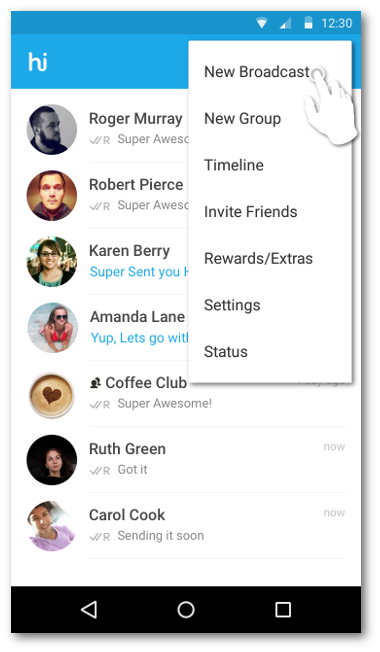
Step 2: Select the contacts you want to add (Upto 500 contacts) and tap on 'Next'
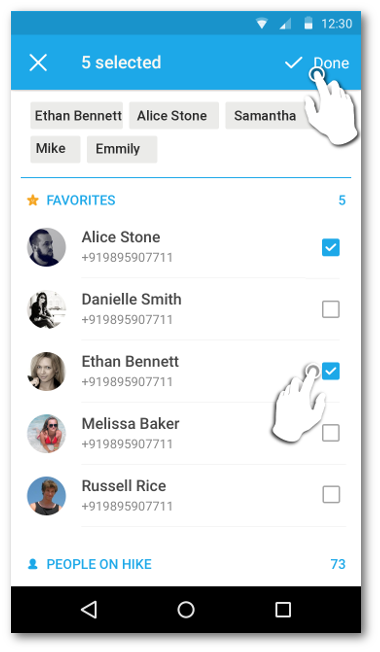
Step 3: Add a name for your broadcast list. If you want to name the Broadcast later, you can skip this by tapping on 'Done'
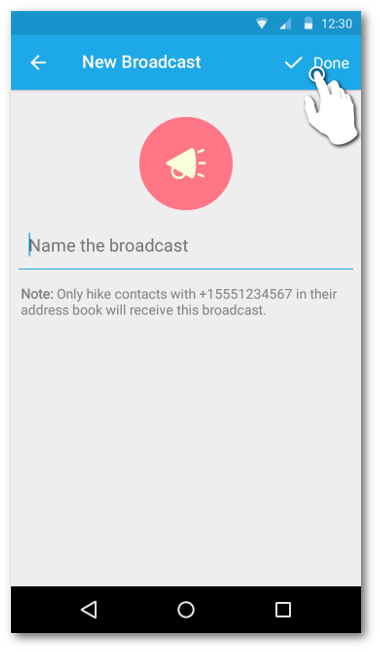
Step 4: And you are done :)
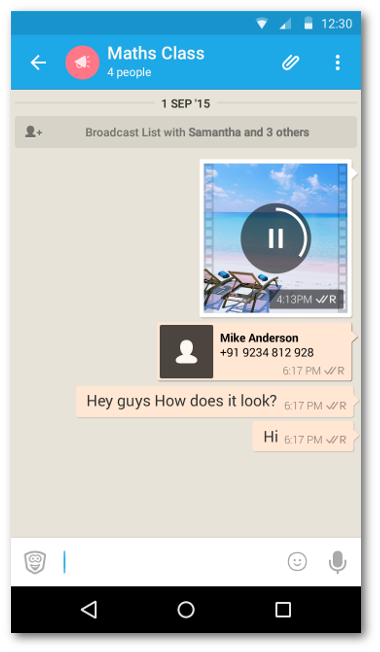
Please Note: Only contacts who have added you to their phone contacts list will receive your Broadcast Message. If your contact is not getting your broadcasts, check to make sure they have added you to their contacts. Broadcast Messages are a one-to-many communication.


0 Comments