To add a contact:
Step 1: Tap on the Three dots menu on the broadcast screen and tap on 'Broadcast List Info'
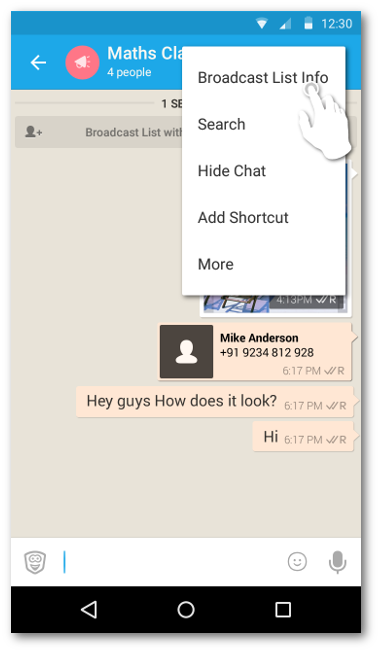
Step 2: Tap on the 'add recipients', and select the contacts you want to add
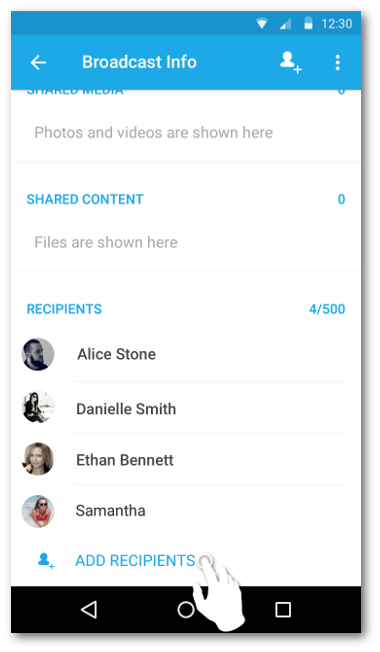
To remove a contact:
Step 1: Tap on the Three dots menu on the broadcast screen and tap on 'Broadcast List Info'
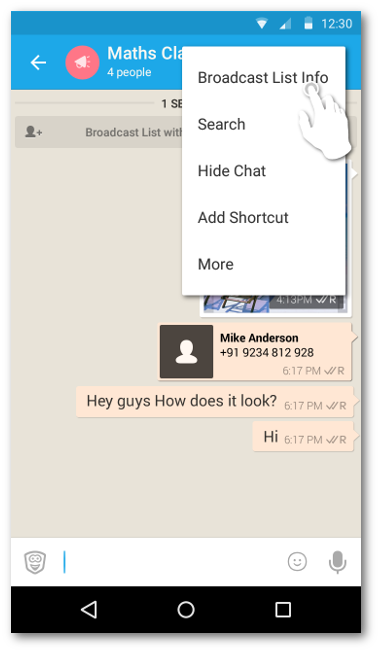
Step 2: Tap and hold on the contact you want to remove from the list and select 'Remove from broadcast list' from the pop-up menu
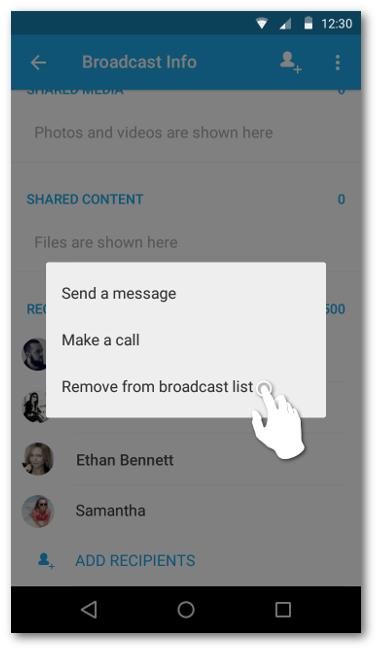


0 Comments