Lenovo users need to follow these steps to see their contacts on hike.
Step 1: Tap on "Security" app
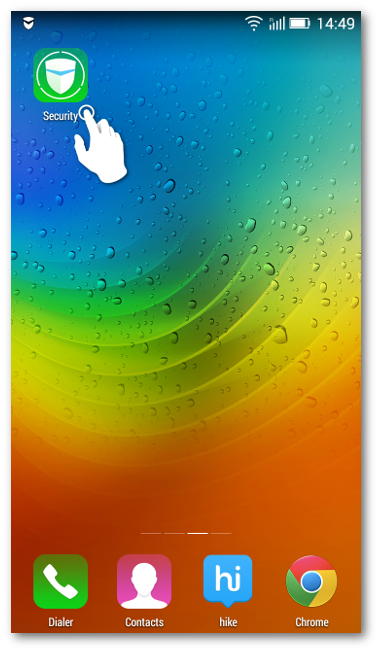
Step 2: Select "Privacy Guard"
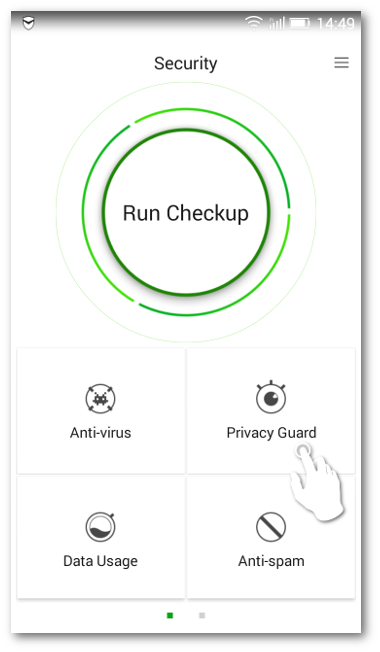
Step 3: Select "Personal Information" from the next screen.
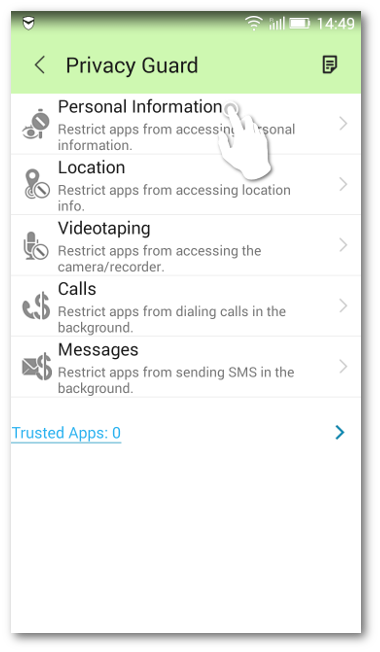
Step 4: Scroll down and enable for hike.
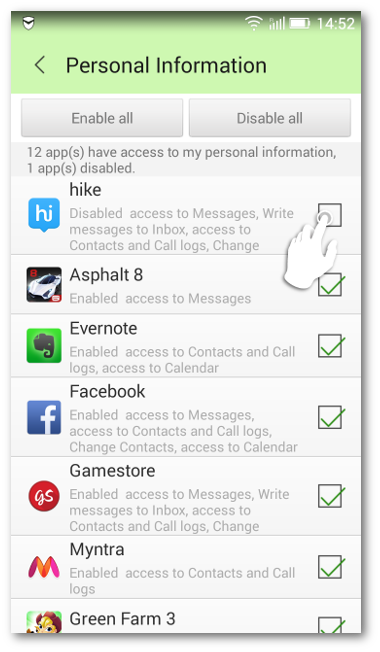
Step 5: And you are done
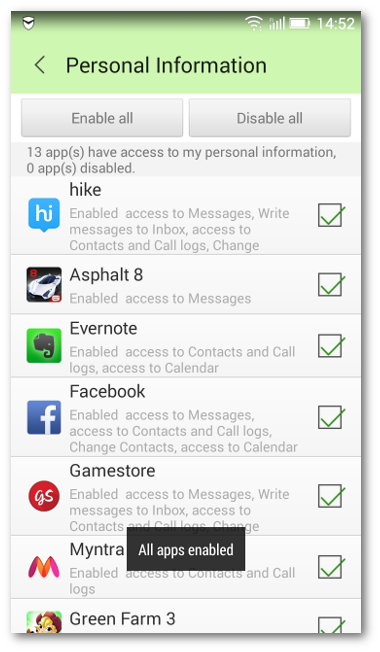
Still facing some issue? Submit your query here and we will get back to you as soon as possible.


0 Comments