You can send exciting hike stickers to your Whatsapp, Facebook Messenger, Line, Wechat and Telegram friends.
To start using Stickey, you need to:
- Enable Stickey from hike
- Open the messenger app (Whatsapp, Telegram etc.) and tap on 'Stickey' icon to start sharing Stickers.
Enable Stickey from hike
Step 1: Open hike Settings
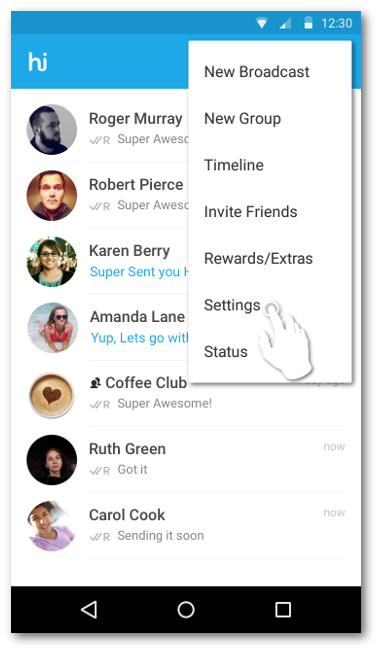
Step 2: Select 'Stickey'
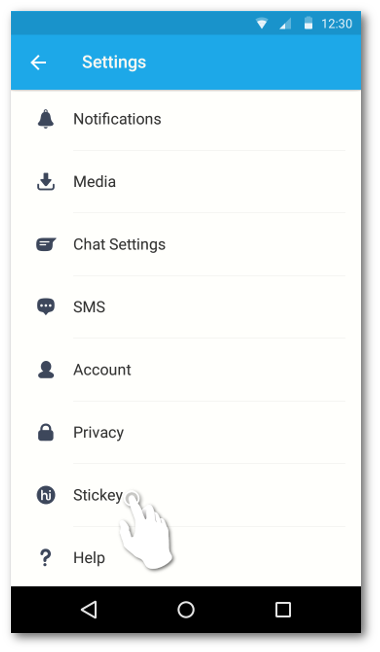
Step 3: Swipe right to enable the apps in which you want to use Stickey or 'Select all'
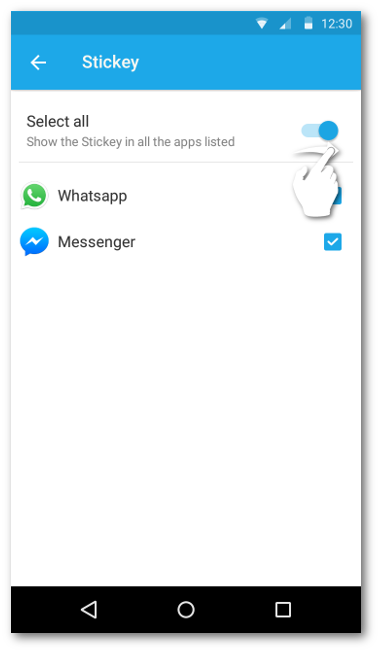


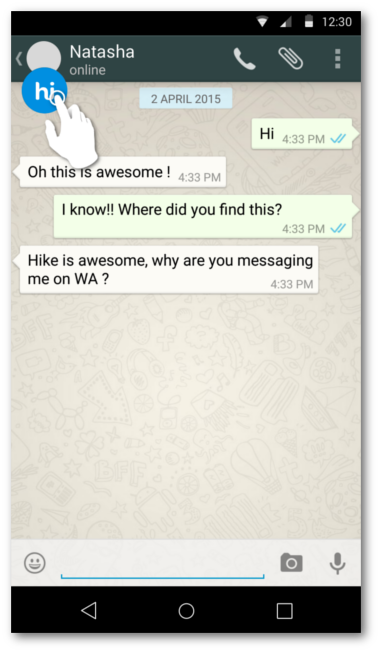
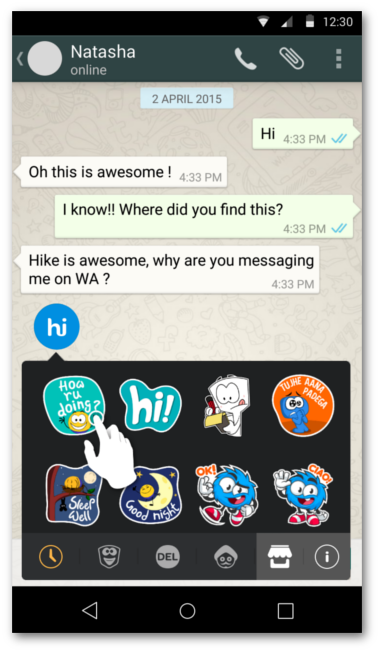
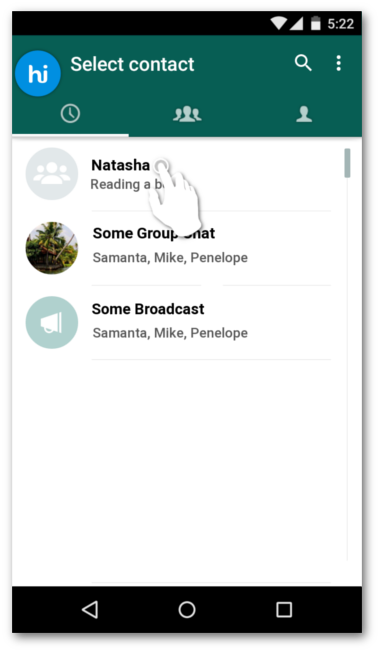
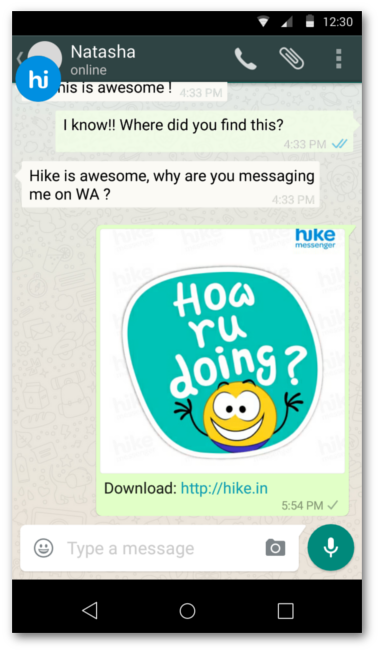
0 Comments