To start using Stickey,
Step 1: Tap on Settings from hike menu.
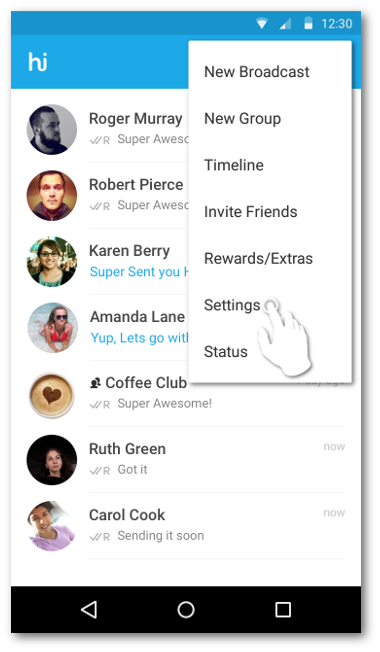
Step 2: Select 'Stickey' from the Settings.
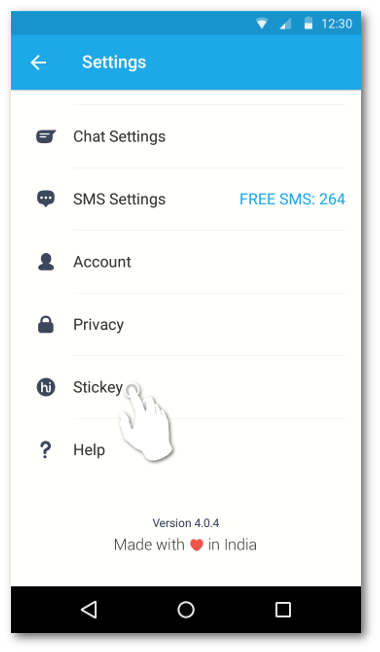
Step 3: Tap on the Red Banner where it says 'Hike needs Accessibility Services to be enabled for this feature. Please tap here and select Hike'
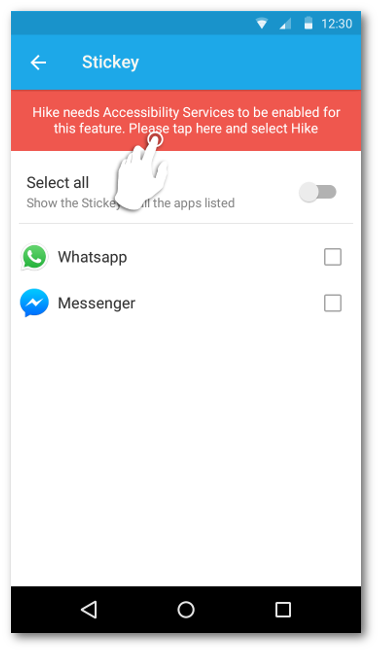
Step 4: Tap on hike under Services
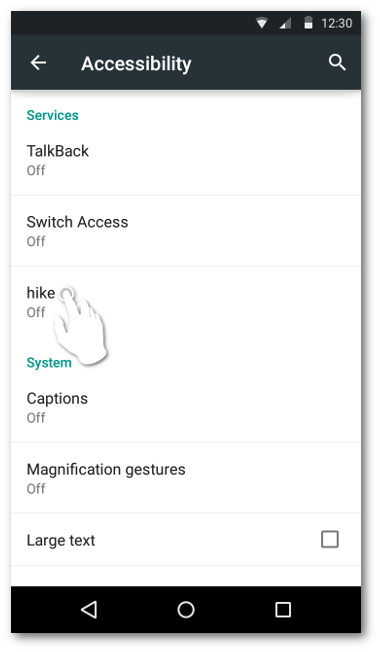
Step 5: Swipe right to enable Accessibility Services.
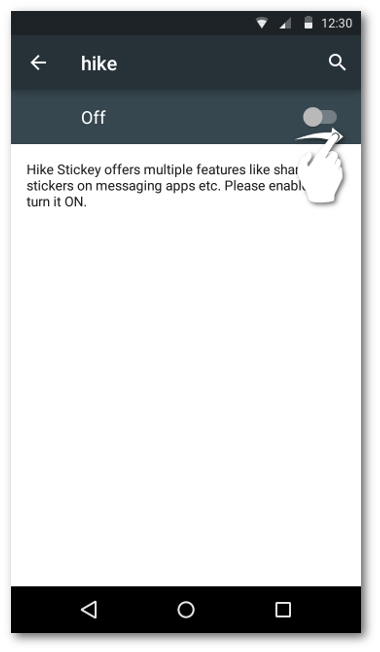
Step 6: Tap on OK from the Pop-up menu
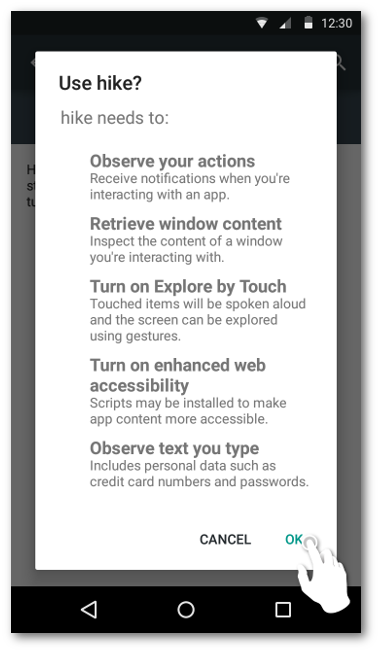
Step 7: Press back button, or go to hike Settings > Stickey and Swipe right on 'Select all' to enable Stickey for all messaging apps. You can also select individual apps as per your choice in which you wish to use Stickey.
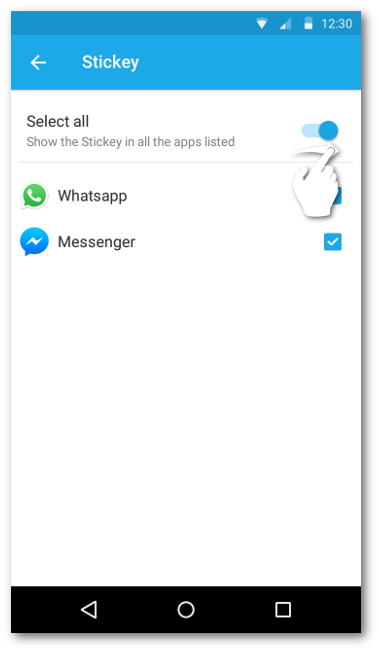


0 Comments