You can create a Group Chat with few simple step and stay in touch with your close friends and family. To create a Group Chat
Step 1: Tap on the 'New Group' from the hike menu
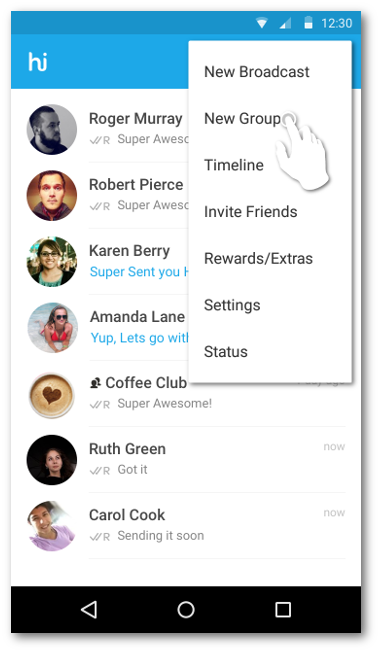
Step 2: Name your Group and tap on 'Next'. Click on ![]() to set a Group image. Please note: If you want only Admins to add members to this group, please tick 'Only Admins can add members. (You can change it later also)
to set a Group image. Please note: If you want only Admins to add members to this group, please tick 'Only Admins can add members. (You can change it later also)
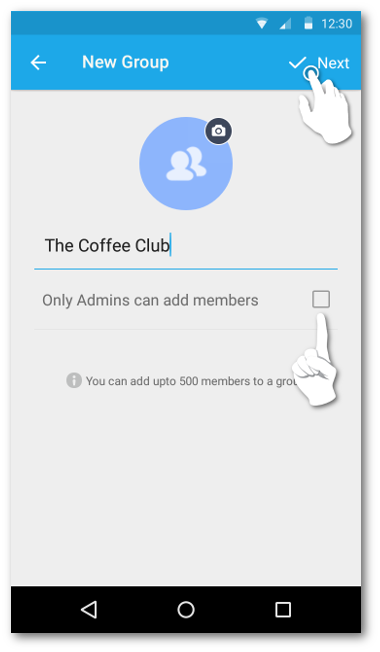
Step 3: Select who all you want to add to the group
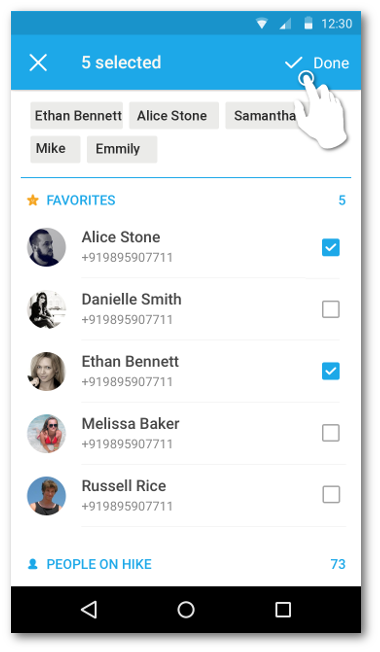
Step 4: That's it. Start Chatting, share audio, video and lot more with your group. :)
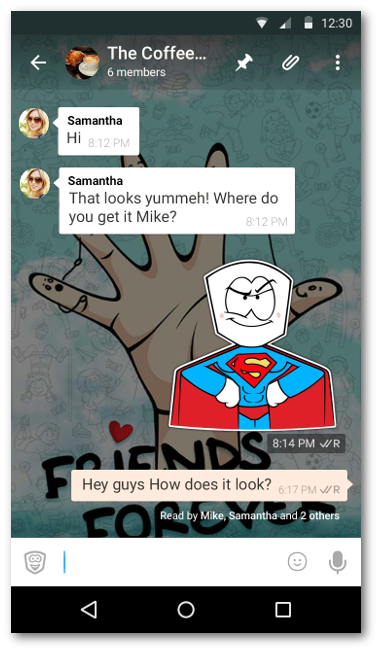


0 Comments