To leave a group chat.
Step 1: Tap on the three dot menu on the top right of the Group Chat
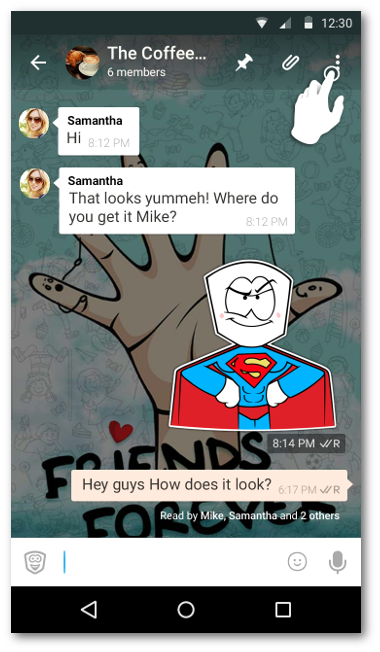
Step 2: Select Group Info
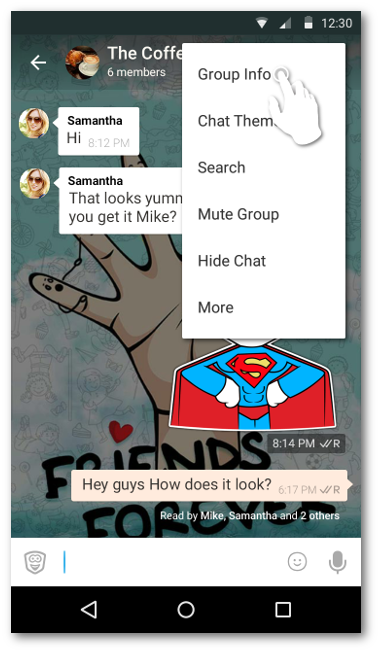
Step 3: Tap on the three dot menu on the top right of the 'Group info' and select 'Leave Group'
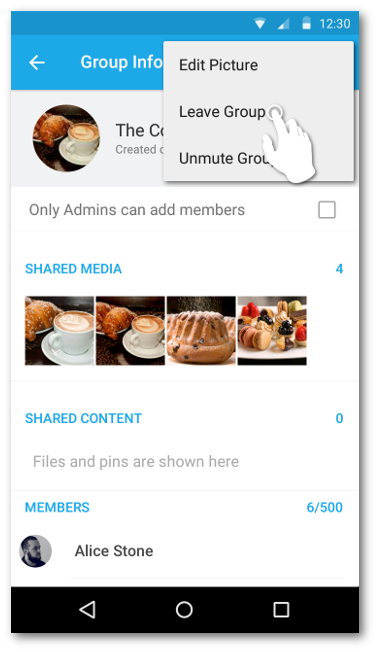
Please remember:
- If you are an admin for a group, and you leave the group a random member will be assigned as the owner of the group.
- However, the admin can also manually remove all the participants and then delete the group.


0 Comments