Certain Group Chats can have restrictions to add new members to the group except for the admin. If you are an admin or your group or you don't have any restriction, you can follow these steps.
To add a member to a Group Chat:
Step 1: Select Group Info from the 'Three dot menu
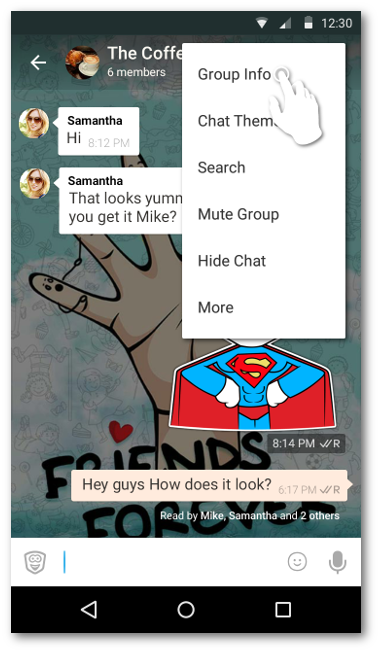
Step 2: Tap on the '+' on the menu bar. (If you don't see this, it's because your Admin has restricted you to add a new member to the group)
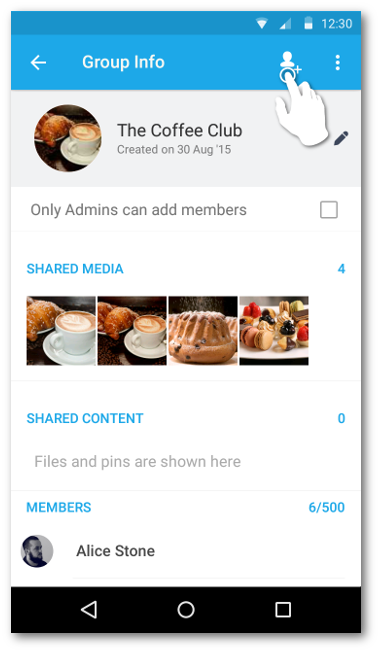
Step 3: Select the contacts you want to add.
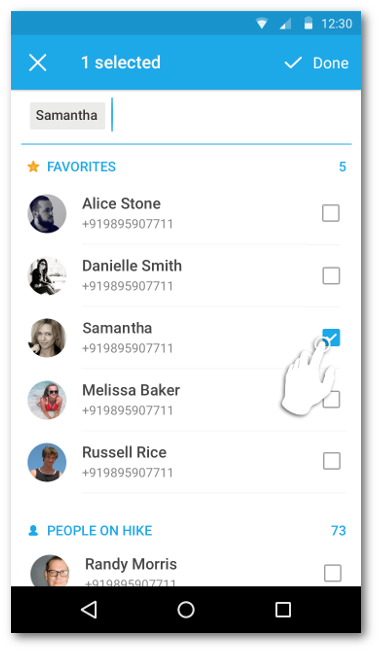
Step 4: Tap on Done.
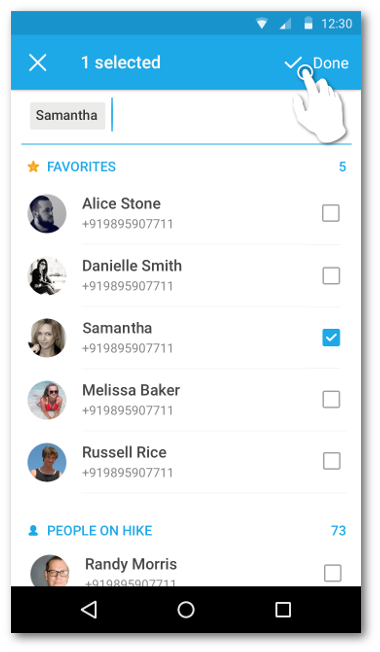


0 Comments