To remove a member from a Group Chat:
Step 1: Select Group Info from the 'Three dot menu
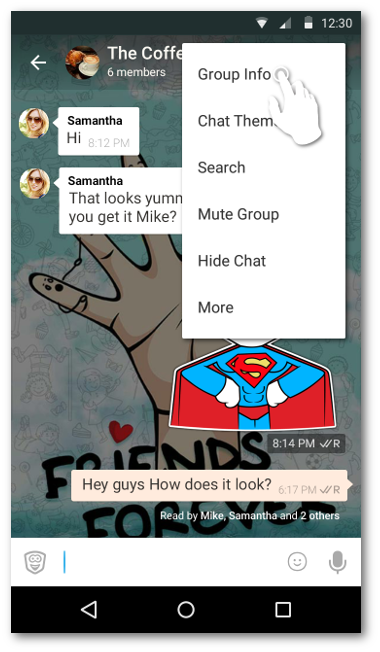
Step 2: Tap and hold on the member you want to remove from the Group Chat.
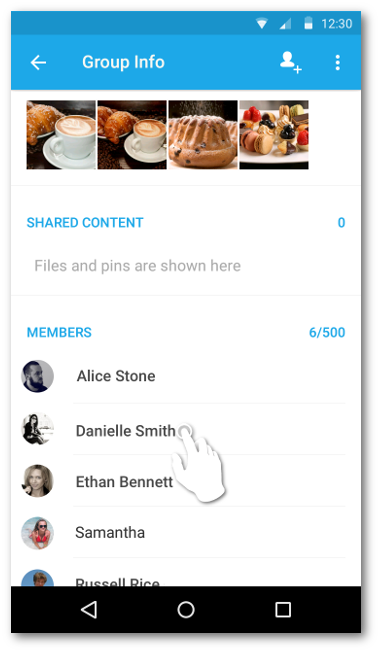
Step 3: Select 'Remove from group'
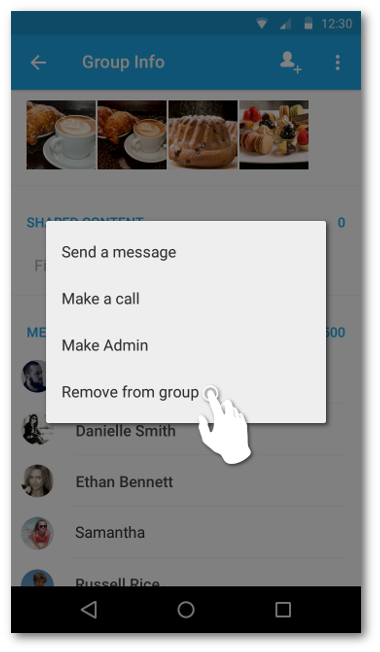
Step 4: Tap on 'Yes' to confirm
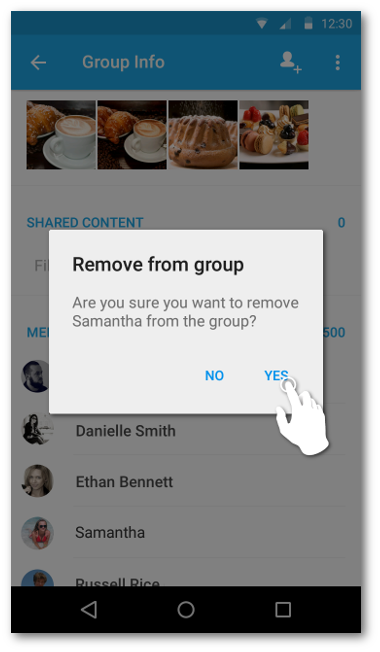
To remove a member from a Group Chat:
Step 1: Select Group Info from the 'Three dot menu
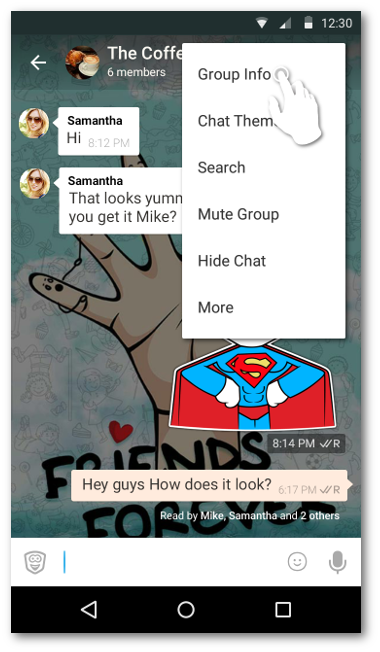
Step 2: Tap and hold on the member you want to remove from the Group Chat.
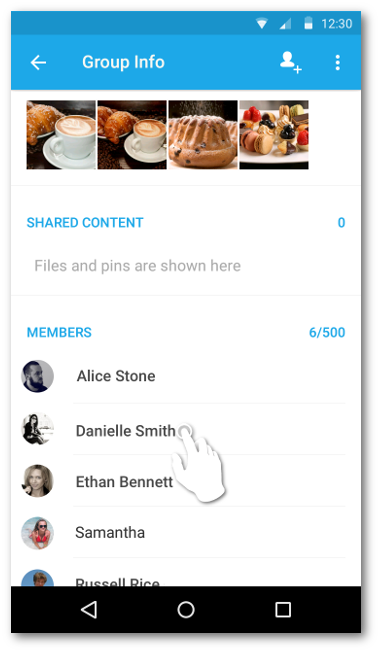
Step 3: Select 'Remove from group'
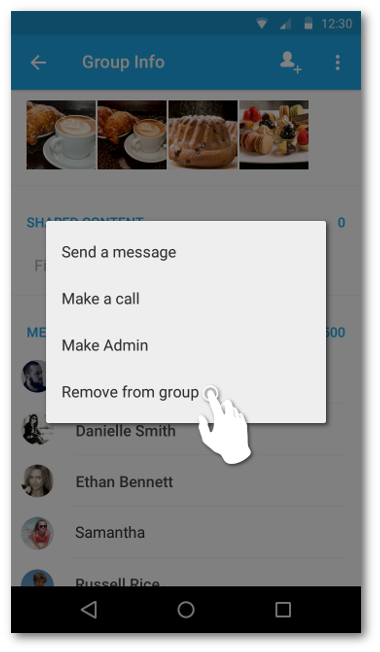
Step 4: Tap on 'Yes' to confirm
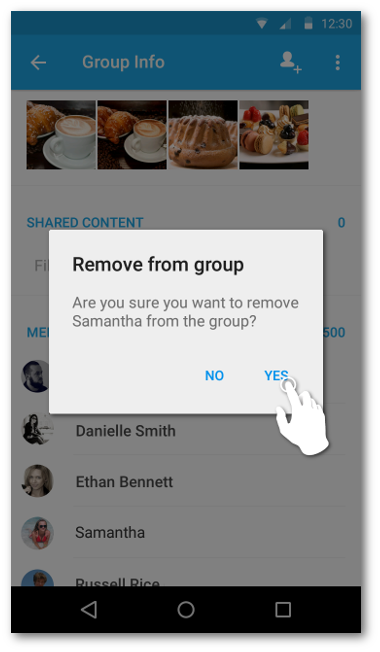
0 Comments