To hide a downloaded Sticker Pack
Step 1: Open 'Sticker Shop' from the Sticker Pallette.
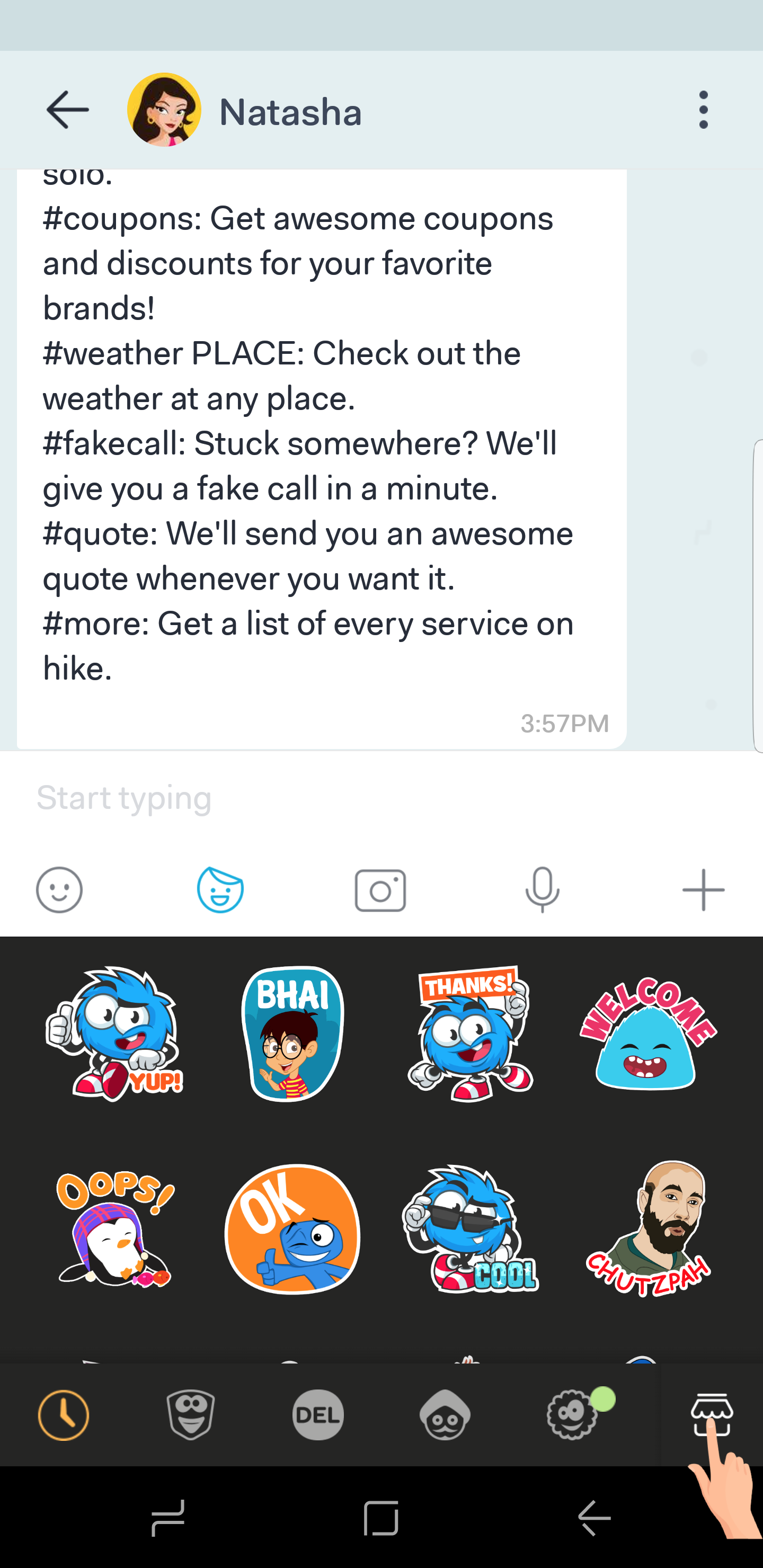
Step 2: Select Settings.
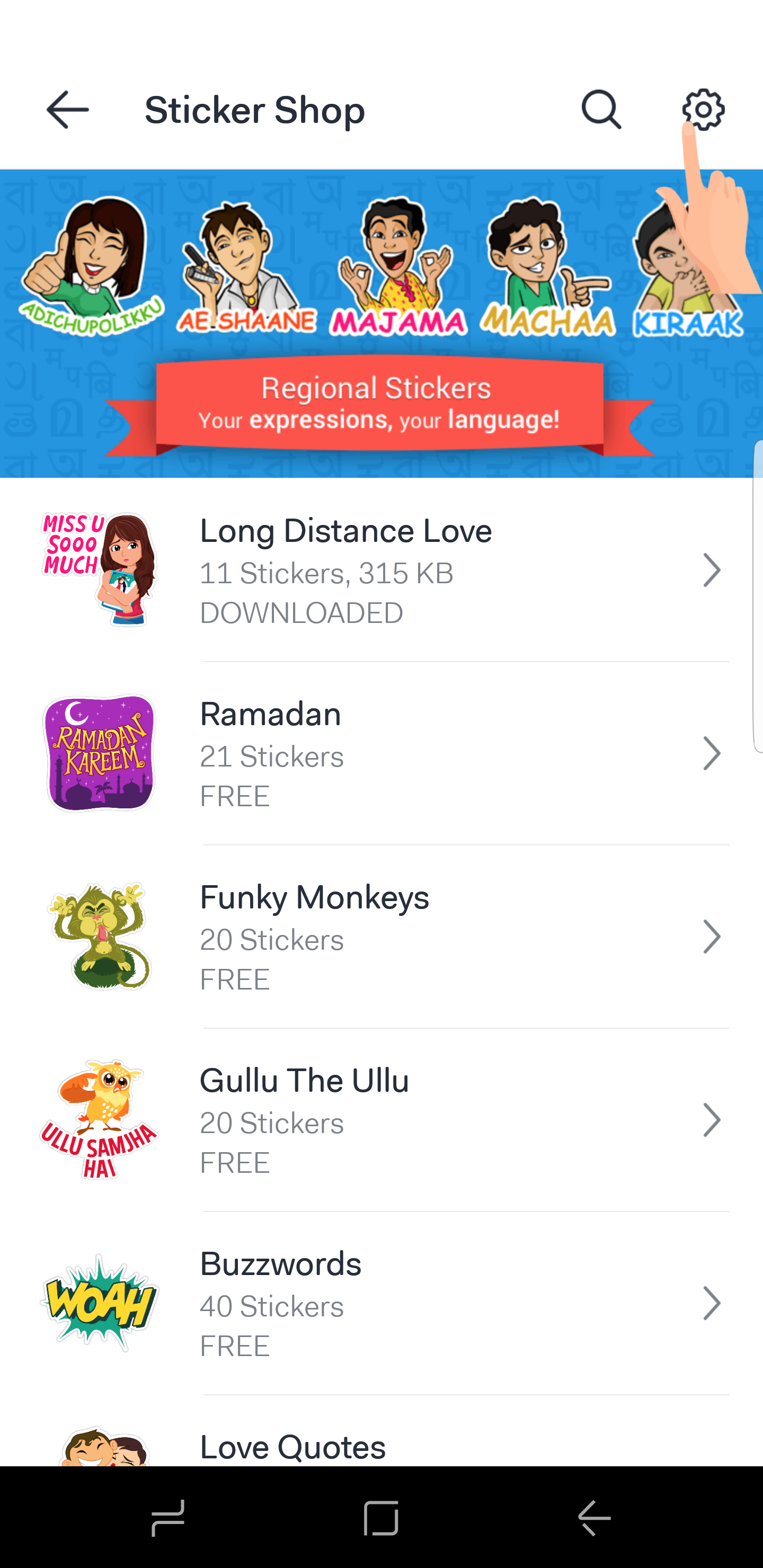
Step 3: Tap on "Show Pack".
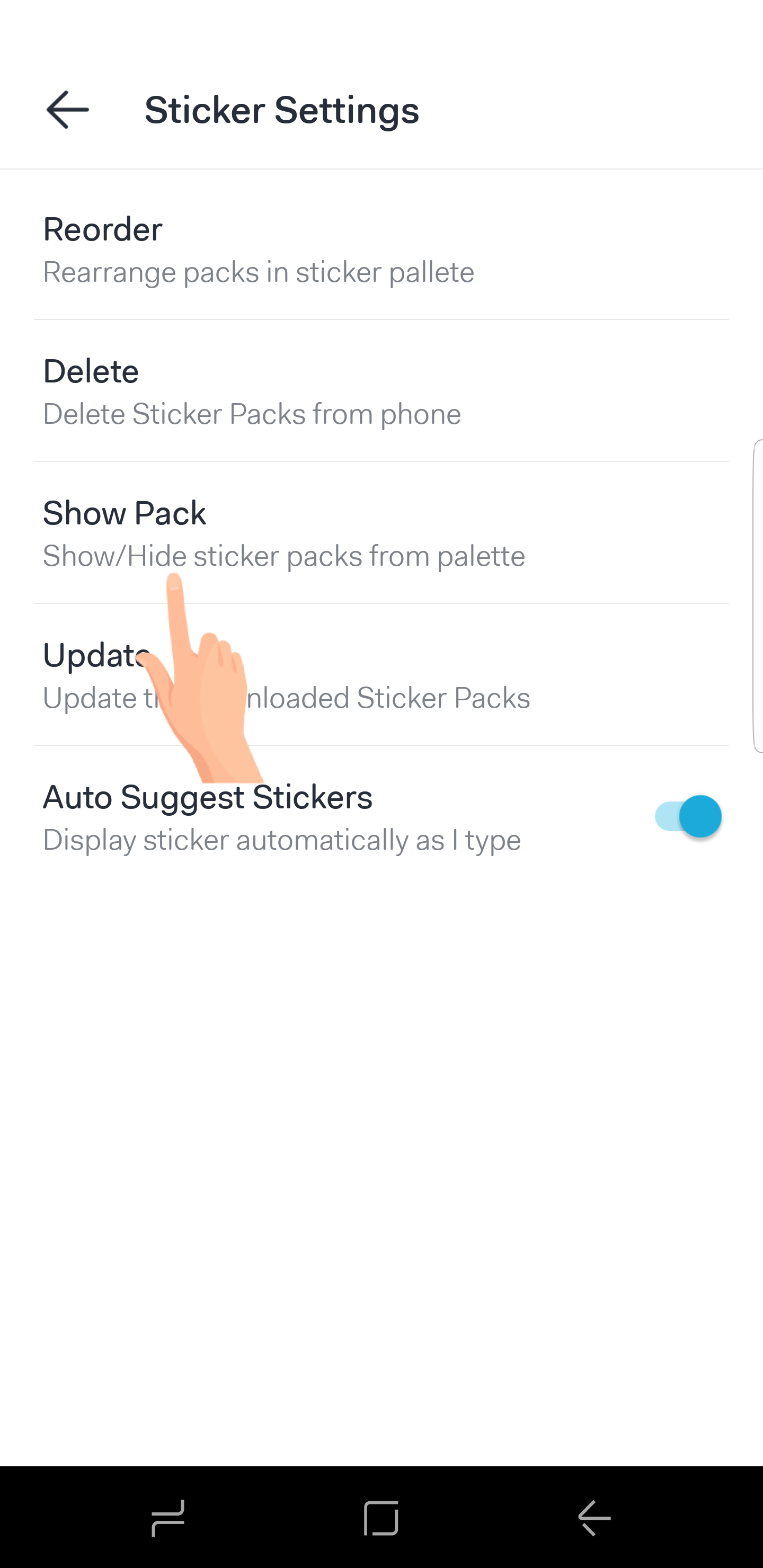
Step 4: Turn Off the option to hide the sticker pack.
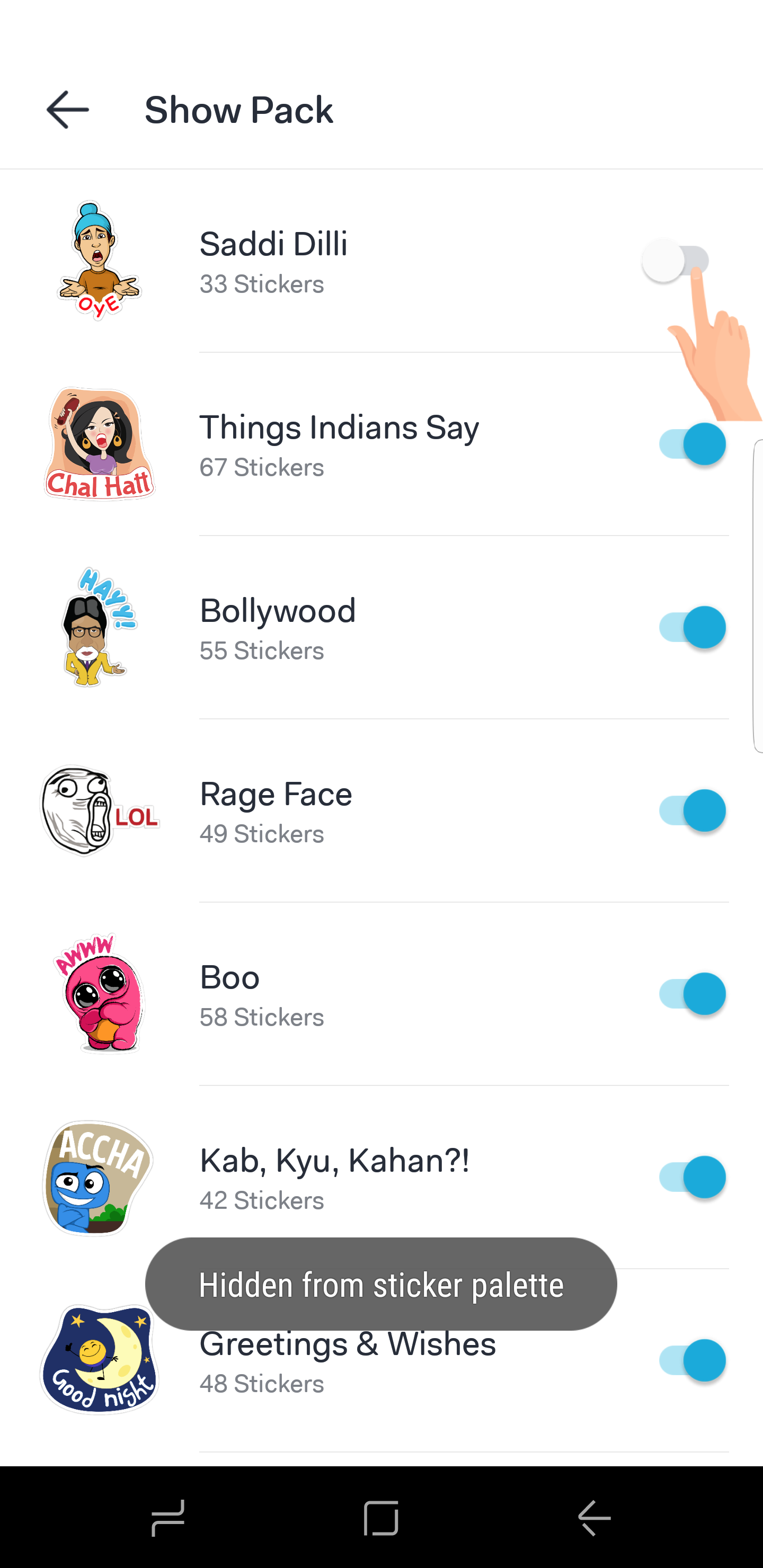
To hide a downloaded Sticker Pack
Step 1: Open 'Sticker Shop' from the Sticker Pallette.
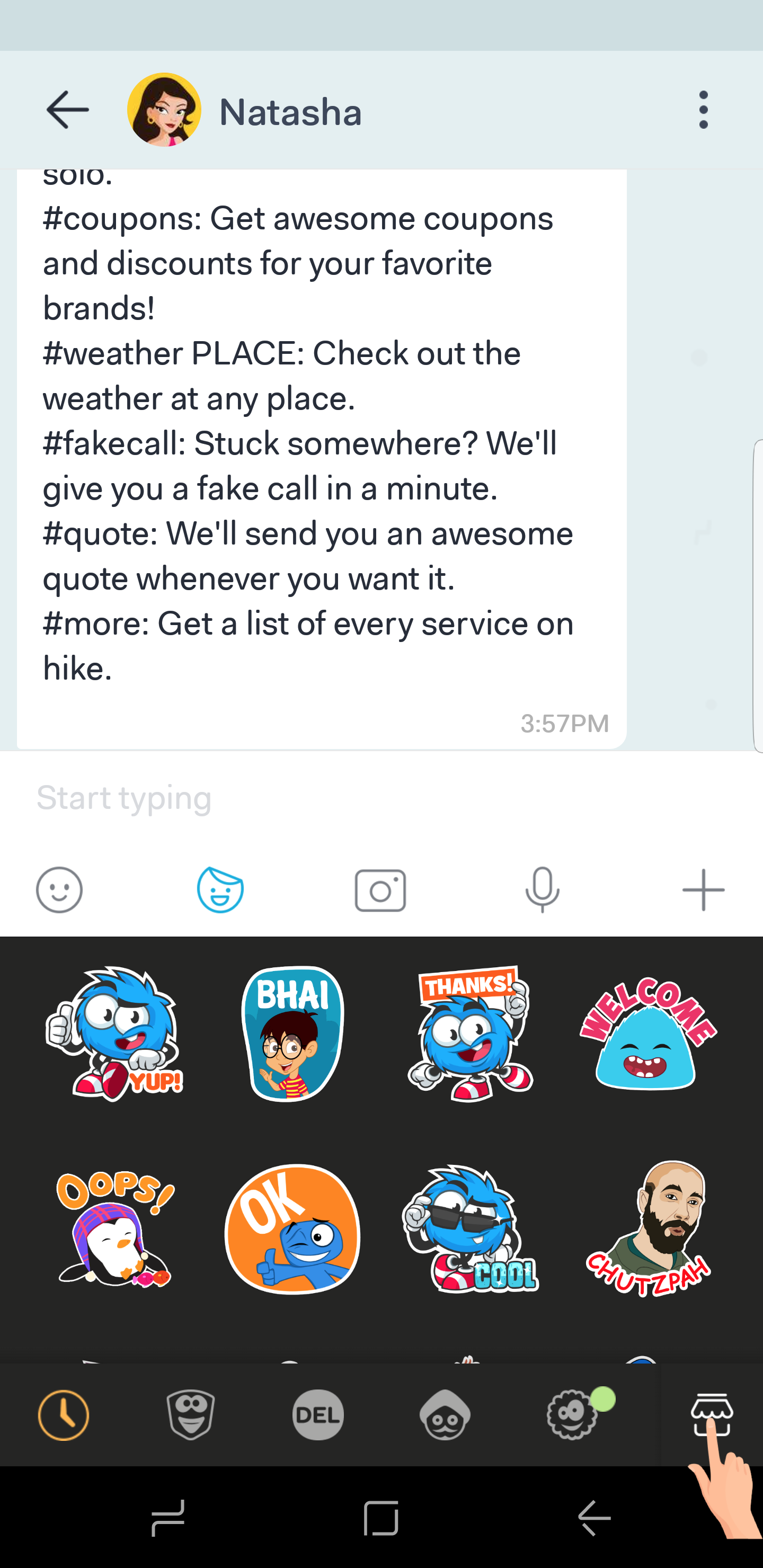
Step 2: Select Settings.
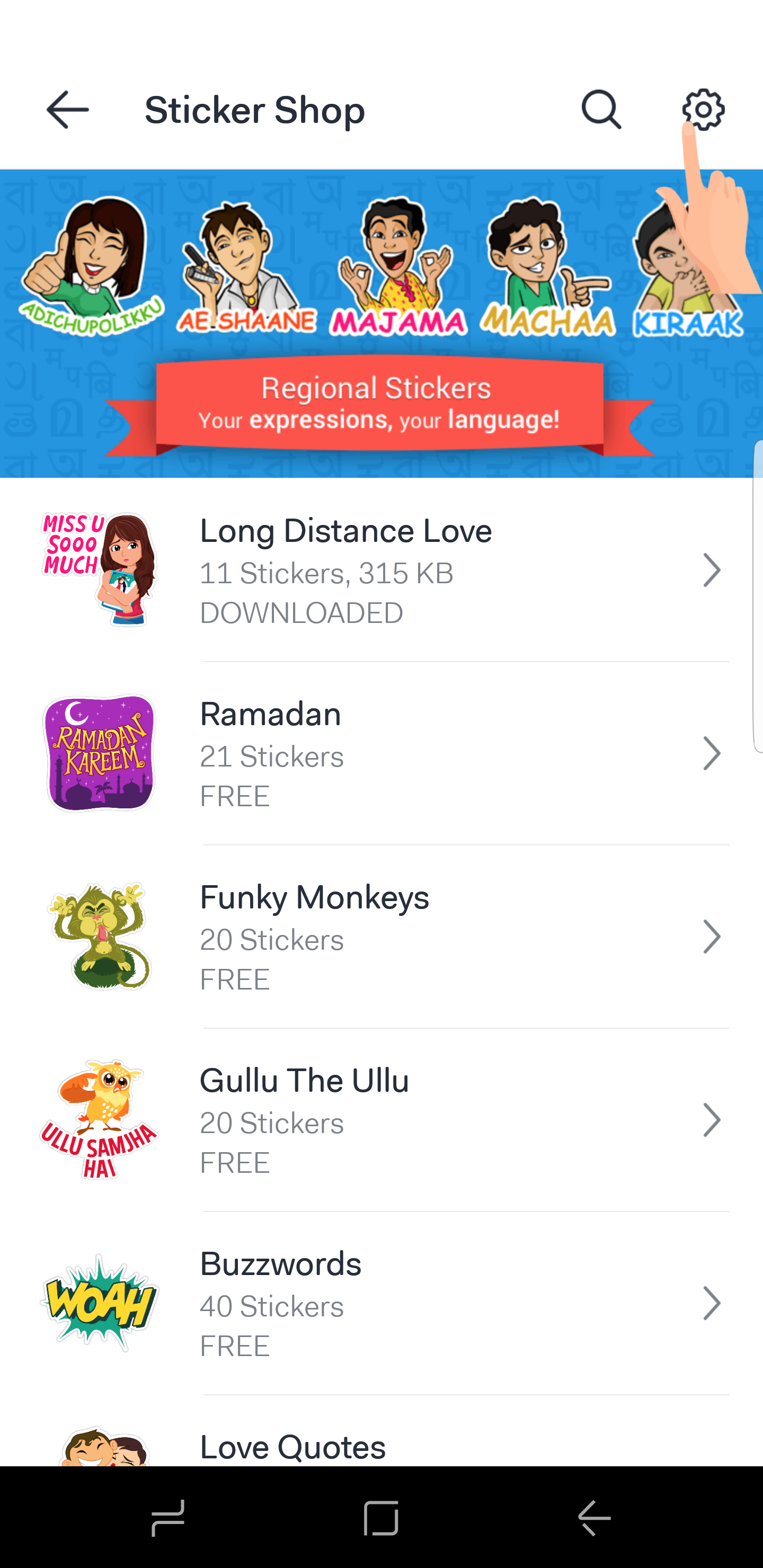
Step 3: Tap on "Show Pack".
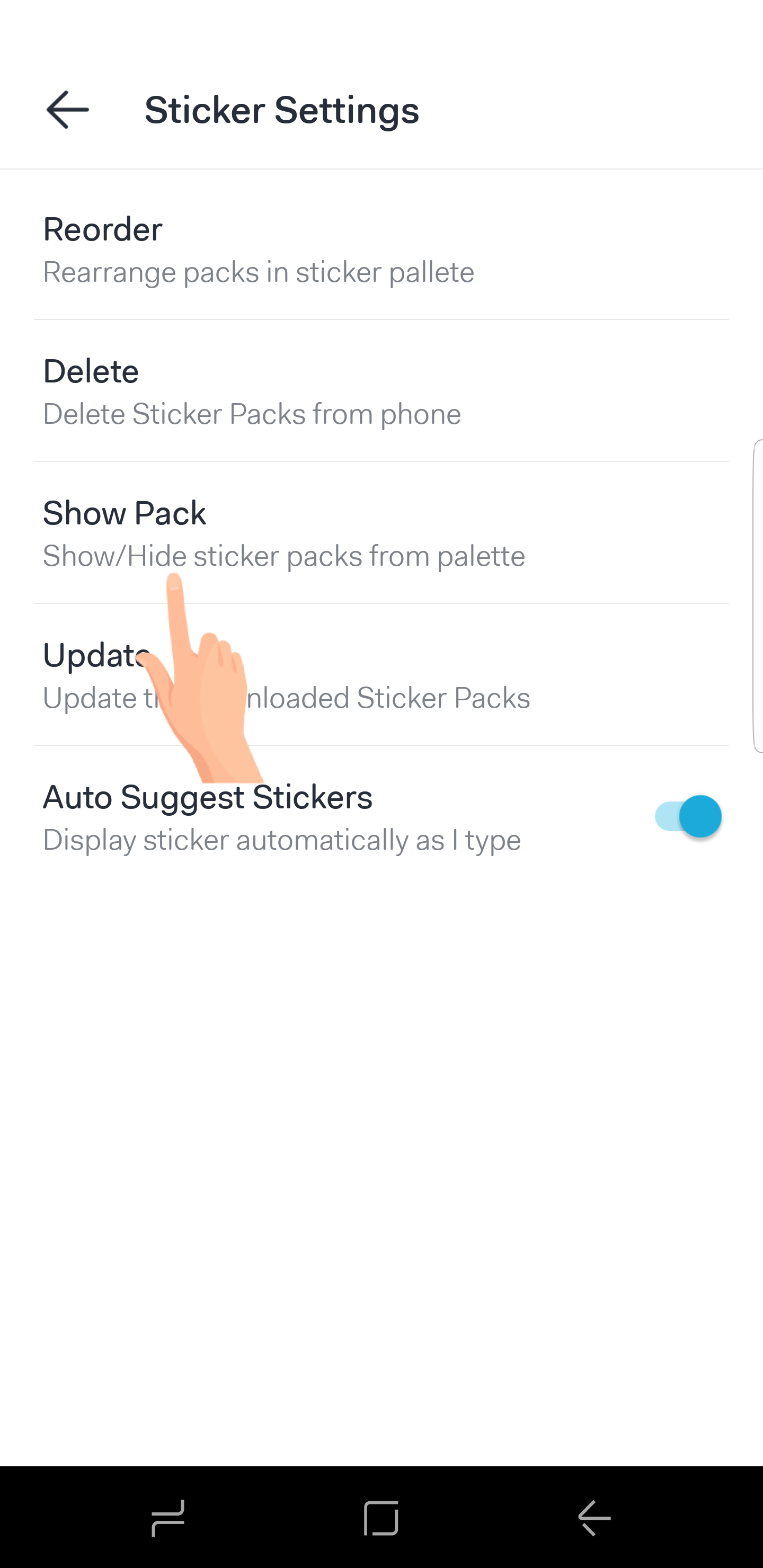
Step 4: Turn Off the option to hide the sticker pack.
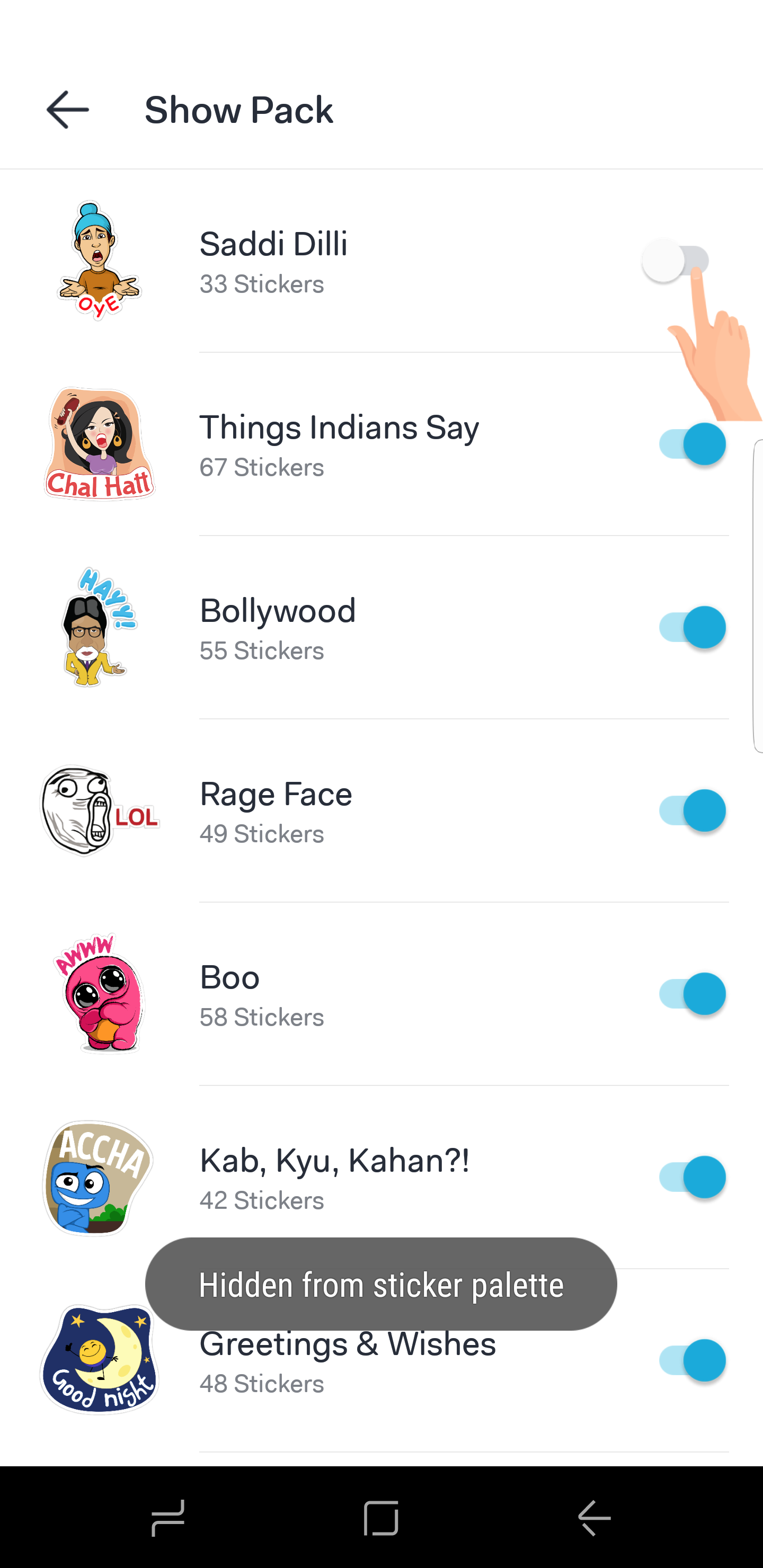
0 Comments