To change the language of hike.
Step 1: Select 'Settings' from the 'Three dot menu' in the home screen
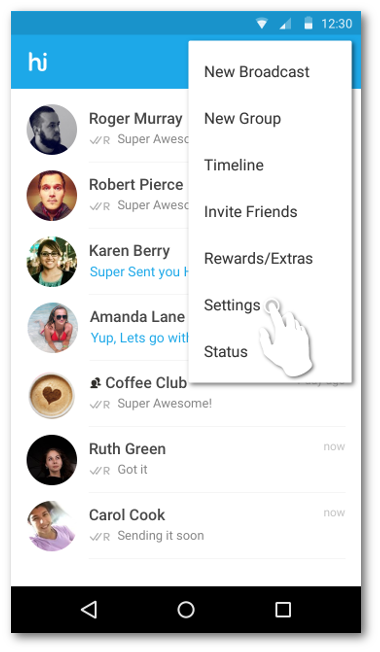
Step 2: Select 'Language & Input'
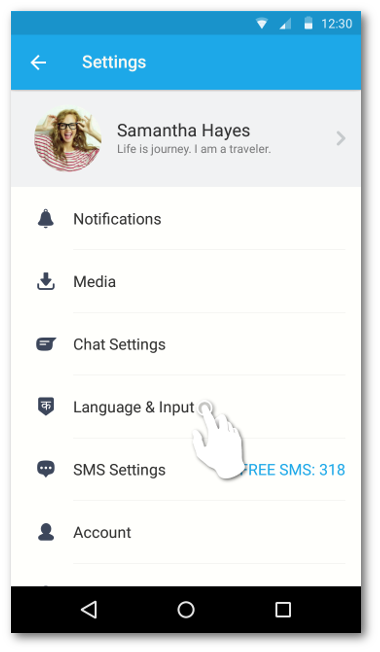
Step 3: Select 'App Language'
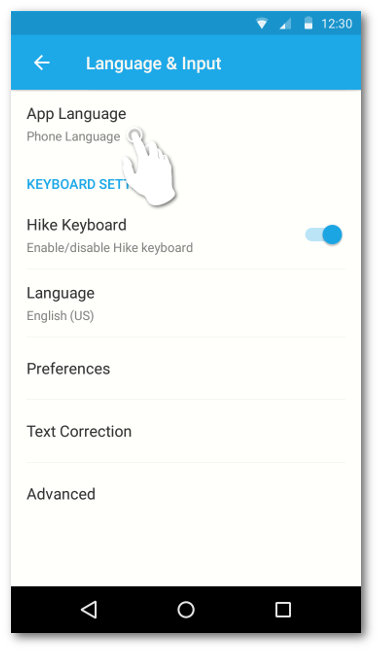
Step 4: Select your language of choice, or 'Phone Language' if you are already using your phone on a listed Language.
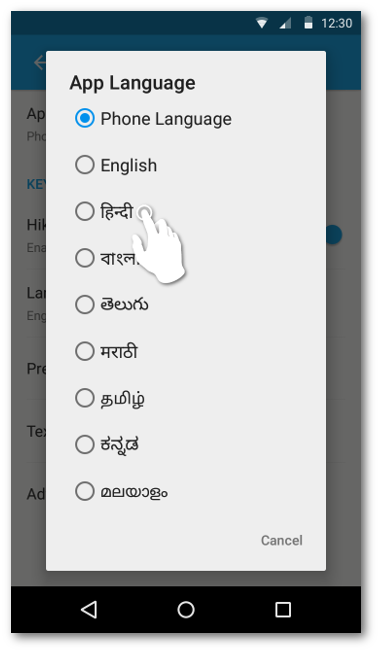
Select 'Settings' from the 'Three dot menu' in the home screen


0 Comments