You can disable hike Keyboard Temporarily or Permanently.
To switch to System keyboard Temporarily
Step 1: Tap on the "Three dot menu" in the Chat thread.
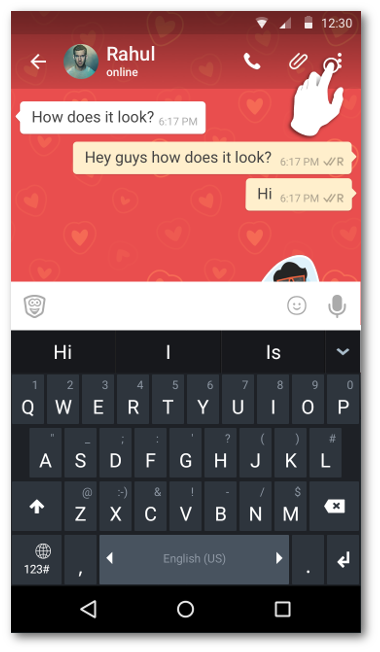
Step 2: Select "System Keyboard"
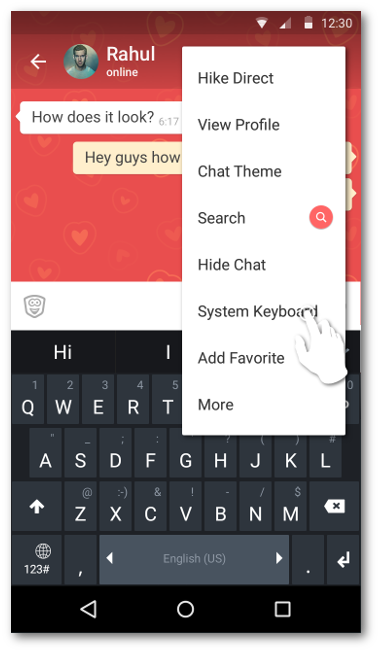
To disable hike keyboard Permanently
Step 1: Select "Settings" from the 'Three dot menu' in the home screen.
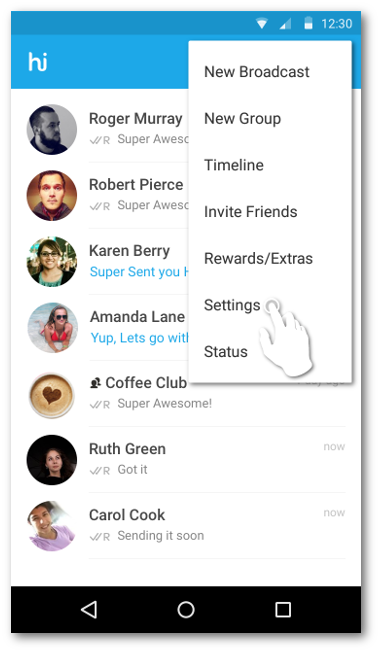
Step 2: Select 'Language & Input'
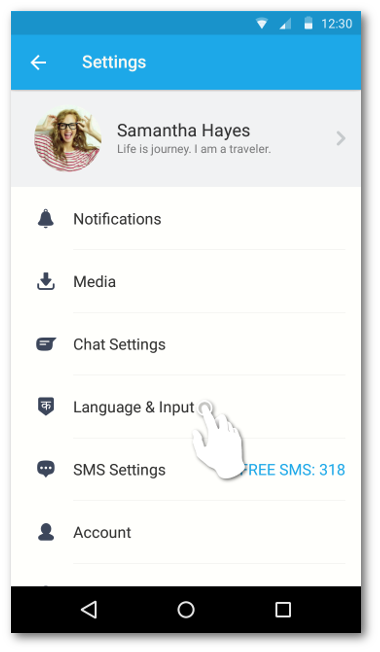
Step 3: Swipe left the 'Hike Keyboard' under 'Keyboard Settings'
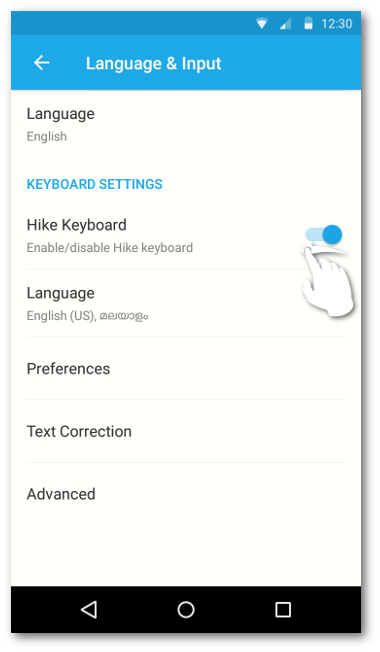


0 Comments