You can activate/subscribe to the News by the following steps:
Step 1: Tap on the "Me" tab.
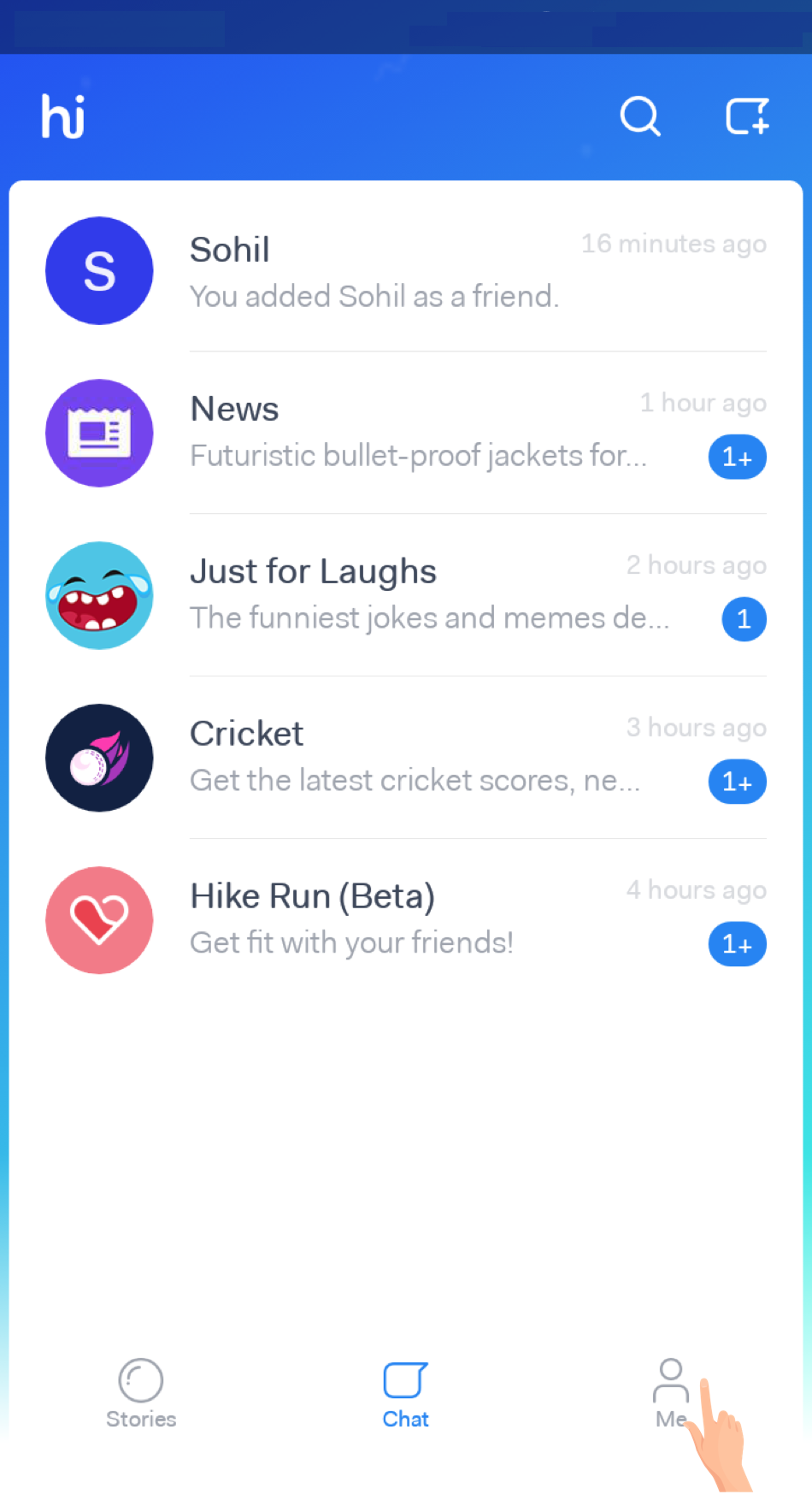
Step 2: Tap on "Services"
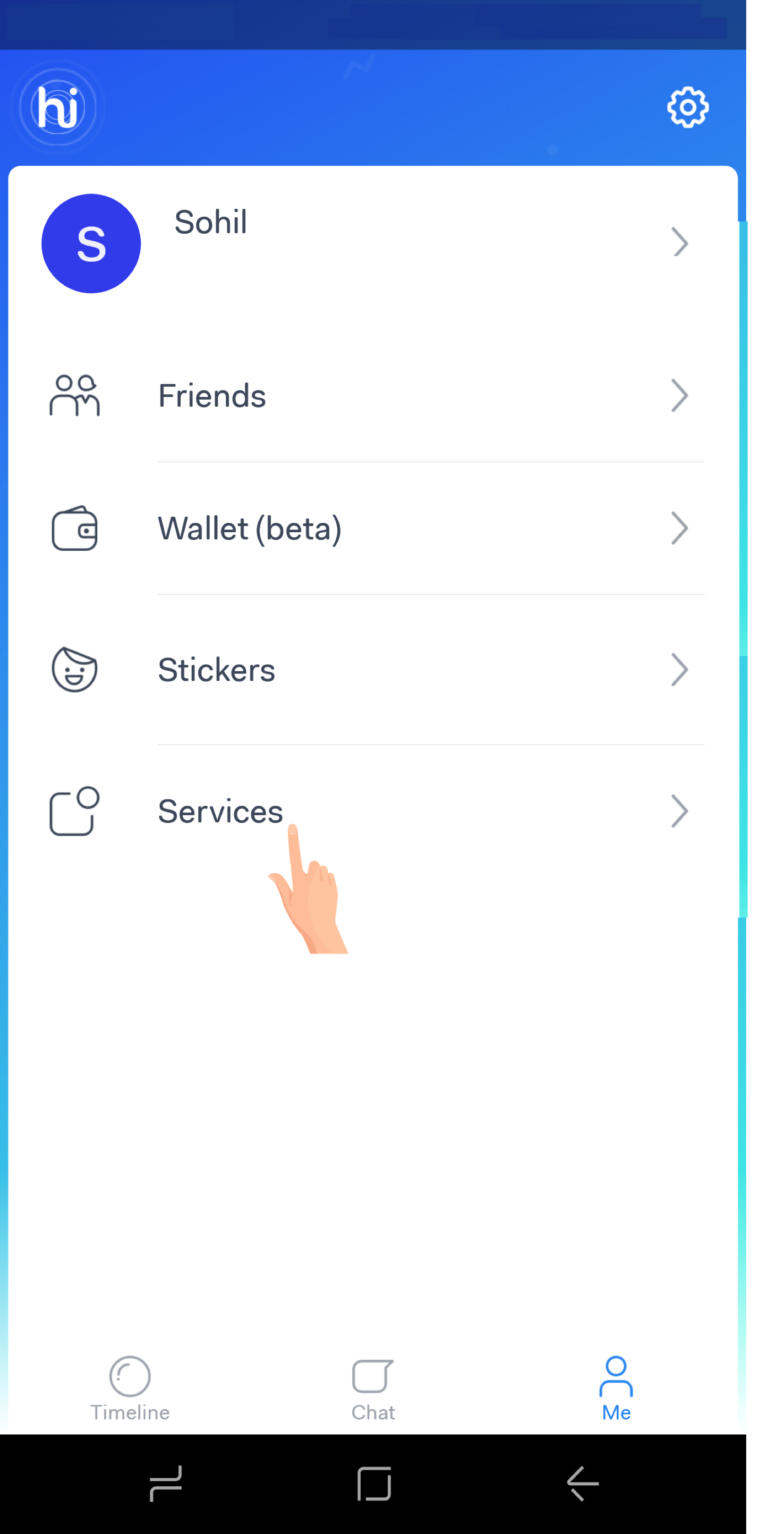
Step 3: Tap on 'News'
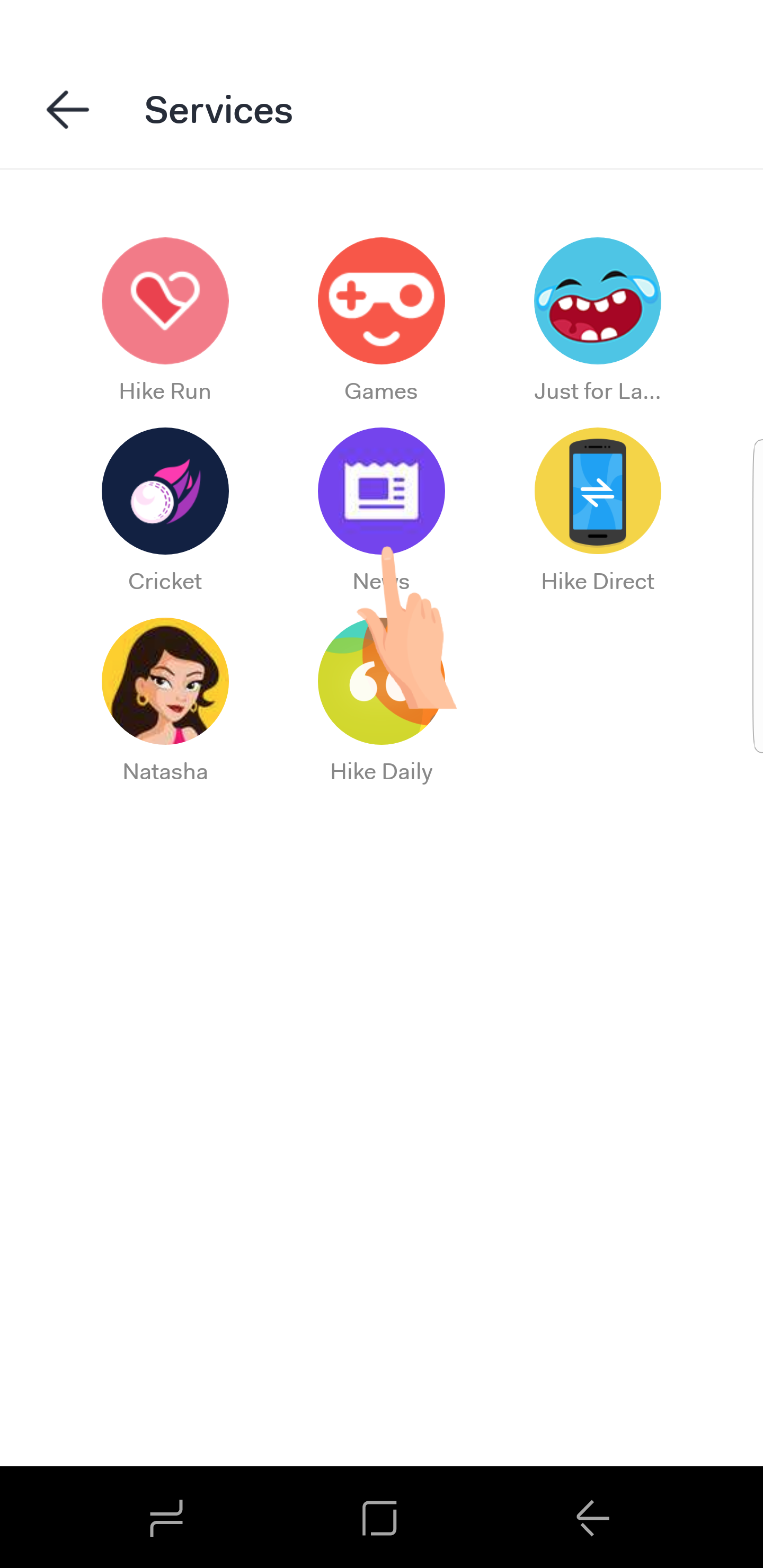
Step 5: You will now see a new Chat thread with News in the home screen.
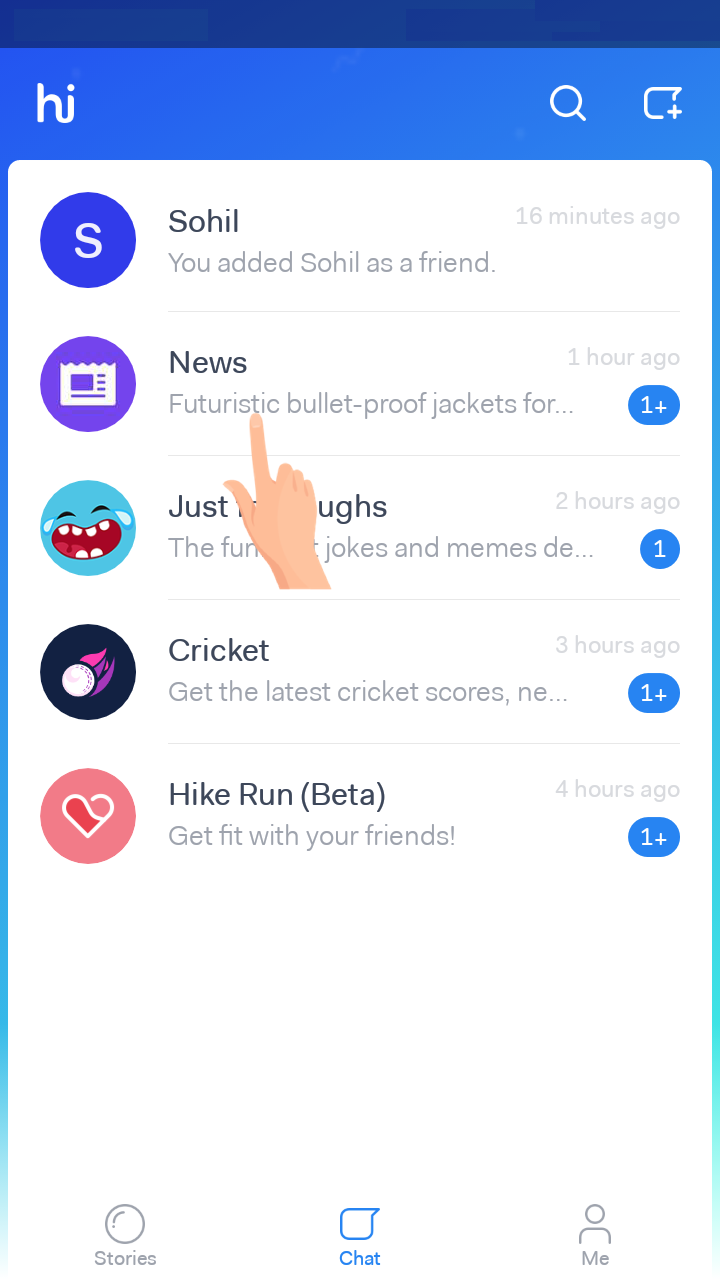
If you are not seeing News on the Home Screen, please check if you have blocked hike News before. To know how to check and unblock News, click here.


0 Comments