To unblock News:
Step 1: Tap on the three dot menu from the home screen and select Settings
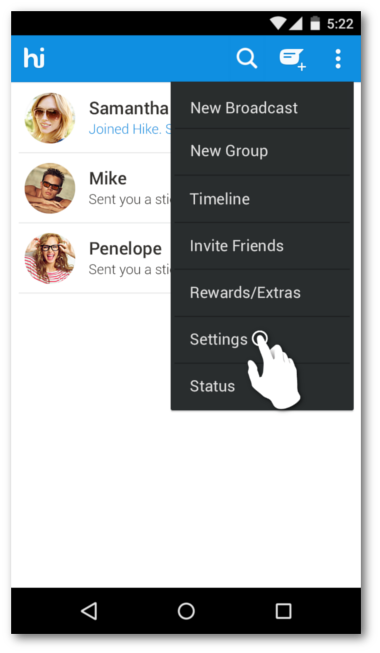
Step 2: Select 'Privacy'
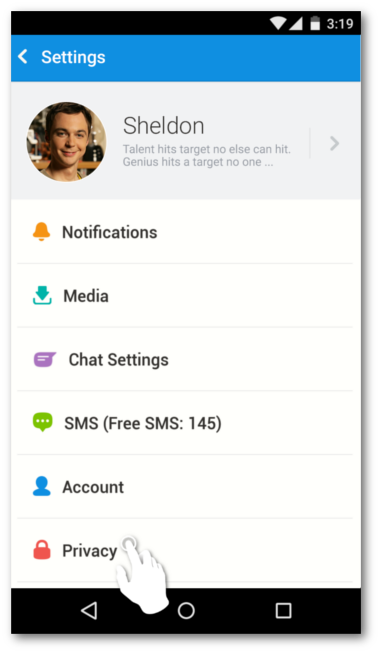
Step 3: Select 'Blocked List'
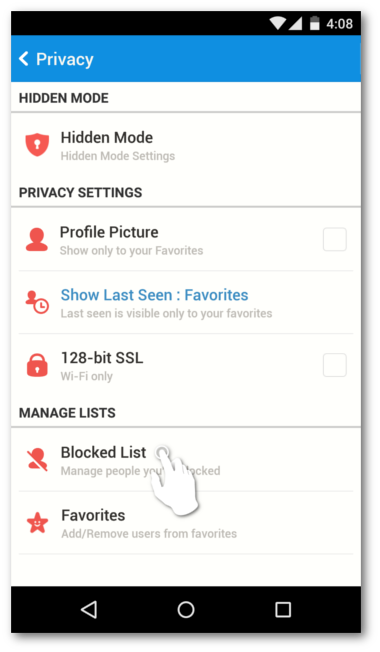
Step 4: Tap on 'News' under Blocked Contacts to unblock
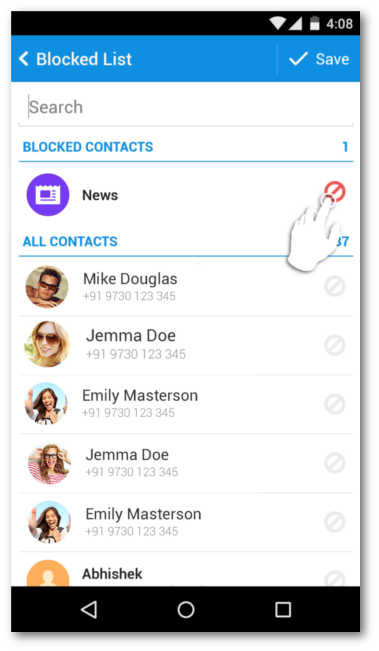
Step 5: Tap on 'Save'
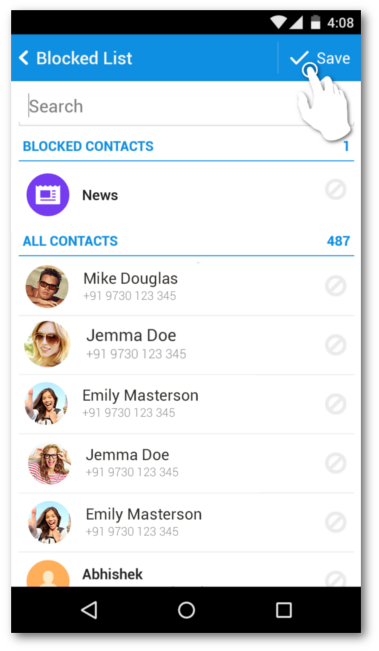
To unblock News:
Step 1: Tap on the three dot menu from the home screen and select Settings
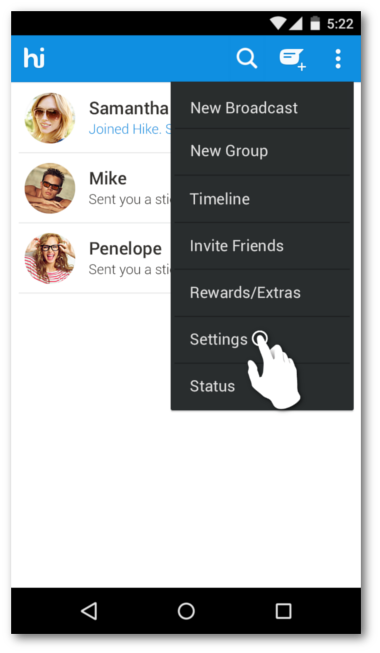
Step 2: Select 'Privacy'
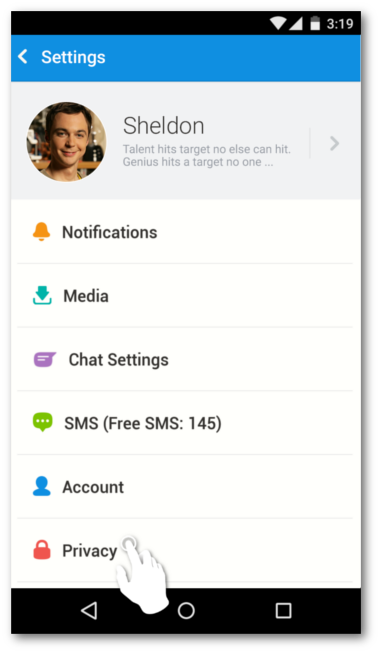
Step 3: Select 'Blocked List'
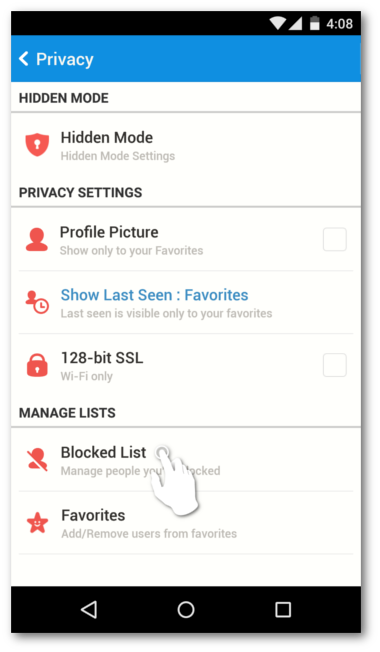
Step 4: Tap on 'News' under Blocked Contacts to unblock
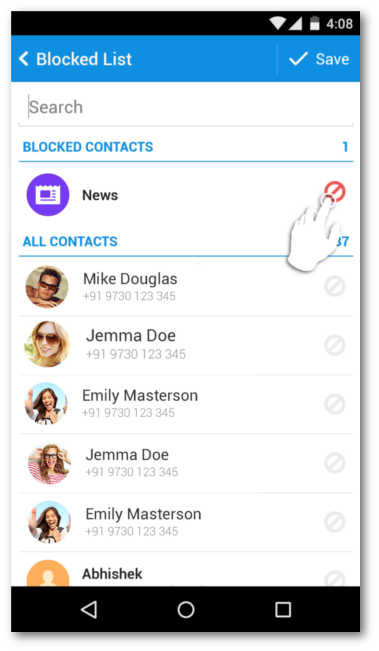
Step 5: Tap on 'Save'
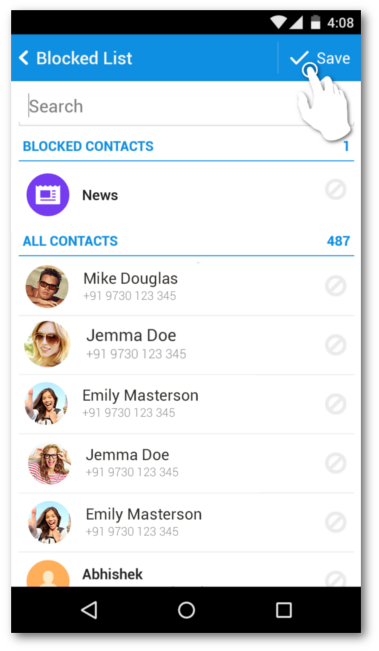
0 Comments