To remove an article from Bookmarks
Step 1: Tap on the three-dot menu on the top right after opening News
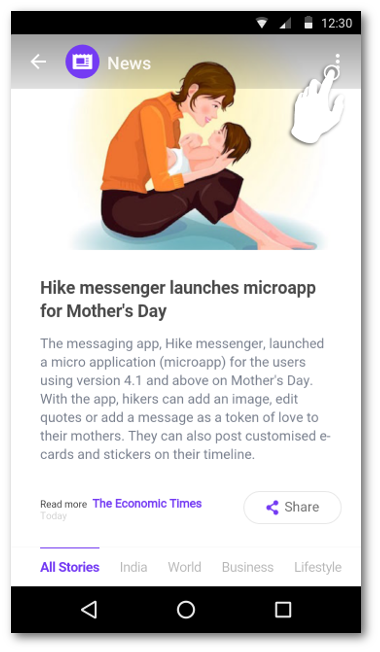
Step 2: Select Bookmarks
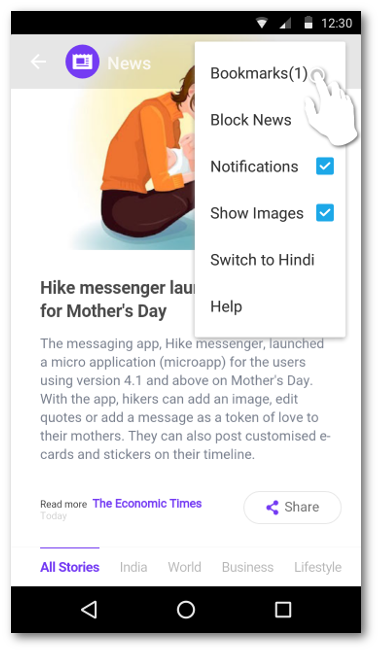
Step 3: Tap on the bookmark which you want to remove
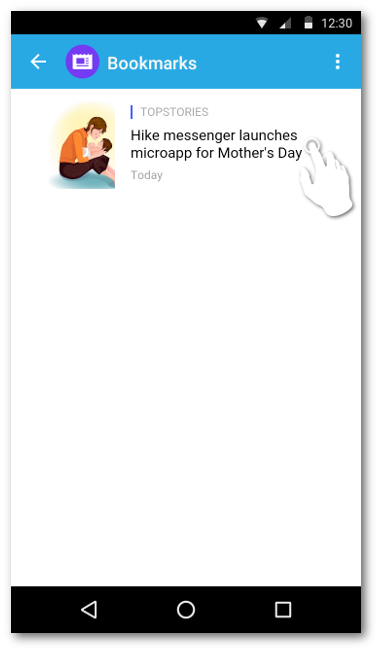
Step 4: Tap on the headline once to remove the bookmark
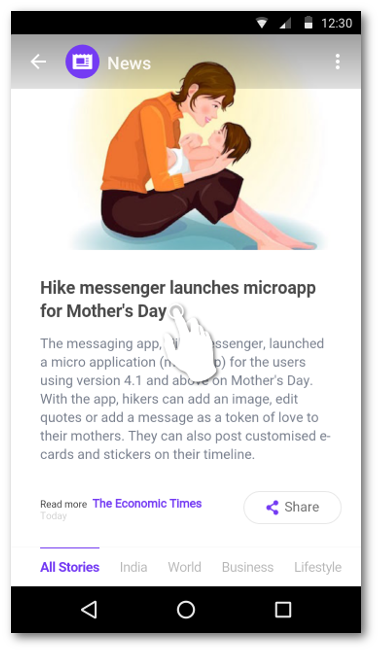
Step 5: That's it. Your bookmark has been removed.
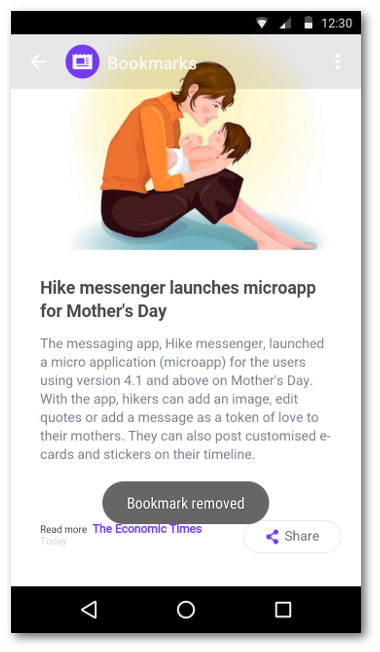


0 Comments