To enable Just for Laughs
Step 1: Tap on the "Me" tab from home screen
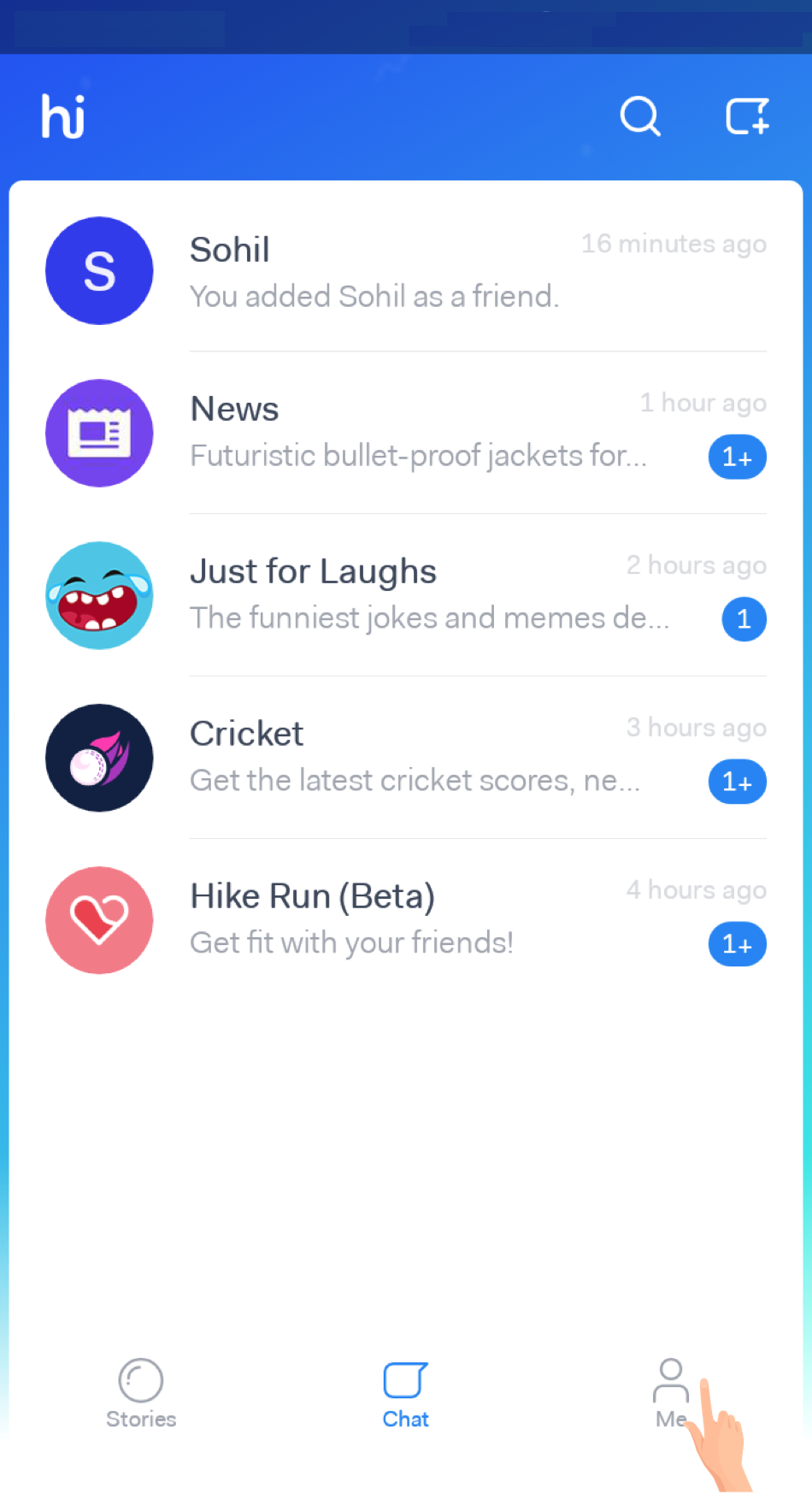
Step 2: Tap on the "Services" tab.
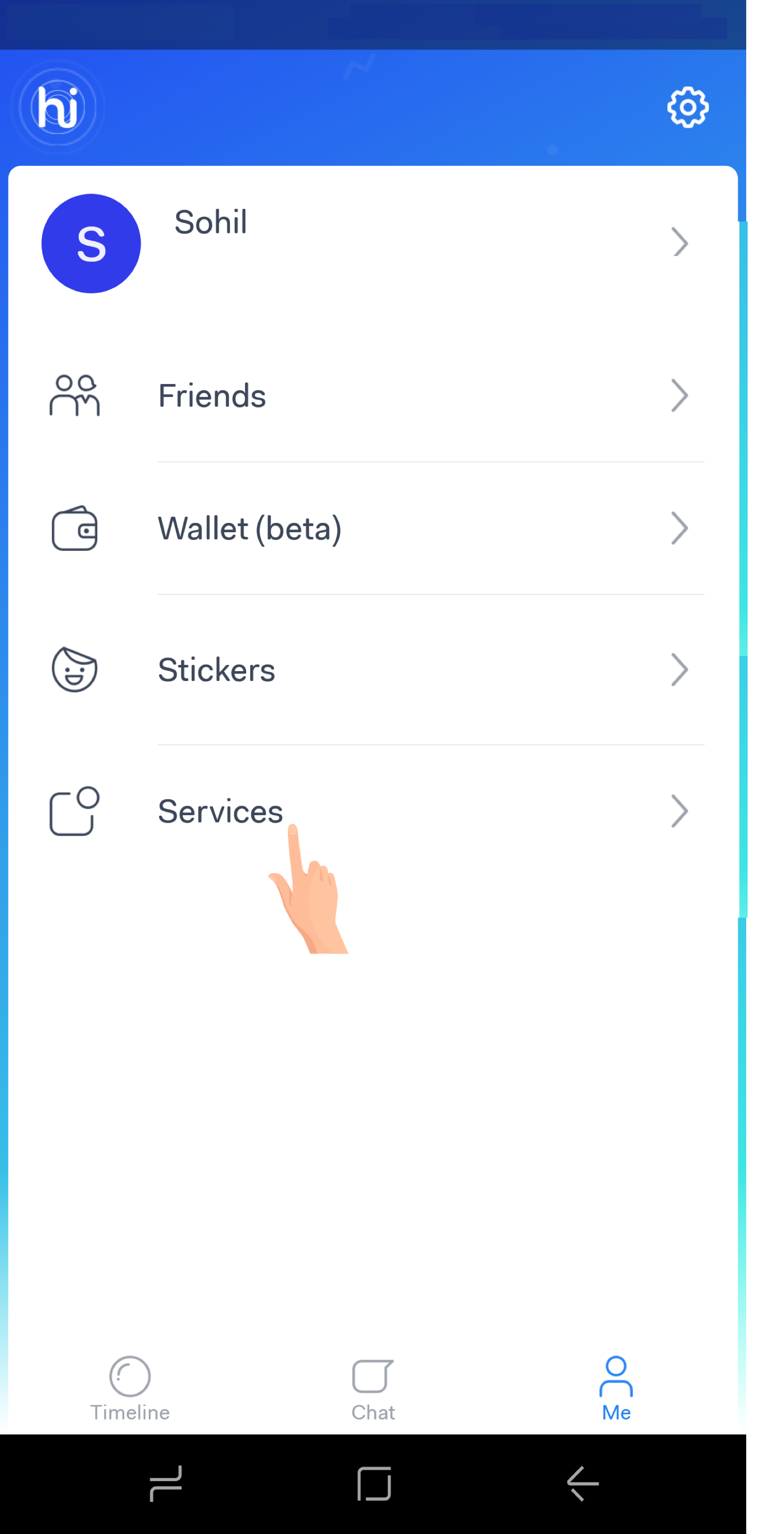
Step 3: Click on 'Just For Laugh' on the next screen.
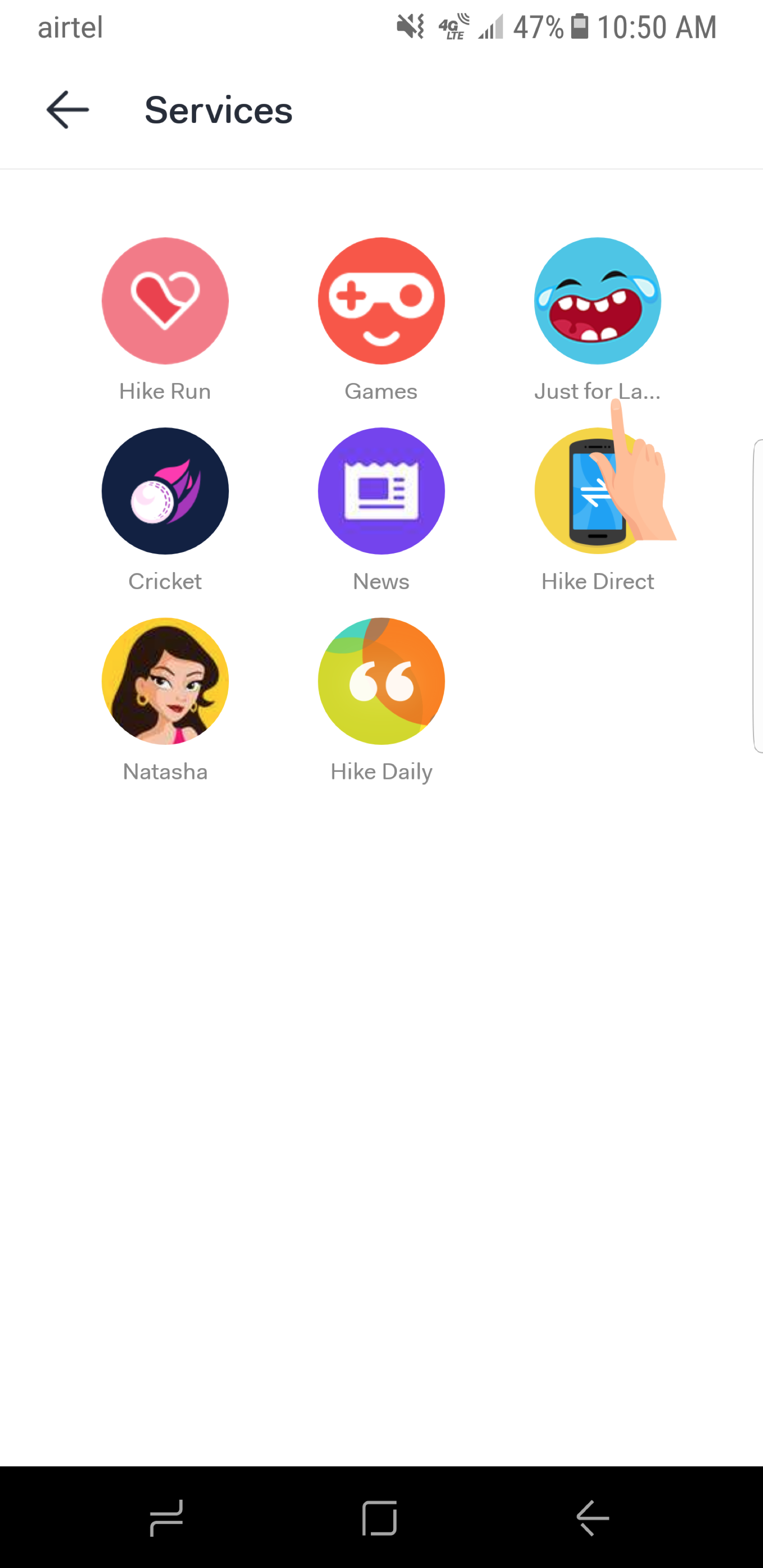
Step 4: Click on 'Subscribe' on the next screen.
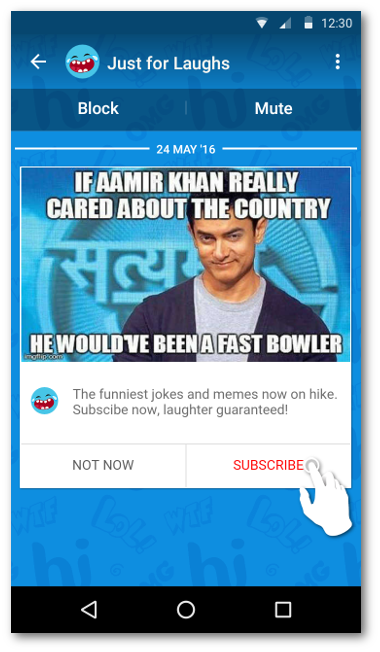
Step 5: That's it. You will have a chat created by the name 'Just for Laughs'
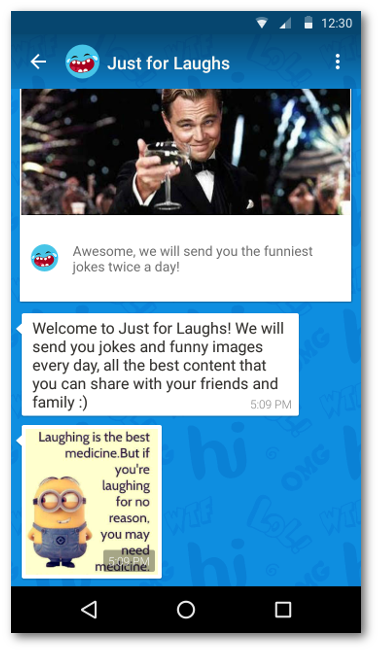


0 Comments