We always try to bring new experiences that simplify and help, how you express yourself on hike. However it was getting very complex to understand various concepts like "people on hike", "address book contacts" and favourites.
We bring to you "Friends".
1. For you to interact with anyone on hike you need to add them as your friend and the person needs to accept your Friend request.
2. You can also choose what your friend can see.
Question: I have been chatting with a person, why do I now need to add him/her as a Friend?
Answer: For you to interact with any person on hike, both you and the person need to add each other as Friends. You can also manage the new Privacy settings to allow what the person can see.
Question: I have added a person as a Friend, what should I expect?
Answer: If your friend accepts your request, you both can chat and share.
Question: How can I manage my privacy settings for a specific person?
Answer: Follow the steps below to manage individual privacy settings:
1. Open the profile of the person you just added as friend.
2. Tap on the arrow next to Manage privacy section here.
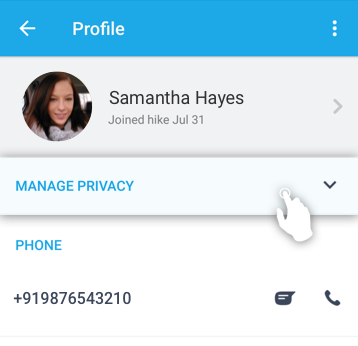
3. You can choose to disable the Last Seen and Timeline Updates for this contact.
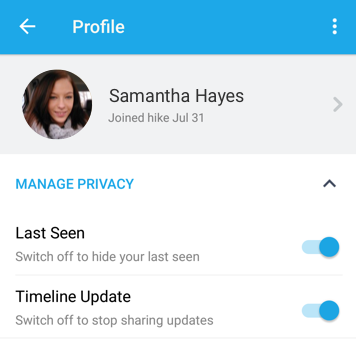
4. By default both will be turned ON.
Question: How will I know If I have received any Friend requests?
Answer: Follow the steps below to view all pending requests you have received that await your acceptance:
1. Tap on the "Me" tab on home screen
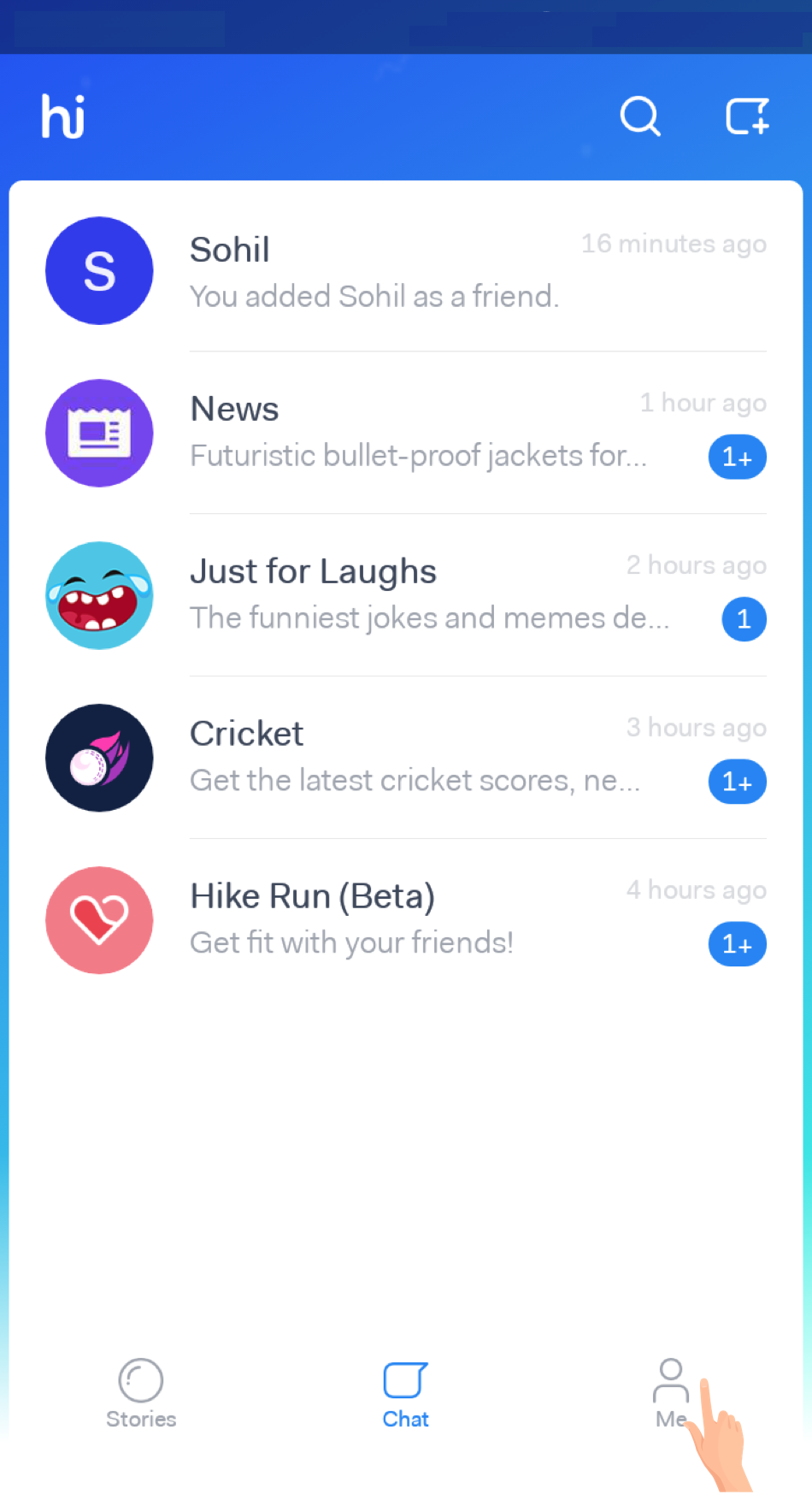
2. Tap on the "Friends" menu.
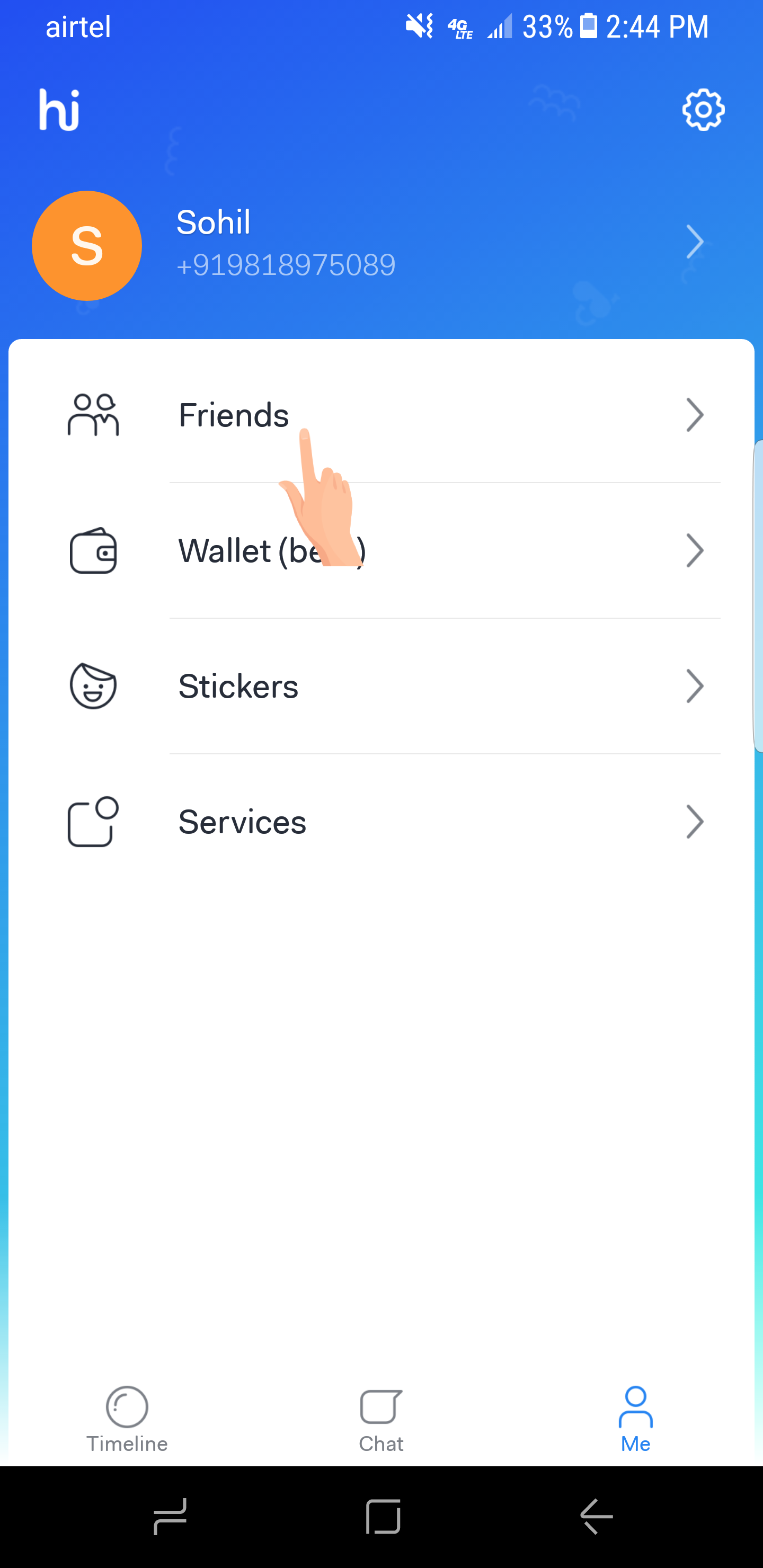
3. Now tap on Requests.
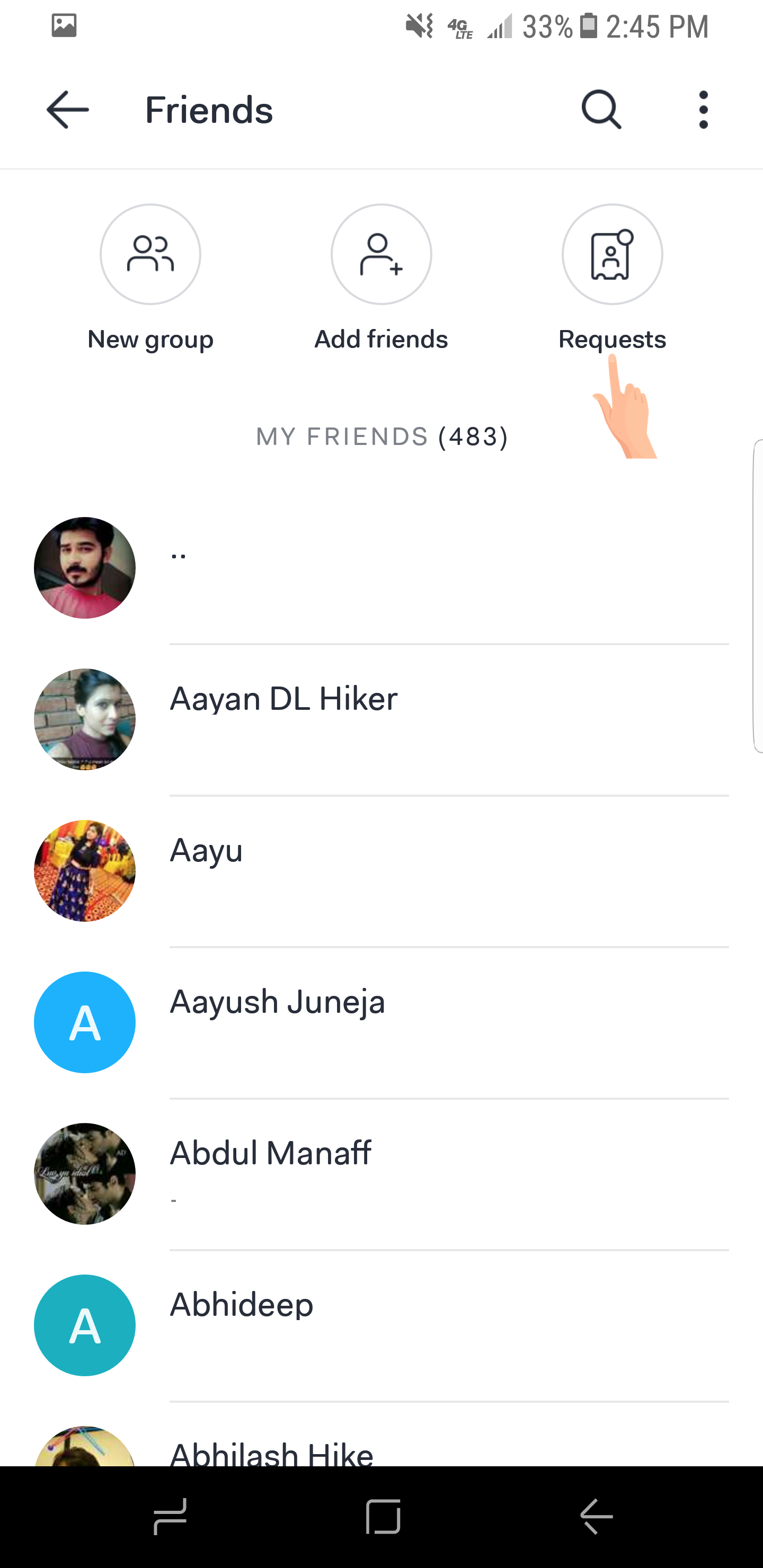
4. You can also add Friends from this list.
Question: How can I remove a friend?
Answer: Follow the steps below to remove a person as a Friend
1. Go to the profile screen of the person you wish to remove.
2. Tap on the three dot menu button on the profile screen.
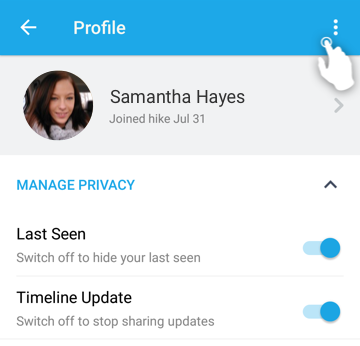
3. Tap on remove friend.
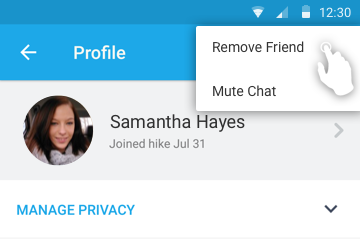
Question: What happens when I remove a Friend?
Answer: Your friend cannot chat or see any updates from you. Neither you can see his/her’s.
Question: My Friend is saying that he/she cannot see "Friends" but is still seeing “Favourites”, why is that?
Answer: You need to be on the latest version of hike to access "Friends" feature. Older version will not have it.
Question: I have added a person as my Favourite, do I still need to add him/her as my Friend?
Answer: It depends
1. Scenario A: If he/she also had added you as a Favourite, then both of you are Friends, you need to do nothing.
2. Scenario B: If he/she had not added you as Favourite, then your contact will automatically receive a Friend request. If he/she accepts then you are Friends.
Question: I have added a person as my Friend and turned off Timeline updates from manage privacy settings. But this person is getting my timeline posts.
Answer: Here is the reason for your concern:
1. As you add a person as your friend your timeline posts in last 24 hrs. are visible and your friend can like them too.
2. But the updates posted after you turned off timeline updates privacy settings for a friend, would not be visible to him/her.


0 Comments