Stories on Hike is an awesome way to share your everyday moments with your Friends, just like the Timeline.
We all have those silly and goofy moments which end up never getting shared with our Friends. With My Story now you can share your raw moments as they happen, since in 48 hours ‘Poof!’ they disappear.
Share your status by adding Text and Stickers on an image to express in your style. Just like Timeline on Hike, you choose who can see your moments in My Story.
Q. What is My Story?
A. A collection of your moments shared with your friends in past 48 hours.
Q. Where is Timeline?
A. Timeline feature is upgraded with Stories on Hike where you can share raw everyday moments with your Friends. With a single tap you can see Recent updates from all your Friends.
Q. How do I share Status with my Friends?
A. Stories on Hike provides multiple ways to express yourselves and stay connected with your Friends. Capture an image to add text and even stickers before you share it with your Friends.
Q. Where are the Timeline posts which are older than 48 hours?
A. Stories on Hike is built for you to stay connected with your Friends in present. Each day brings an opportunity to create a new story and stay connected with your Friends.
Q. Why can't I like my Friends posts?
A. You can react to Friend's stories by sending a chat message to them while viewing their updates posts.
Q. I am unable to open stories or they just open for a flash of a second and disappear.
A. A possible reason could be that Animation options for your phone might be turned off or set at a scale which is not giving an ideal experience.
Please follow these steps to check Animation settings for your phone:
- Go to your phone settings
- Open Developer options here
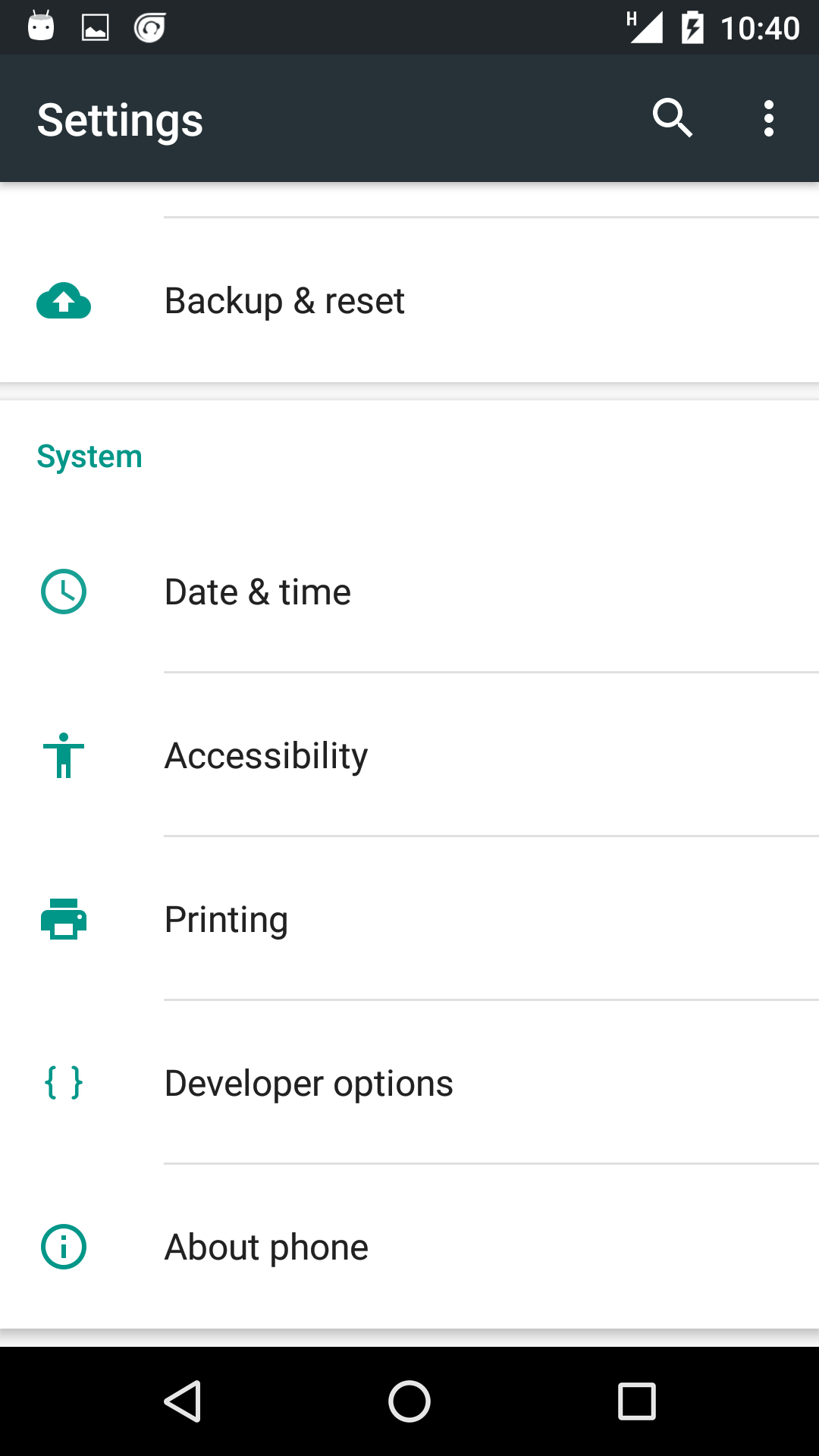
- Go to drawing and check the settings for Window animation scale, Transition animation scale, Animator duration scale. All of these options should be turned ON and set at 1x scale for Stories to work perfectly.
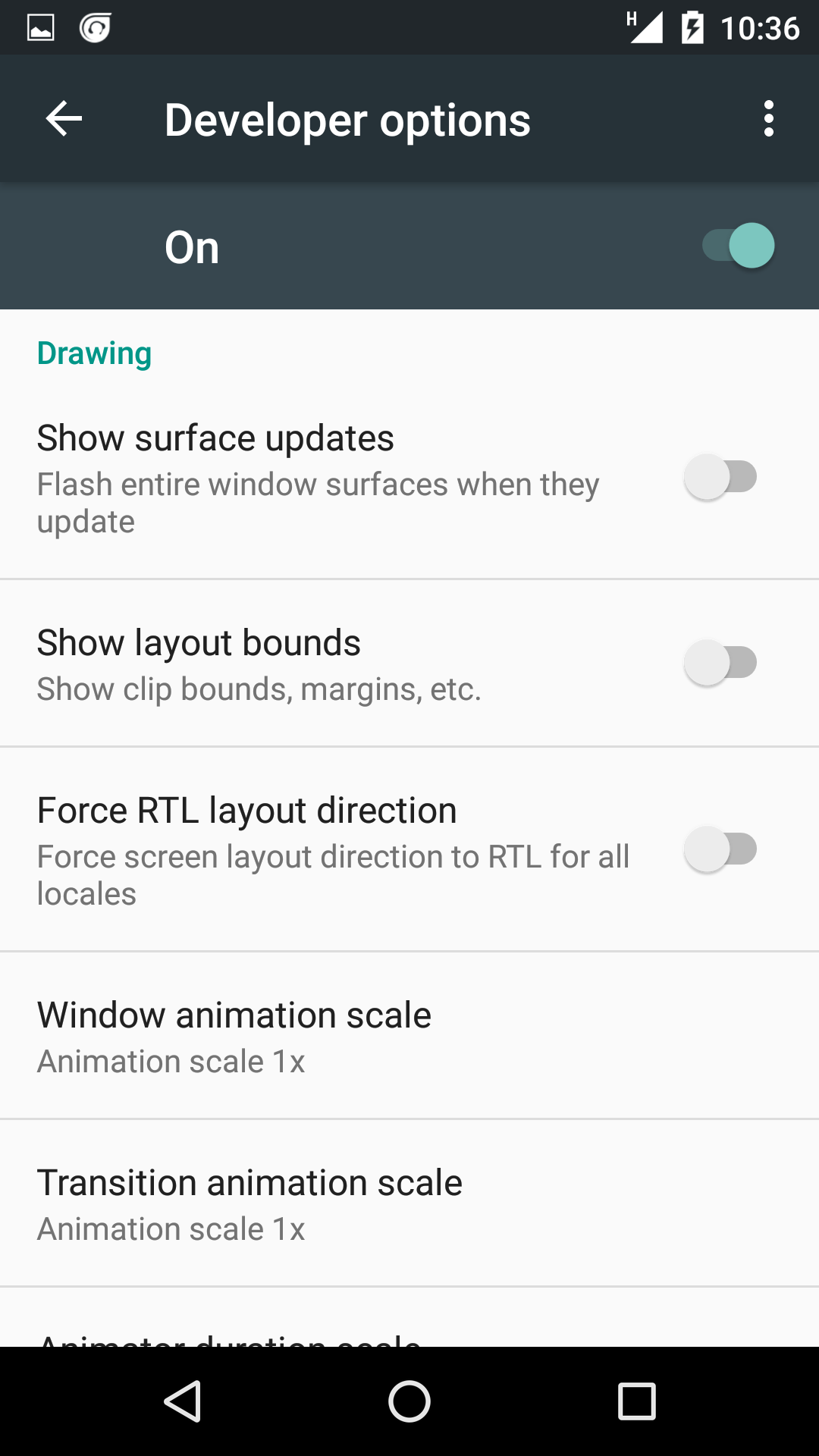


0 Comments