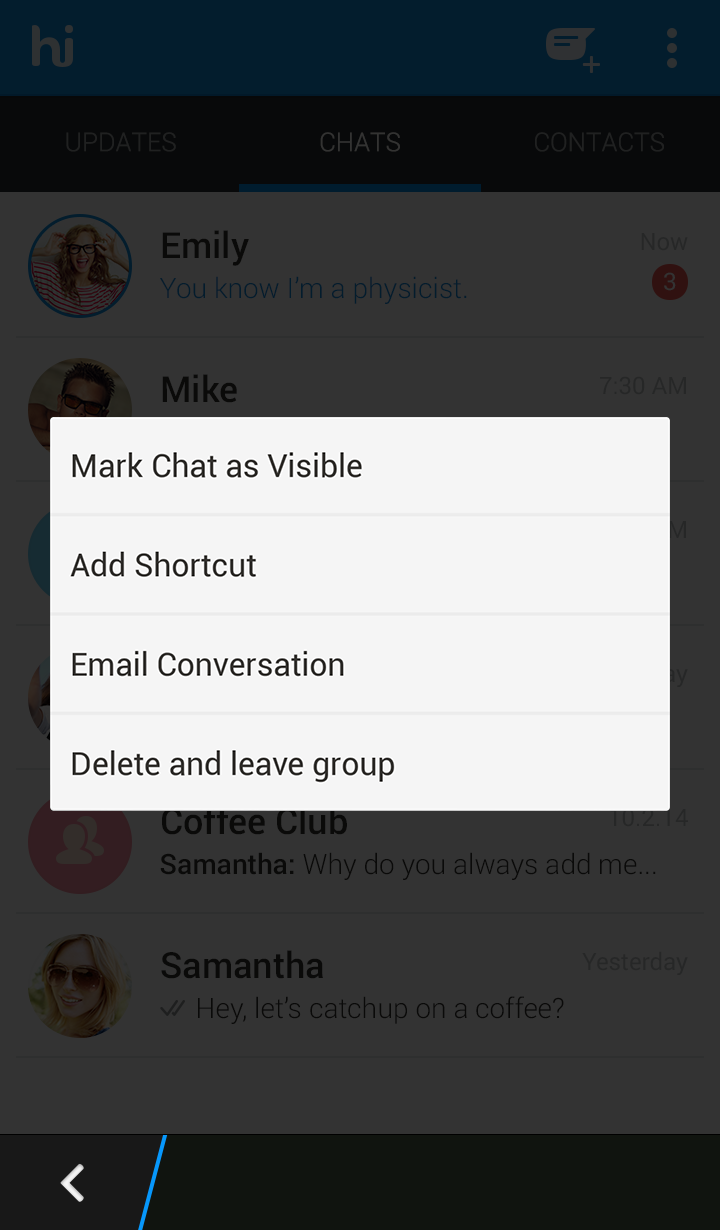
If you haven't set up the ‘Hidden Mode’ in hike yet, click here!
To know how to enter and exit ‘Hidden Mode’ click here!
To unhide a chats, tap on ‘hi’ and draw the pattern to enter in ‘Hidden Mode’! Once you are in the ‘Hidden Mode’, tap and hold the chats you want to unhide, and select ‘Mark chat as visible’!


0 Comments