Hike follows your phone Settings for your font size. You can change this with few simple steps as mentioned below:
Step 1: Open your Phone Settings.
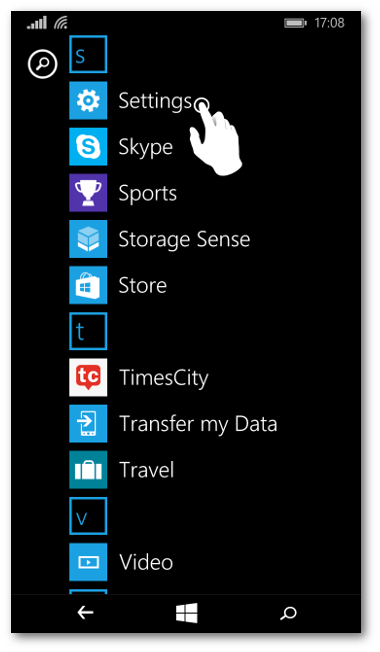
Step 2: Select 'ease of access'
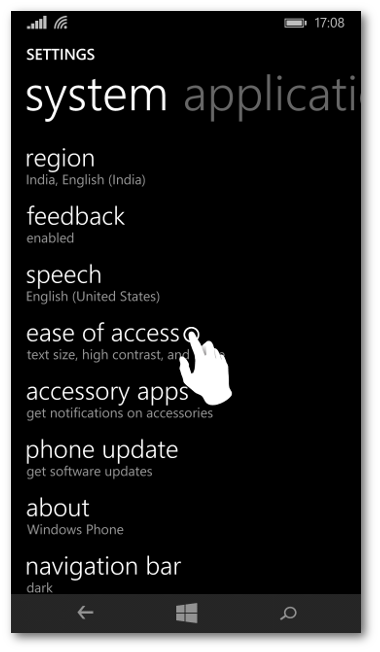
Step 3: You can swipe the bar under 'Text Size' to select the suitable size for you.
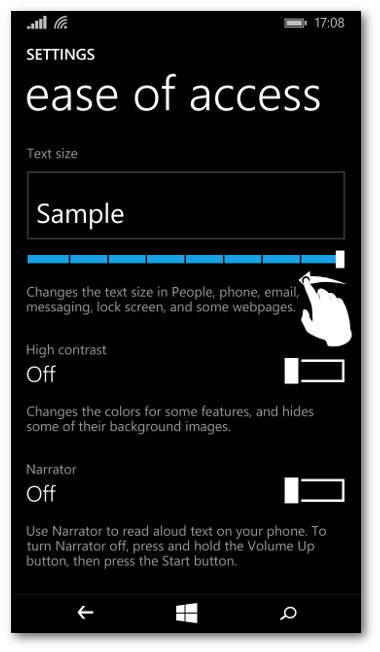
Step 4: Once done, you can open hike and continue using as usual.
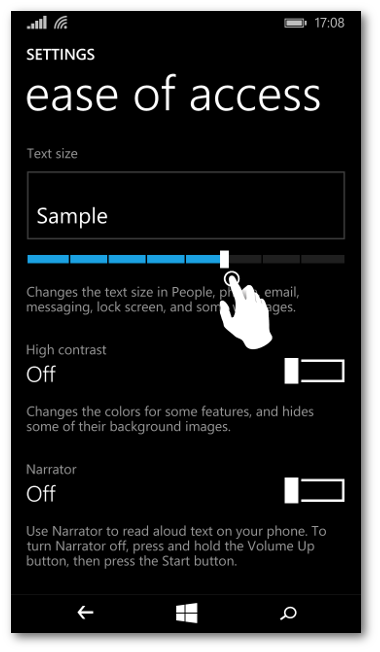
Step 1:


0 Comments