Registering on hike is very simple and easy. Just look at the steps mentioned below:
Step 1:
Launch hike on your device and click on ‘Accept and Continue’
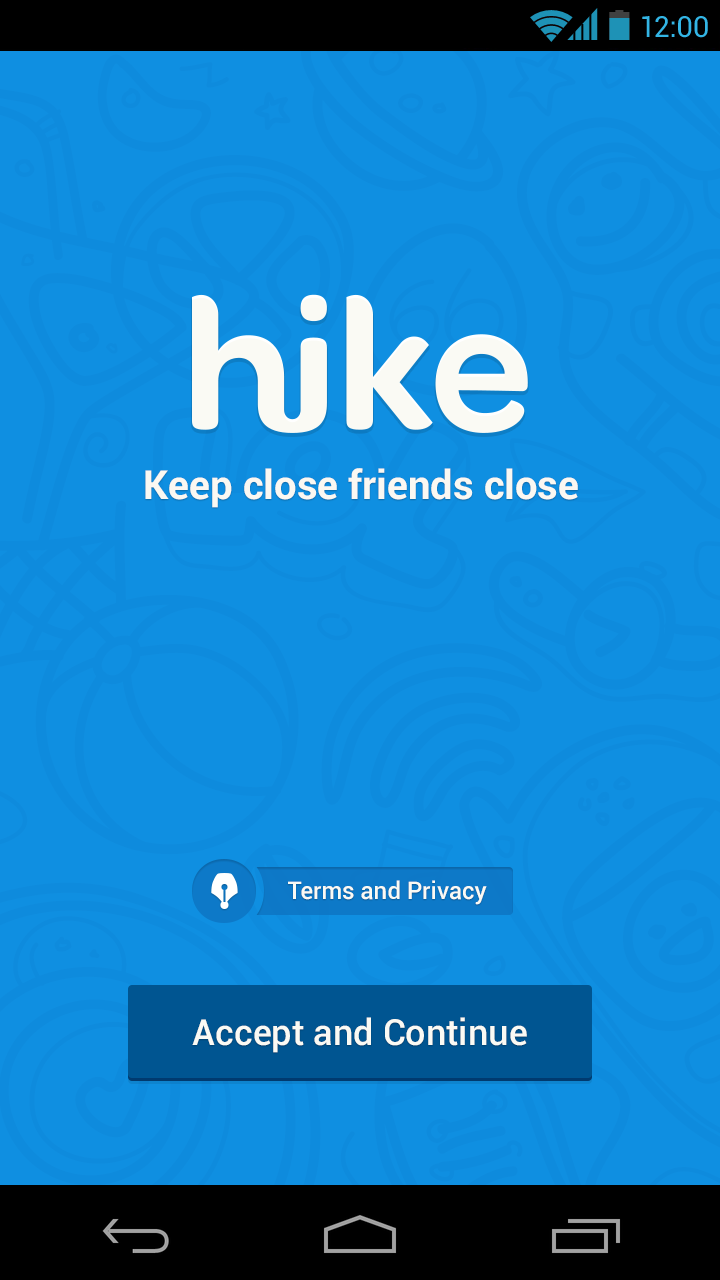
Step 2:
Just enter your phone number and tap on 'Next'.
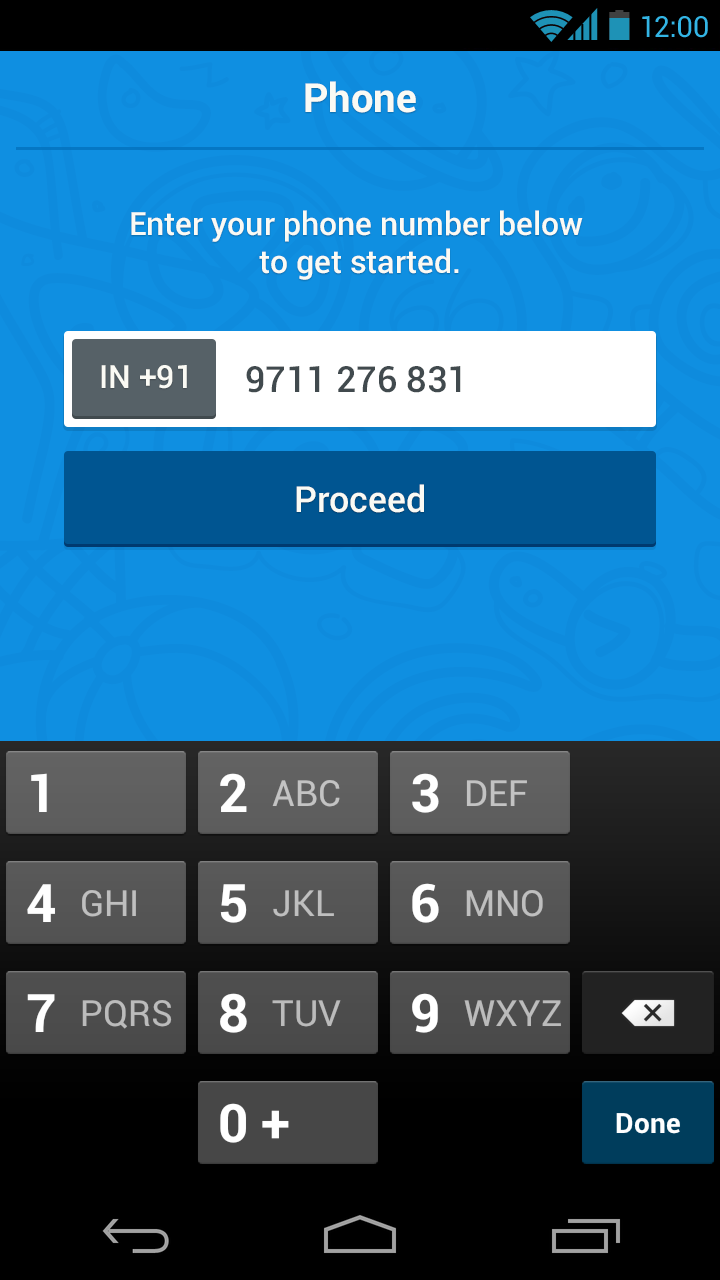
Step 3:
After entering the mobile number, you will get a 4 digit 'PIN' to enter it in the screen as shown below:
FYI: If you don't receive the SMS of your 'PIN', then please wait for 3 minutes such that the 'Call me' option gets activated, then press it to receive a voicemail with the PIN.
Step 4:
After that add your name and any profile picture if you want to, then tap on 'Next'
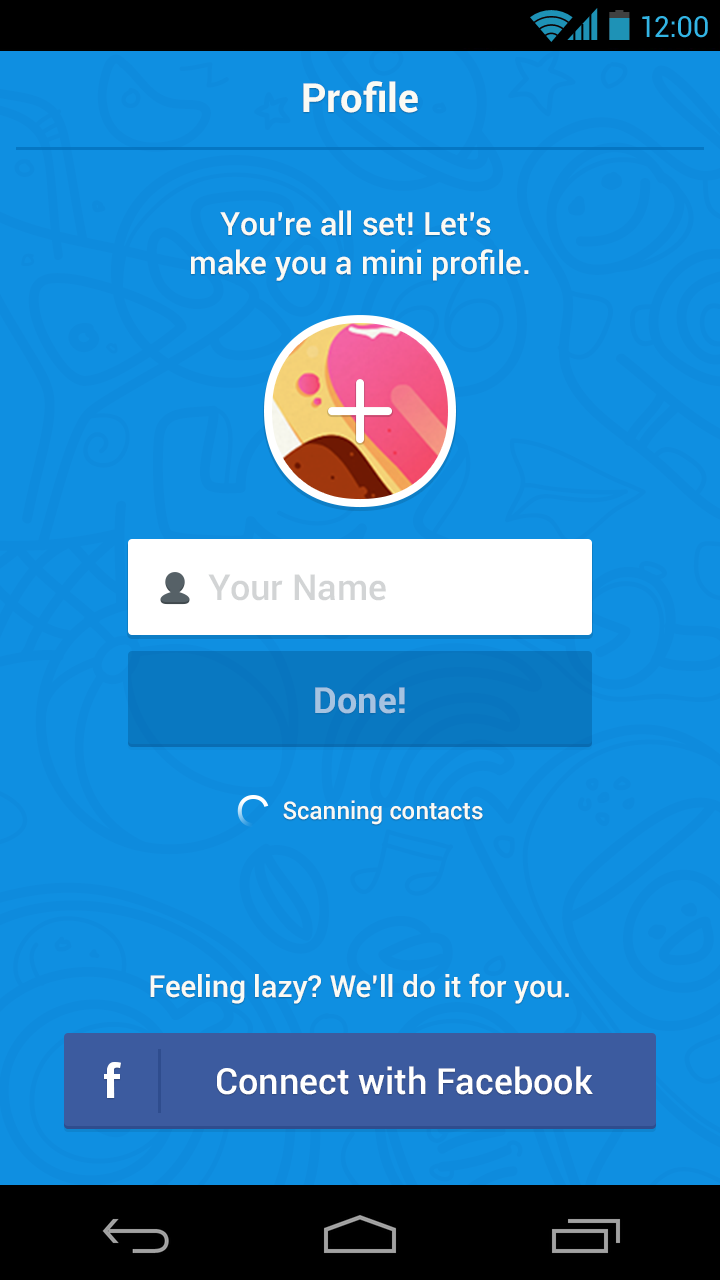
That's it!! Welcome to the world of hiking and that too so simple and easy, also bring in your friends from social accounts etc. and enjoy hiking with them!! You will forget all- we are sure :)


0 Comments