If you haven't set up the ‘Hidden Mode’ in hike yet, click here!
To know how to enter and exit ‘Hidden Mode’ click here!
To unhide a chats, permanently tap on ‘hi’ and draw the pattern to enter in ‘Hidden Mode’! Once you are in the ‘Hidden Mode’,
Step 1: Tap on 'hi' icon to enter hidden mode.
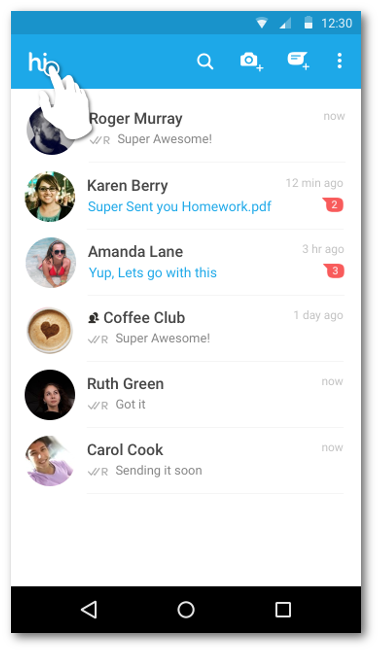
Step 2: Enter your hidden mode pattern
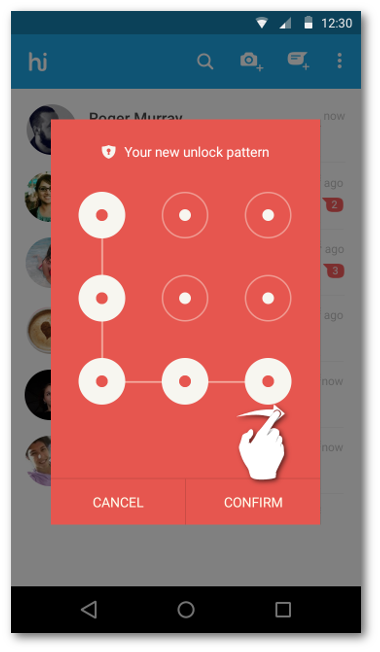
Step 3: Tap and hold the chats you want to unhide.
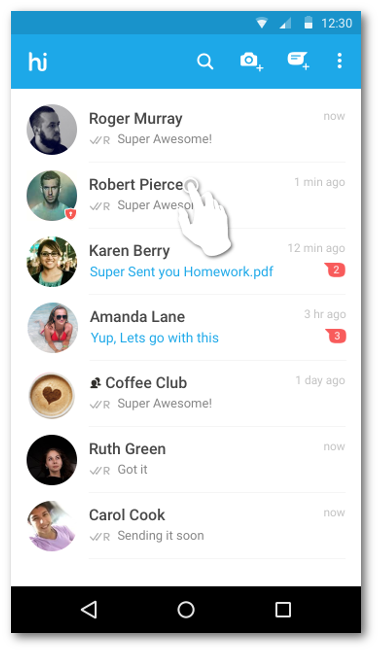
Step 4: and select ‘Mark chat as visible’!
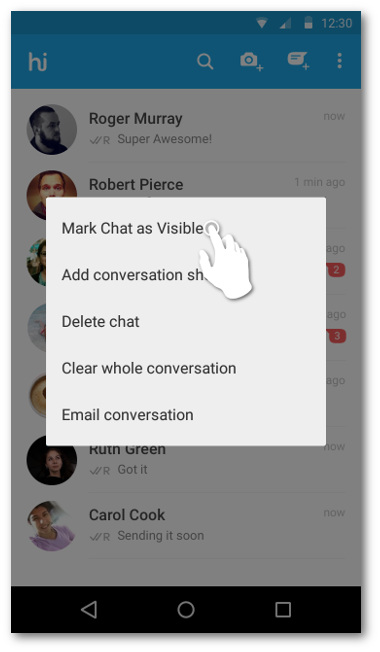


0 Comments