Step 1: Launch hike
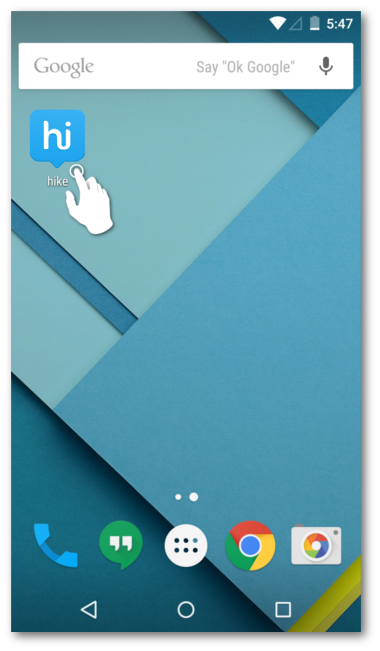
Step 2: Tap on ‘Get Started’.
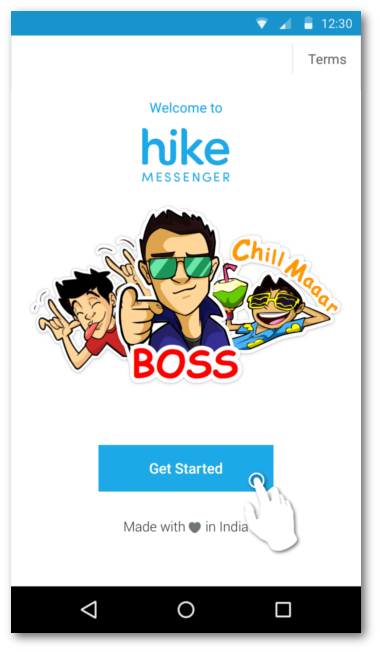
Step 3: If we didn't automatically recognize your phone number, we will guide you through a step by step PIN authentication process to verify your phone number.
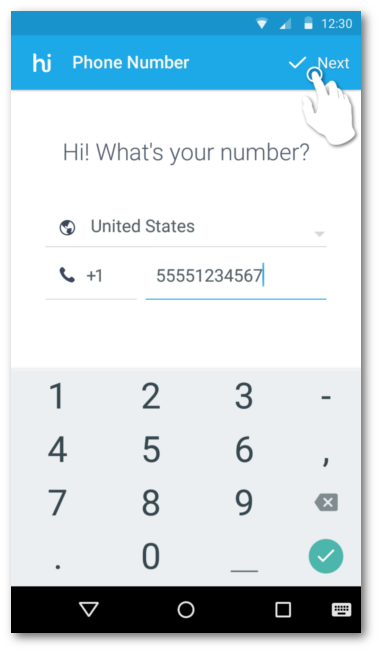
Step 4: Within a few seconds you will receive your PIN via SMS. Enter the PIN and Tap on Next.
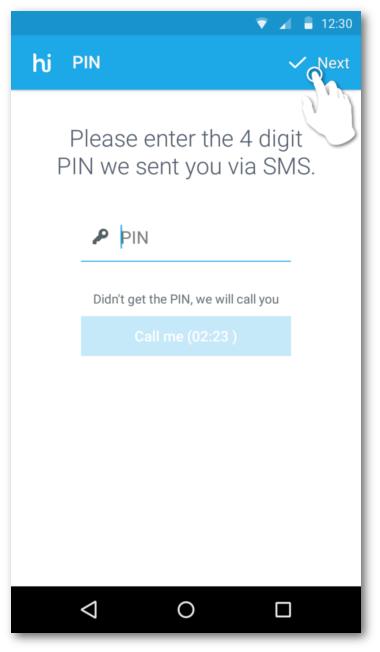
Step 5: Click on the camera icon to upload a Profile Picture for your hike account. If you choose to skip this, you can upload a profile picture later also. Once your upload your image, enter your name, and age and Tap on 'Next'
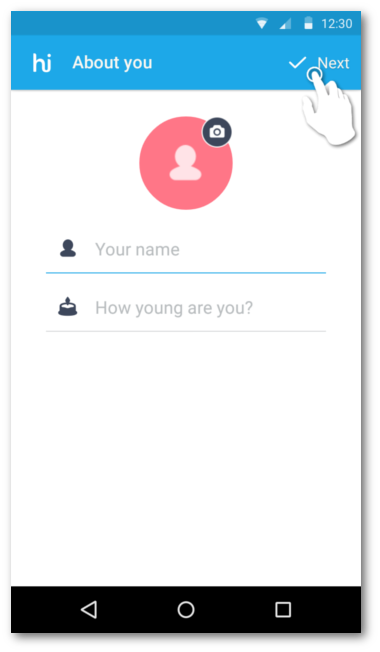
Step 6: Tell us if you are a 'Boy' or 'Girl'
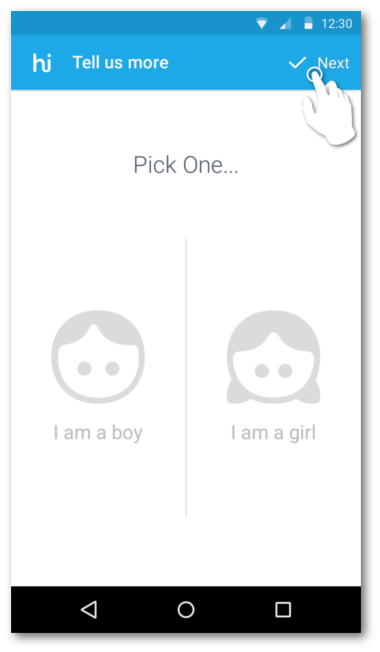
That's it, you hike has been setup. Start hiking :)


0 Comments