You can now share the Admin rights of a group chat with another member. Please note that you should be on an Android Phone and on hike version 3.9.9 and above to use this feature
To share your admin rights:
Step 1: Select 'Group Info' from the 'Three dot menu
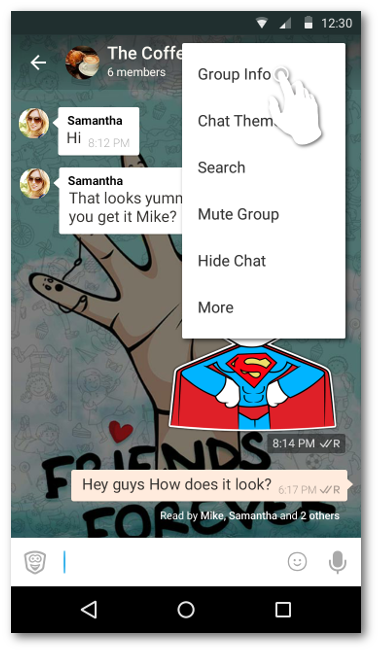
Step 2: Tap and hold on the member you want to make the admin of the Group Chat.
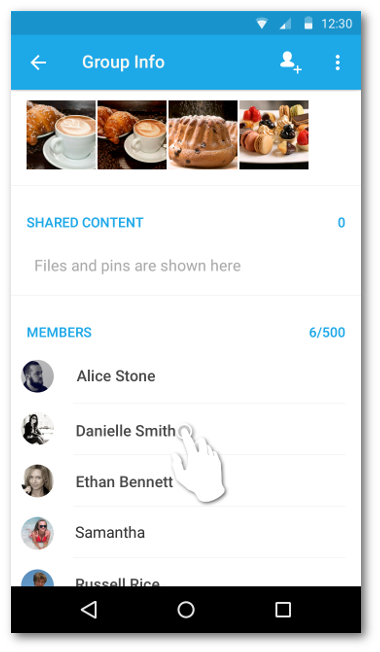
Step 3: Select 'Make admin'
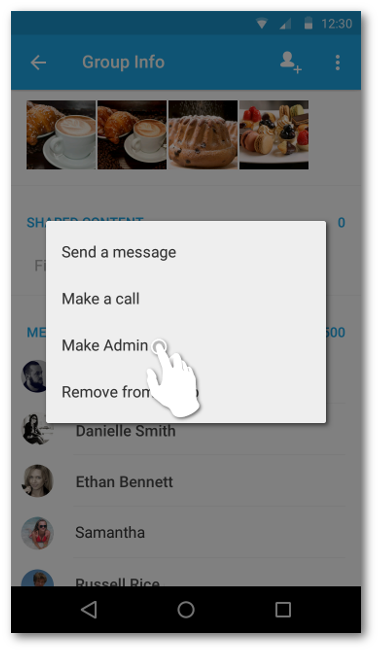


0 Comments