Folks, we understand that your messages are very important. We are so damn happy to explain how message backup works in hike for you :)
Please check through these simple steps to create a chat backup:
1.Tap on three dots hike menu on hike home screen.
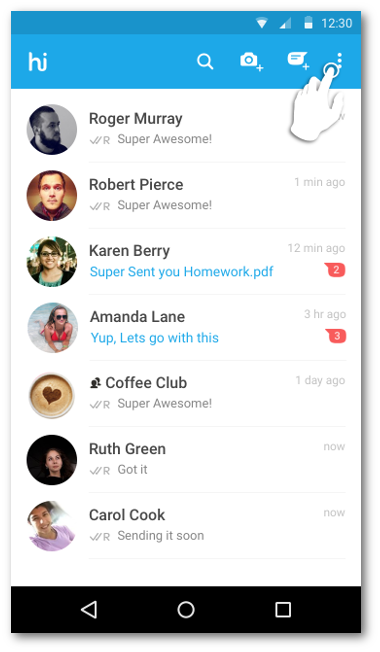
2. Tap on Settings
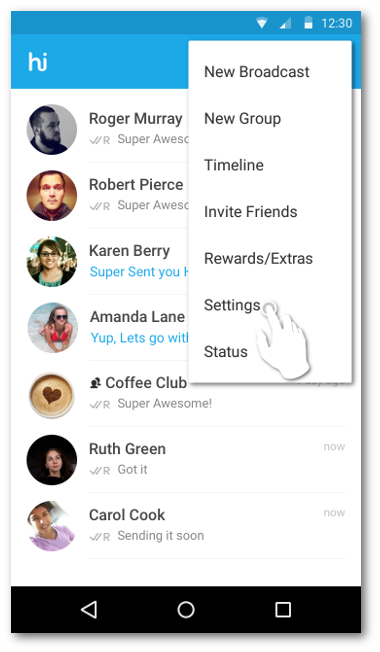
3. Go to Account
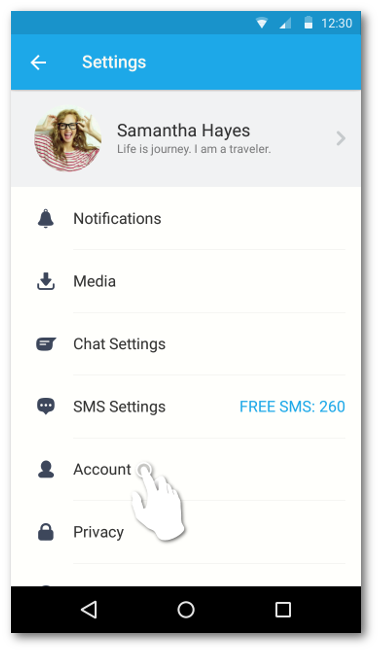
4. Tap on Backup Account
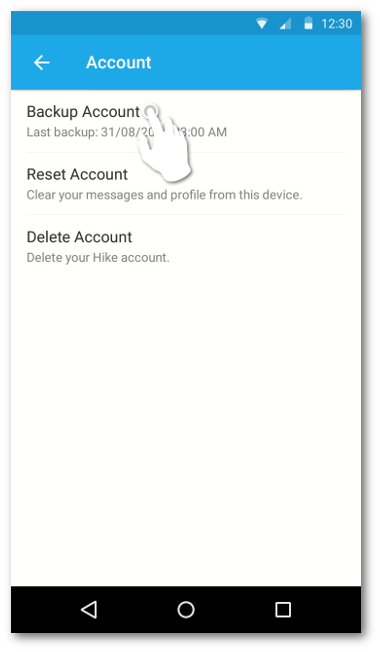
Since you have created a backup of your account, if you are reinstalling hike you will get a notification to restore your chats.
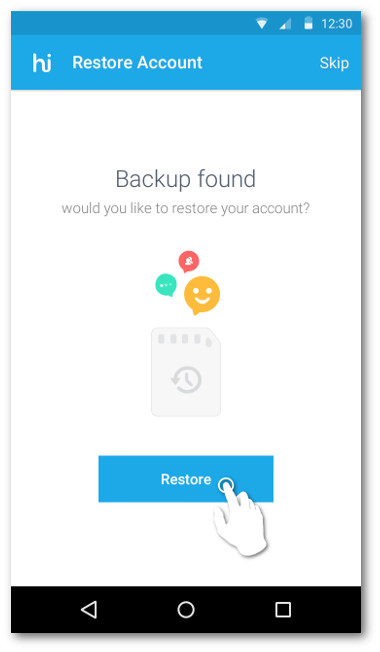
A backup of your chats will be created every day at 3 am. So even if you have forgotten to take a chat backup, you will be able to restore your chats to the previous day.


0 Comments